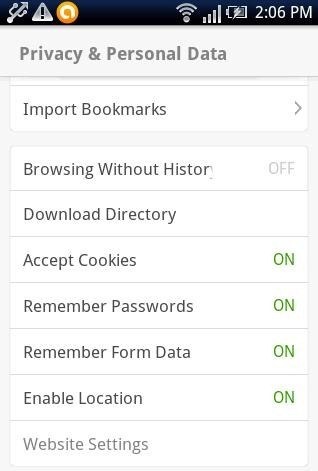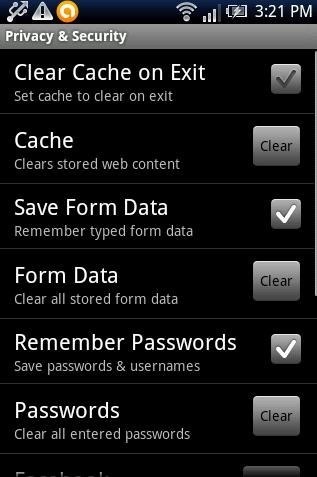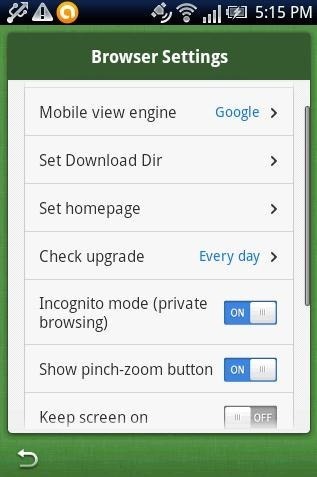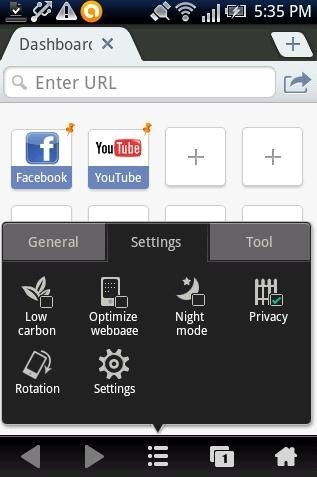Here, are 5 free Android browsers which allow private browsing. Private browsing is preferred when you don’t want the browser to save your browsing information like cookies, history of pages you visit, temp files, etc. Google Play Store has multiple Android browser to browse internet on. Also, there are multiple browsers which provides private browsing on Android phone.
We will be discussing about popular Android browsers which allow private browsing on Android.
Dolphin Browser HD:
Dolphin Browser HD is a free Android browser to browse internet on. This Android browser is one of the popular browsers in Google Play Store. Dolphin Browser HD provides private browsing on Android. You can enable/disable browsing without history, cookies, remember passwords, remember form data, location enable or disable. Apart from private browsing, Dolphin Browser allows you to browse with advanced options; one of them is gesture feature. You can create gesture for multiple websites which you browse the most. Just draw the gesture and you are done with. The browser identifies the gesture drawn and opens up the website according to the gesture drawn. There are many more features available in the browser. You can check our complete review on Dolphin browser for Android.
Skyfire Web Browser:
Skyfire Web Browser is a free Android browser which allows you to browse internet with advanced options. Skyfire Web Browser also provides private browsing on Android. You can easily clear cache, enable/disable save form data, enable/disable remember password option, clear all passwords, clear browsing history, clear cookies, and clear location access. For private browsing options, just tap on the arrow button the toolbar→settings→privacy & security→options. Apart from private browsing, it has multiple features. You can check the complete review on Skyfire browser for Android.
Maxthon Android Web Browser:
Maxthon Android Web Browser is a free browser to browse internet on Android. This Android browser provides you smart browsing options which include access to multiple tabs, full screen mode browsing, adding shortcuts to URL, and much more. Along with all theses, the web browser even allows you private browsing on Android. With Maxthon browser, you can enable browsing in private mode, empty cache, clear browsing history, clear cookies, delete form data, clear passwords, and allow cookies. Apart from all these, you can install Add-Ons in the browser, switch to night mode, add websites to favorites, and much more. You can check out full features of Maxthon web browser for PC here.
Boat Browser Mini:
Boat Browser Mini is a free Android browser to browse internet on. Boat Browser Mini is my favorite browser which allows fast internet browsing. This Android browser provides private browsing by activating Incognito mode i.e, private browsing on Android. You can also enable/disable remember form data, location, and remember passwords. Apart from this, you can head to smart browser options which include accessing multiple websites with multiple browser tabs, toggle to full-screen mode, add websites to your favorites and then access them later anytime with one tap, night mode, orientation, screenshots, view website in mobile view, and more. Check the complete review on Boat Browser Mini for Android.
Ninesky Browser:
Ninesky Browser is a free Android web browser which allows you to browse internet in private mode. To activate private browsing, you just need to tap on the options menu and then the settings tab in the options menu of the browser. You will see “privacy” option in the settings menu. Now, tap on the privacy button and you are done. Private browsing will now be activated on your Android Ninesky browser. Apart from private mode, you can also switch to night mode, optimize webpage, low-carbon, rotate webpage screen, and more. You can also check the review on Ninesky Browser for Android.
Note: Google Chrome browser for Android also provides Incognito mode browsing. I couldn’t check it out as Google Chrome browser for Android is only supported by Android version 4.0 and up. My HTC Desire HD supports Android version 2.3.3. You can install Google Chrome browser, if you have Android version 4.0 or up. Enable Incognito mode in your Google Chrome browser and experience private web browsing on your Android phone.