In this post, I will talk about some best free expanded Google Ads preview generator websites. Using these websites, you can preview expanded text ads and then download or share them. On the websites I have mentioned below, you just have to enter the ad information and they will instantly generate the corresponding preview for you.
Title, headlines, descriptions, link like information is all you have to specify on the websites below to generate the ad preview. In addition, some websites even let you opt for some other options as well, such as displaying callouts, advertiser rating, location, message, and price. Just enter this information and let them generate the ad preview with and without sign up.
In this post, I have listed 5 such websites which you can use to preview expanded text ads. After creating the ad preview, you can simply share it with others, as some of these websites let you do that. Or, you can print the current page as PDF and send the ad preview to your digital marketing team.
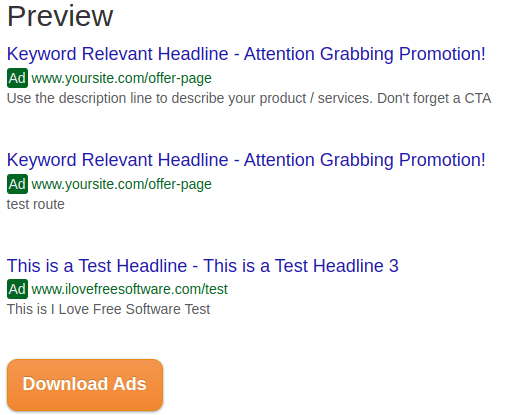
5 Free Expanded Google Ads Preview Generator Websites
Expanded Text Ad Preview Tool by Karooya
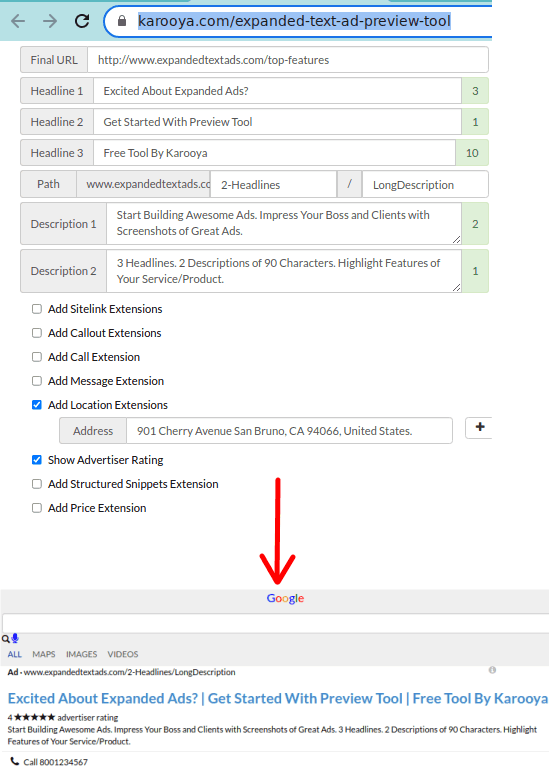
Karooya’s Ad Preview tool can be used by anyone to quickly generate text ad previews. This is a very nice and simple tool that you can use for planning your ads and you can even share your design with others as it generates a unique URL for the ad previews that you create using it.
This tool here lets you specify 3 headlines along with 2 descriptions and URL with custom paths. In addition, you can also opt to add some other components to the ad preview as well. It lets you add price, rating, location, like parameters to the ad and then generates the final preview.
Access this tool on the main website above. After that, you can simply start by entering the information that it requires for the preview. Enter the sets of headlines and descriptions. Specify the target link and the basic preview will be generated. Use the checkboxes to add more options and when you are done, you can either download it as an Excel file. Or, you can use the share button to share your ad preview with other via link.
BlueWinston Free Google Ad preview tool
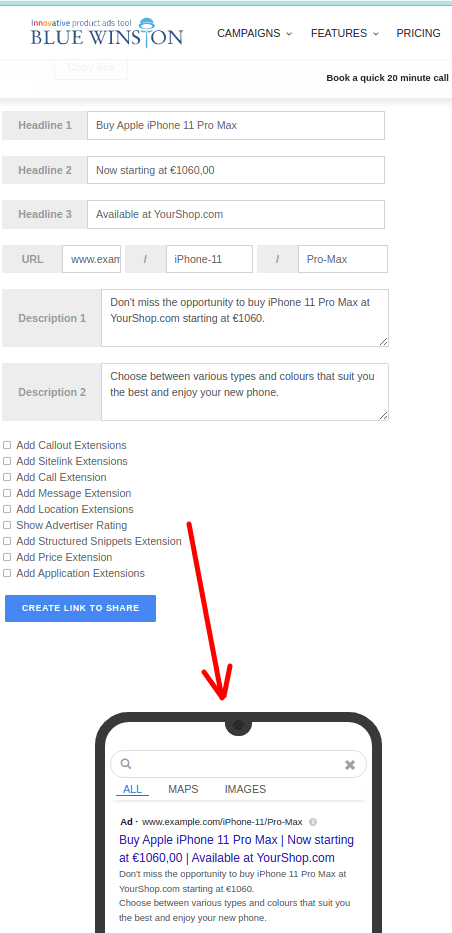
BlueWinston’s Expanded Text ad preview tool lets you generate an ad preview, pretty much like the tool above. Without any sign up or registration, you can generate the ad preview by specifying the information such as URL, headlines, descriptions, and extra add-on options. After it generates the preview, you can generate the shareable link to your ad preview and then you are done.
This is a simple text ad preview generator, so just go to the main website from above and start entering the information that it needs. It supports 3 headlines and 2 descriptions. So, enter those and then choose extra preview options such as location, message, price, and others.
The preview is generated on the right side instantly, you can tweak the headline or description text depending on your needs. When you have the perfect view, just like you wanted, you can simply share it. Finally click CREATE LINK TO SHARE button and then it will give you a shareable URL which you can send to anybody.
NordicClick Google Ads Preview Tool
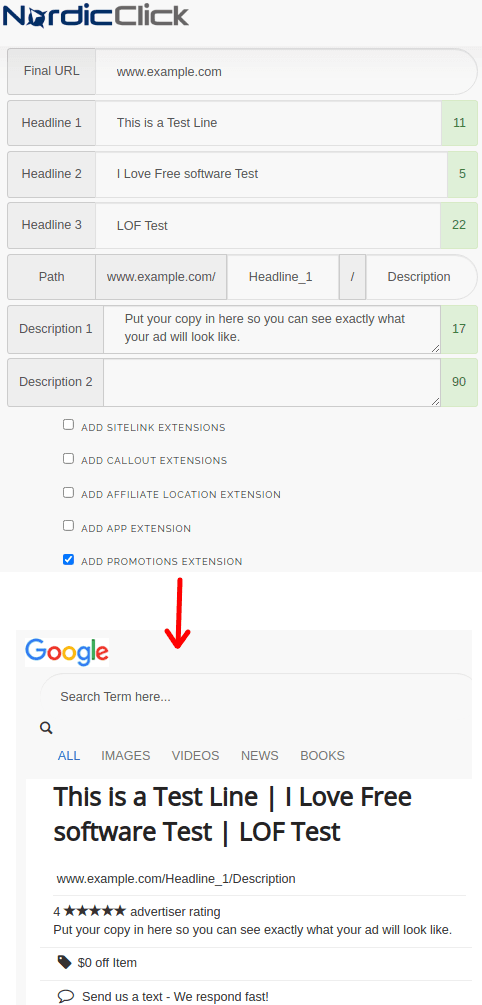
NordicClick Google Ads Preview Tool is another free expanded text ad preview generator you can use. In terms of features and inputs, it is very much like the other two, but here it has a couple of more extensions. It can generate the ad preview for you instantly when you specify all the information, however, you will not be able to share the ad preview that it generates.
Access this tool from the link above. It also takes 3 headlines and 2 descriptions. Enter the target link there and then simply let it generate the ad preview for you. All the extensions that it supports are listed there, and they are pretty much the same as I have mentioned for other tools. It has app icon and promotion extensions extra.
After it generates an ad preview for you, you can simply tweak that again by changing the parameters. Also, the preview UI is very much like Google page. However, it does not offer any option to download or share your ad preview. To do that, you can either screenshot the current page or you can save it as PDF.
Ad Preview Tool by Andrew Marketing
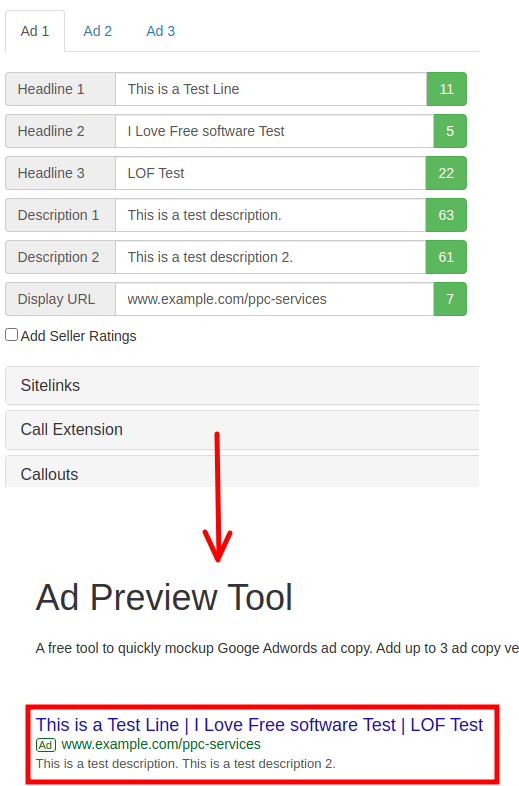
This is a simple ad preview tool that you can use to visualize expanded text ads. The best part about this tool is that it lets you create multiple copies and you can visualize them all together. All the 3 tools have mentioned above only let you generate 1 ad copy, but here this one has less number of extensions support. Here it supports ads generation in a simple and straightforward manner, but you will not be able to share or download those previews.
Go to this website from above link and then simply enter all the information that it asks you for the ad preview generation. Here you can define 3 headlines along with 2 descriptions. Not only that, but when you further scroll down, then there is a list of limited extensions that it supports. If you want, then you can enable them in your ad preview. And here you can create 3 ad copies. Switch to the next tab to enter the information about other ads.
Google AdWords Expanded Text Ad Preview Tool
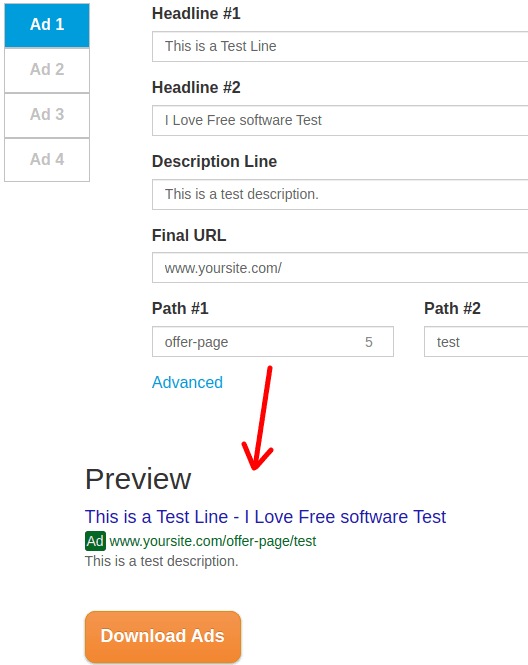
This Text Ad Preview Tool by Blast Analytics is the last free tool in my list which you can use. This is an extremely simple tool without extensions. Here you only enter the ad information such as headlines, description, and URL and it will generate the preview for you. And it generates the ad preview, you can download the results in a CSV file.
One goof thing about this ad preview tool is that t lets you generate multiple ad copies. You can generate 4 ads together using it for different purposes. In the output, it gives you a CSV file, but there is a limitation, you cannot import it back.
Just go to the main website of the tool from the above link and then simply start generating the ad previews. As I already mentioned that you can generate 4 ad copies, so just do that by entering the ad information. After you are done, you can just save the page as PDF or download the data as CSV file.
Closing words:
If you are looking for some best free expanded text ad preview generator tools then you are at the right place. Use the different websites that I have mentioned here and generate ad previews by simply entering the required information. All of these work as they should, but I will recommend you to go with Expanded Text Ad Preview Tool by Karooya and NordicClick Google Ads Preview Tool. But if you like, then you can also use other simple tools in the list.