Here are 5 free online PSD to SVG converter websites. Converting a Photoshop Document (PSD) to Scalable Vector Graphics (SVG) is very simple. Some of these sites support batch PSD to SVG conversion while others support one PSD file at once.
Most of these sites have many other interesting features. For example, the PSD file can be added from Google Drive account or Dropbox, the separate output format can be set for each input file, output files can be downloaded at once, and more.
Let’s check these free PSD to SVG converter websites one by one.
Convertio
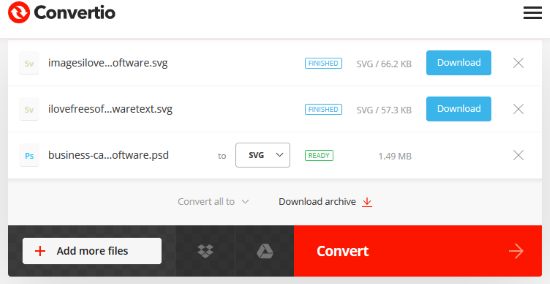
Convertio is always one of my best choices for some file conversion. The reason is it supports so many file types and the chances to convert a file into another are higher than many other websites. PSD to SVG conversion feature is also available on this website which works great.
You can upload a maximum 100 MB PSD file from four different locations: Desktop (or PC), online file URL, Dropbox account, and Google Drive. When PSD files are added, you can set SVG as output format. Here, one interesting feature is you can also change the file type to generate output files. For example, you can set SVG, PNG, TGA, or other supported output formats for different PSD files.
The free plan of Convertio can convert 2 PSD files together which is good for normal use. Once the output is ready, you can save those files one by one or in one shot (as a zip archive). To store output files, it also provides three options: Google Drive account, desktop, and Dropbox.
FreeFileConvert
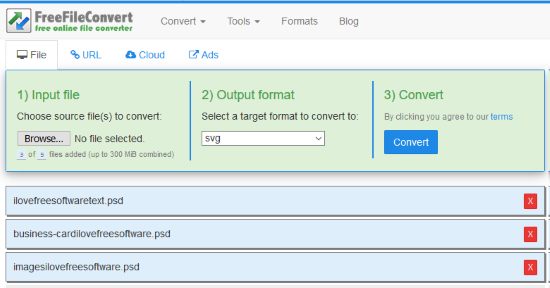
FreeFileConvert is a good competitor on this list. It can convert 5 PSD files at once which is a very good feature. Maximum size of PSD files should not be more than 300 MB. Also, it supports 3 platforms to add PSD files: from PC, online PSD file, Google Drive or Dropbox. There is some problem with Dropbox option, but other options work well to add PSD file.
When the conversion is done, simply download files to PC. You can download SVG files maximum 5 times (for each file) or until 24 hours. After this limit, the files are removed from the server.
Onlineconvertfree.com
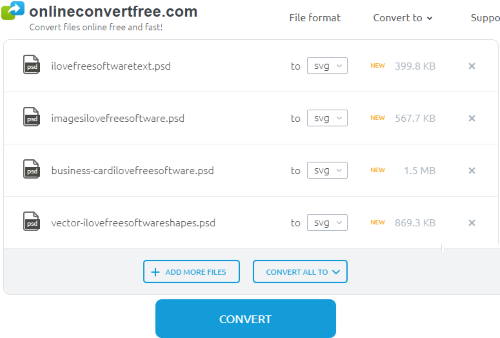
Onlineconvertfree.com (Homepage) is similar to Convertio website. The reason is its free plan also lets you convert 2 PSD files at a time. You can add more than 2 PSD files, but first 2 PSD files are converted at a time. It doesn’t support multiple ways to add PSD files, but you can upload PSD files from your PC. The size limit per PSD file is not mentioned.
Once the PSD files are added, use drop down option to set output as SVG, and begin the conversion. Finally, you can save SVG output files one by one. There is no option to download all the files together. So, there are a few limitations but the conversion process gives good results.
Online-convert.com
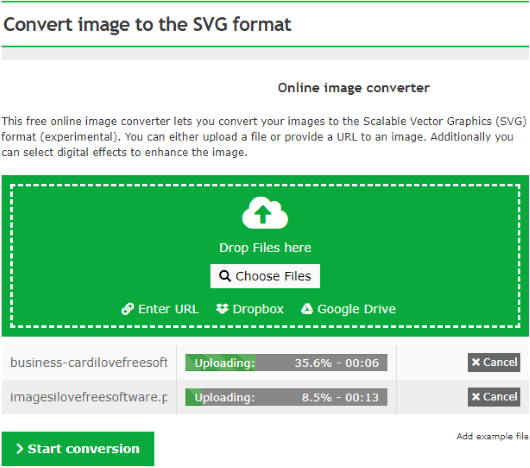
Online-convert.com has some very good features because of which it has easily reserved its place on this PSD to SVG converter. You can add multiple PSD files from desktop and convert them. If you want, you can also add a PSD file from Google Drive or Dropbox. An online PSD is also supported for conversion.
The unique features that make it special are you can:
- Change size for output.
- Generate colored, greyscale, negative, or monochrome output.
- Set black and white threshold, etc.
Play with options and then generate the output. SVG files can be downloaded together in a zip file. You can also store SVG files to Dropbox account or Google Drive.
Aconvert
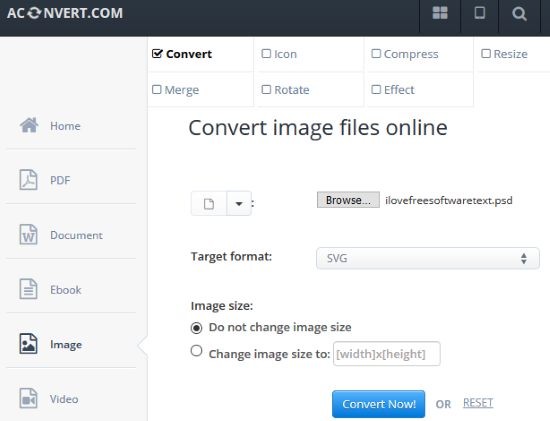
Aconvert is another good website for PSD to SVG conversion. One file conversion is possible at once, but the good thing is conversion process is quick and output comes as expected. You can add PSD file URL (if the file is stored online) or add it from the PC. A maximum of 200 MB size file can be added. After that, set target format as SVG and generate the output.
This PSD to SVG converter also provides the option to set width n height for SVG file. I suggest you keep “Do not change image size” option to get the good output. When the final output is ready, you can download it to desktop with a single click. The SVG file can also be stored to your Google Drive account which is another useful feature.
The Conclusion:
So, this is all about these best free PSD to SVG converter websites. All are very good because the main feature to online convert PSD to SVG works great. Still, the best one among these sites is “Convertio”. Try these sites and then continue with the one that is most suitable for you.