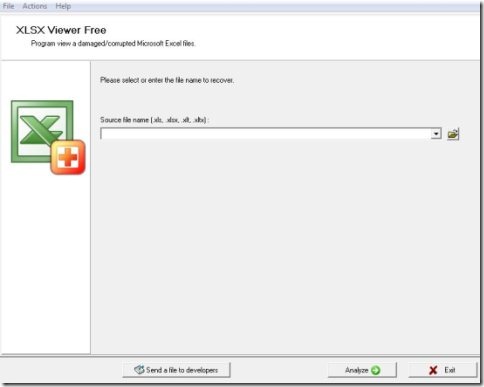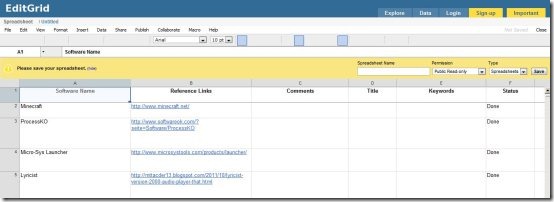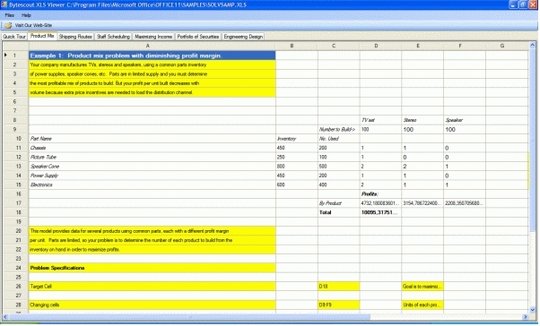Here are free software or applications to view XLS file on your computer. XLS is basically the file extension for Microsoft Excel file format. Here we have these software and applications other than Microsoft Excel which allow you to view XLS file with ease. These software and applications are easy to use, so even the beginners can easily view XLS file on their computer. Try out these software and applications for free.
XLSX Viewer Free
XLSX Viewer Free is simple and straight forward software to view XLS file on your computer. This free XLS viewer has got a very basic and user-friendly interface which can be easily understood by anyone. With the help of this XLS viewer, you can even view other Microsoft Excel file extensions like XLT, XLSX, XLTX and of course XLS. As it’s a XLS viewer, you can only view XLS file it cannot be edited. Download this free XLS viewer for free. This free software even helps you to easily recover damaged Microsoft Excel spreadsheet files. Download XLSX Viewer for free.
Click here to read more and download XLSX viewer.
Zoho Online Excel Viewer
Zoho Online Excel Viewer is a free online service which allows you to view XLS file online. Apart from viewing XLS files, you can also view XLSX, CSV and SXC document. This online service even allows you to paste the URL of an XLS file and view it with ease. This online service offers you an easiest way to view XLS file like never before. The best part is that, you don’t even need to undergo any registration process for viewing XLS file. For viewing an XLS file, you need to open this web application on your browser and click the “choose file” button and choose any XLS file from your computer, then click “View” button.
Try out Zoho Online Excel Viewer for free.
Open Freely
Open Freely is a fully packed software which allows you to view XLS file on your system. This software is basically a file reader which allows you to open and view image file, Windows system file, Microsoft office files, media files, etc. This free software even allows you to edit and save Excel files. As this software is multi functional, you don’t have to download any separate software for viewing image files or media files. Download Open Freely for free.
Read more about Open Freely or make a try here.
EditGrid Viewer
EditGrid Viewer is another free online service which allows you to view XLS file using an internet connection on your computer. This online application also allows you to directly choose a XLS file from your computer or enter the Web URL of an XLS file and view it online. This online service is really easy to use and only takes a couple of seconds to open an XLS file. With the help of this online service, you can even edit and save XLS file with ease. For using it, you need to simply choose a file from your computer by clicking on “Choose file” button and then click the “View” button. Try this out absolutely free.
Click here to try out EditGrid Viewer.
Bytescout XLS Viewer
Bytescout XLS viewer is one of the best and free XLS viewer software by which you can view XLS file on your desktop. Using this free software, you can view files like XLSX, ODS and of course XLS on your PC. With the help of this XLS viewer, you can even convert Print XLS files or convert them to HTML format. The interface is straight-forward and very simple which makes it one of the easiest XLS viewer among other viewers. Download Bytescout XLS Viewer for free.
Read more about Bytescout XLS viewer or simply try it out here.