Here are 3 best free online Markdown table editor websites. You can add Markdown table file from your PC or add the content of Markdown table, edit it, and then get the output with edited Markdown table file. While most of these sites let you add Markdown file directly from the desktop, one website on this list lets you paste the Markdown table content to edit it, and save the final output.
You can also use other interesting features of these Markdown table editor websites. For example, you can add an extra row or column to Markdown table and add custom text, preview Markdown table output as HTML, save Markdown to PDF, create Markdown table from the scratch, and more.
Let’s check these free online Markdown table editors.
StackEdit
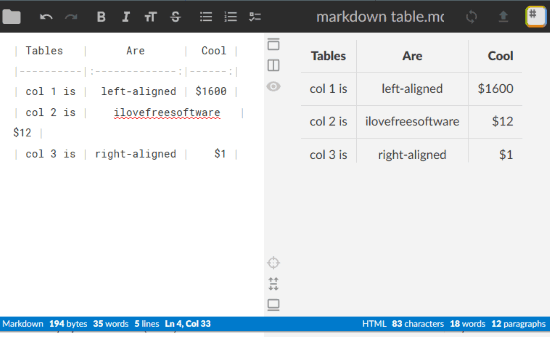
StackEdit is one of the popular online Markdown editor websites. Editing a Markdown table is also very easy. The good thing you can edit Markdown table on the left section and preview the HTML output on the right side.
Add Markdown table file from PC and start the editing. You can use formatting options like bold, strikethrough, create ordered and unordered lists, etc. When the table editing is done, you can save the output as an HTML file and Markdown format file.
There are other useful features also present that you can try. You can create a new Markdown table, convert HTML file to Markdown, track and restore file changes by signing in with your Google account, print Markdown file or save it as PDF, etc.
Dillinger
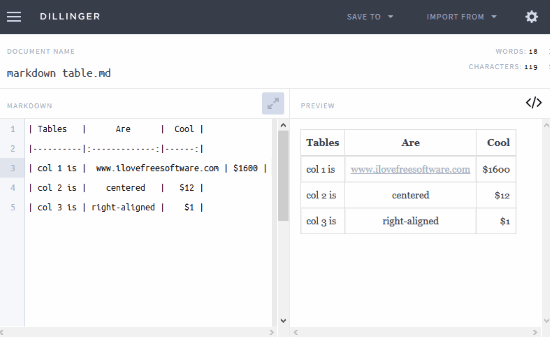
Dillinger is another great option to online edit Markdown file. Some of its features are just awesome. You can import a Markdown table from PC, GitHub, Google Drive, OneDrive, Bitbucket, or Dropbox account. Once the Markdown table is edited, start editing it, and preview HTML on the right side. It also provides real-time output while editing the table.
You also have the option to preview the output directly as Markdown format, PDF, or HTML. The website also lets you save the Markdown table as PDF, Markdown, or HTML. If you want, you can also save your Markdown table to Dropbox, OneDrive, GitHub, Google Drive, or other supported services.
Apart from using it as Markdown table editor, you can use it to import an HTML file, edit it, and save that file. So, this multipurpose website is worth trying.
Tableconvert.com
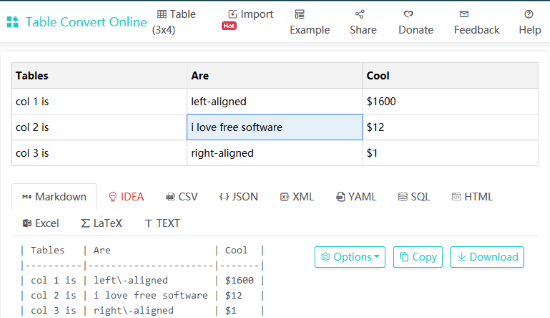
Tableconvert.com, as the name indicates, is mainly helpful to convert some table, but it is also handy to edit Markdown table. You can use the Import option, select Markdown tab in Import box, and paste your Markdown table there to insert it. The website doesn’t let you import a Markdown table file directly, but you can easily paste the table to add it.
Once the table is added, you can start editing it and preview the output. The website also lets you add a row, copy a row, add and remove a column, etc. When the Markdown table editing is completed, you can save the output directly as Markdown format file.
This website also lets you convert Markdown table to CSV, HTML, Excel, LaTeX, etc. So, it has multiple benefits.
The Conclusion:
These are the best free online Markdown table editor websites you can try. All these Markdown table editor websites are good in giving the output. But, my favorite site on this list is “StackEdit“. It is very popular and has features like formatting options, save Markdown table as HTML, and more. You may try all these Markdown table editors and then start using the one that will be more suitable for your needs.