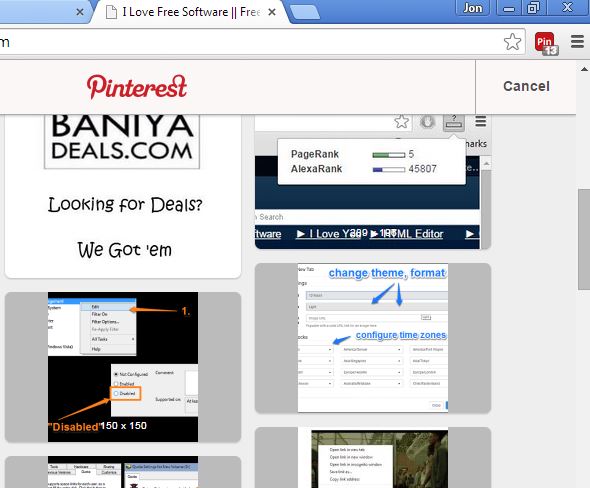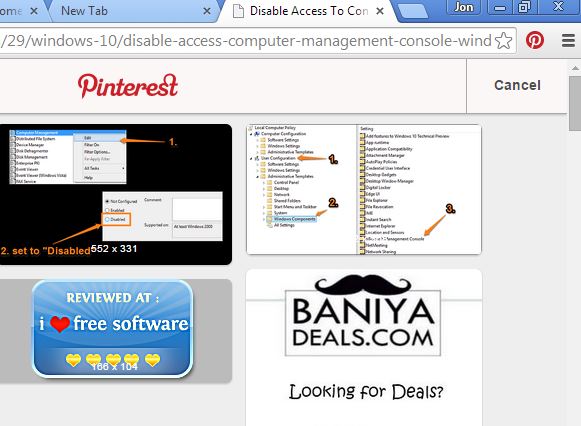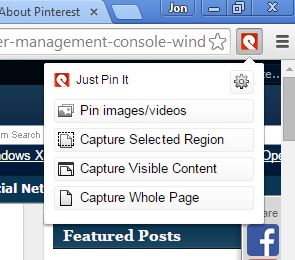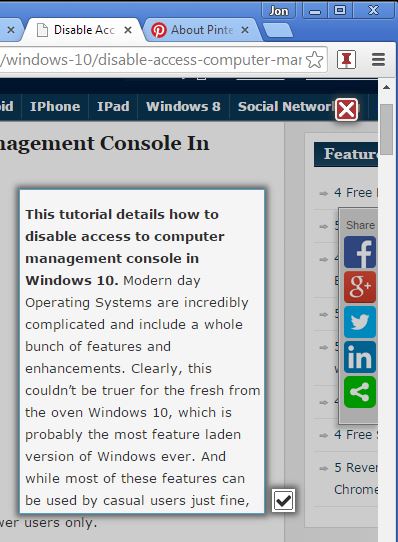Here’s a list of 4 Pinterest image pining extensions for Google Chrome which you can use to easily pin images that you like from around the web to your pinboards on Pinterest. When Pinterest rose in popularity, it seemed to have happened overnight. Nowadays it isn’t talked about as much, but it’s still a very popular social network. Extensions that I talked about on the list down below will help you pin images to pin boards more easily.
Extensions that I talked about on the list down below will help you pin images to pin boards more easily.
Shareaholic for Pinterest
Shareaholic for Pinterest will make Pinterest image pining more easier because it will scan web pages and single out all the images so that they can be viewed and pinned in just a few mouse clicks.
Images are going to be displayed all the way at the top of the web page, in a gallery. The gallery won’t open automatically, you’ll need to left click on the top right corner of the interface, where extensions usually put their icons. Number of images that was detected is going to be showed on the icon itself, see image above.
Get Shareaholic for Pinterest.
Pin It Button
Pin It Button is the official pining app created and published by Pinterest. It works similarly to Shareaholic. When you left click on the top right corner icon, it will scoop up all the images and show them in a gallery so that they can be selected and pinned more easily.
It’s also possible to pin images by hovering the mouse over images and clicking on the Pin it button which the extension puts there in an overlay (this option can be turned off in the extension settings).
Get Pin It Button.
Also have a look at How To Automatically Post New Pinterest Pins To Facebook.
Just Pin It
Just Pin It is a bit more advanced Pinterest image pining extension for Chrome. This can best be seen on the image above.
Just Pin It lets you pin images and videos (the usual), but what’s different is that images can come from several different sources. What do I mean by sources, for example, you can screenshot the entire page, a selection or the current page view and automatically pin it to a pinboard of your choice. Standard scooping up of images and videos from the page is also available (first option from the top, see image above).
Get Just Pin It.
ShotPin
ShotPin is a screenshoting Pinterest extension for Chrome which only focuses on creating pins out of screenshots.
What you need to do is click on the top right corner icon. This will initiate the screenshot tool. Make a selection on the webpage and click on the check mark icon. This will save the screenshot and automatically load up the window for pinning the screenshot to the pinboard of your choosing.
Get ShotPin.
Also, have a look at How To Show Pinterest Images In Chrome New Tab.
Conclusion
Out of all the Pinterest image pining extensions that I covered above, the one that’s most interesting to me is Pin It Button. It has everything you’ll ever need, easy pinning of images and videos from the web pages themselves, plus you can create screenshots, different types of screenshots and pin them instead, if screenshots are more suitable. Let me know what you think in comments down below.