Here are some best free services to manage DigitalOcean servers for free. These services allow you to manage your DigitalOcean servers easily. You can install various apps on your server and use terminal to run some commands. Also, some of these services let you upload or download files on the server using the SFTP protocol. To use these services, you just have to create an account and then you can start managing your servers. In the following list, I will talk about 4 such services. And all of them offer different tools and ways to manage your DigitalOcean servers.
If you have DigitalOcean account and you want to manage it to make your work easy, then you can try these websites. Here these websites either ask for the SSH connection credentials or your API access token. After that, you can take control of your servers from these services. You can run commands, install new apps, use online fIle manager via SFTP, etc. However, most of these services put some limitations in the free account. So, before starting with any service, see what you are getting in the free plan.
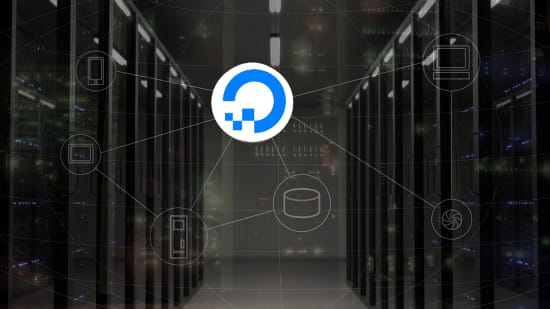
4 Services to Manage DigitalOcean Servers for Free:
ServerPilot
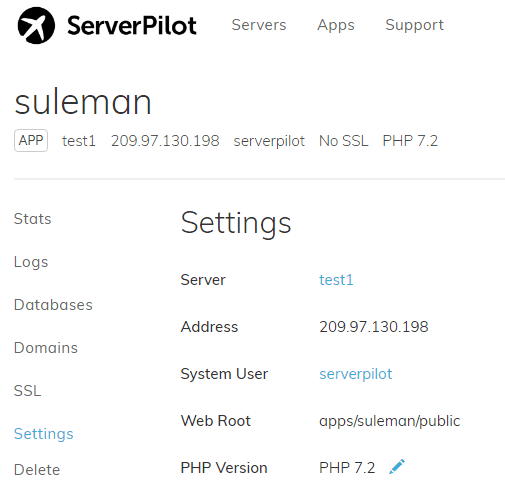
Update (20th Aug, 2018): ServerPilot is a paid service now. You may read this price change information.
ServerPilot lets you manage unlimited DigitalOcean servers in the free plan. You can connect your servers here by SSH credentials and then manage your servers. Basically, this service lets you manage different apps on your server. You can install apps like WordPress on your server and manage it. Also, if there is any other app you like to install, then you can do that. It lets you specify the version of PHP you want to use and domain name if there is any. After that, it creates a web root directory in the server. You can upload the application files there and then run that app. Just like unlimited servers, you can create unlimited app, give them a name and even delete them as well.
To use ServerPilot, you can use the above link to reach its homepage and then sign up for a free account. Next, you can log in to your account and then add the DigitalOcean server you want to manage. It asks for the SSH credentials like user name and the password. You can specify them and if they are valid, then it will create an entry for you there. You can then further install the apps in one click by specifying some parameters that it asks like PHP version, app name, etc. In your dashboard, there are options to see the logs and stats of your server but they are not enabled in the free plan.
AgiusCloud
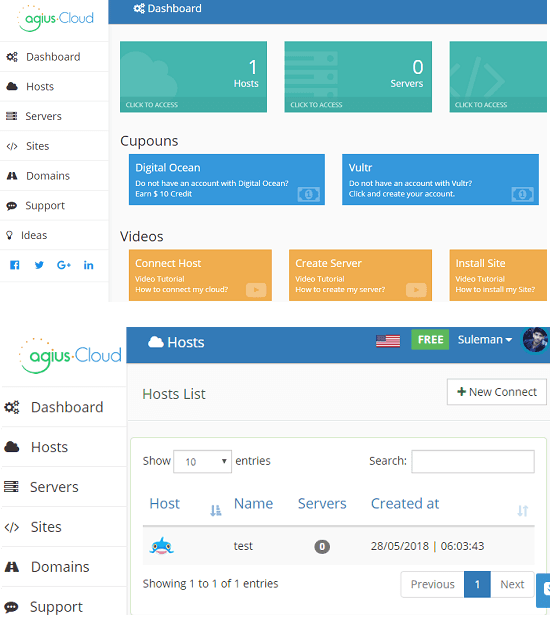
AgiusCloud is a simple service to connect to your DigitalOcean server and manage it. You can create new droplets and then you can install some apps on them like WordPress, WooCommerce, etc. This service is a good option if you want to host a website on your DigitalOcean server. It lets you connect your DigitalOcean server using an access token and lets you manage the droplets and applications. And apart from DigitalOcean, it supports other VPS services too for managing the servers. Besides, DigitalOcean, you can use add a server from Vultr and Linode.
Using this service is actually very simple. You can follow the above link and then sign up for a free account. After that, you can go to your dashboard and then add a server in it. For that, you will need an access token that you can get from the API section of your account. Next connect to your DigitalOcean account. You can create a server using the “Servers” section. But do note that, it won’t list the existing droplets there. You will have to create a new one there and then start installing apps on that. So, create a droplet and then install WordPress or any other web app there. You can specify the corresponding parameters there that it asks and then you can do whatever you want.
ClusterCS
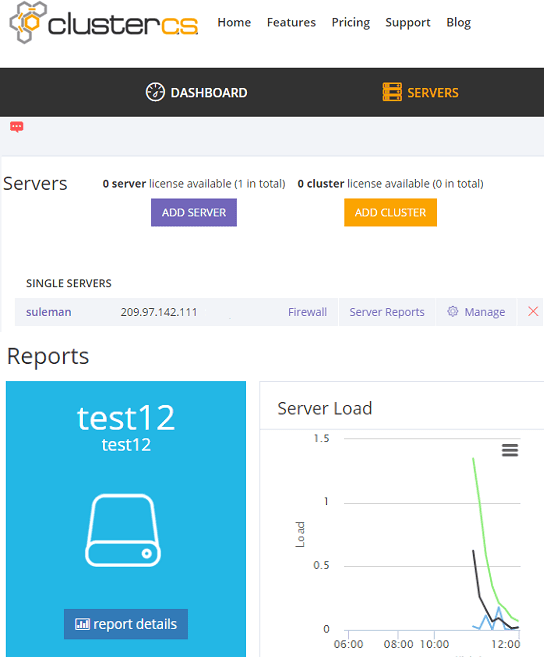
ClusterCS is another free service that you can try to manage your DigitalOcean servers. In the free version, it only allows you to add one server. And it only supports CentOS 6/7, RHEL 6/7, and Amazon Ami like operating systems. It offers an online Control Panel to manage and monitor your server. You can use that to install application of various categories. You can install application related to domain tools, server configuration, SSL Management, SQL Databases, NoSQL databases, Caching, Scripting languages, Mail, and Storage. After connecting to your server, you can install these tools and then manage your server. On your dashboard, it also shows the stats of the server and other reports that you can download as well.
You can use this service in the same way as the other services I have mentioned here. You can sign up for a free account and then set a server connection. For that, you will need the IP address, username, and password. After connecting to the server, you can opt to install the various services. You can customize the tools to install them and when it has installed them you can use them. It creates a graphical report on the dashboard. You can always check the stats of the server and you can even save the graph as PNG, PDF, SVG as well.
Shell NGN
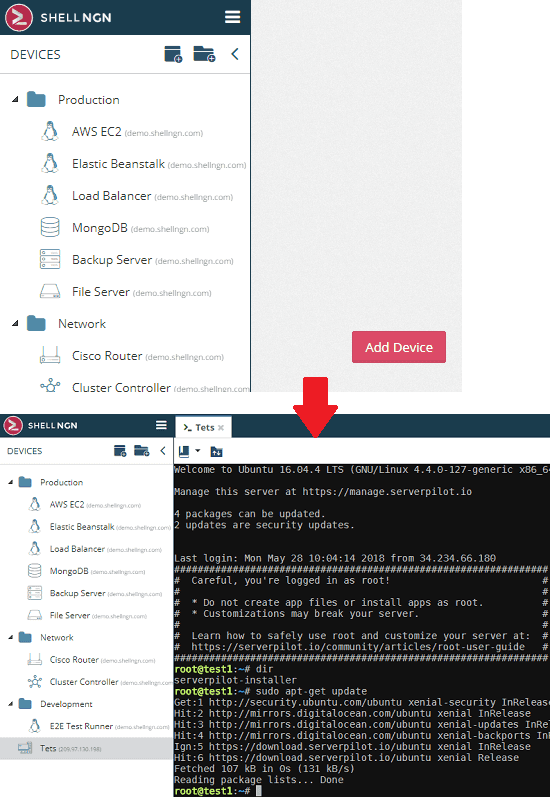
Shell NGN is online client for SSH and SFTP. In the free version, it lets you add up to 5 devices and allows one concurrent connection. You can make the SSH connection to your server and then do whatever you want. It offers you a terminal like interface. After connecting to your server, you can run various commands to install new services, monitor the server or run an upgrade. With the terminal, you can do almost anything. And using the SFTP manager, you can upload files to the server and then even download files from server easily. To use this service, you just need a free account and then get started simply using the SSH credentials and IP address of your server.
Using this service to manage your account is very handy. Just use URL above and then create an account first. After logging in to your account, and you can start adding a device in it. Use the “Add device” button from the bottom right to add device and in the box that appears, fill the details like server IP, user name, password etc., and save it. You will see that it will add this connection in the list on the left pane. And when you want to connect to a server, simply click on it and then it will open your session in terminal like interface. After that, you can do whatever you want. And to see the detailed review of Shell NGN, you can see that here.
Final words
These are the best free services to manage DigitalOcean servers for free. Using these services, you can manage different aspects of your server. If you want to manage the apps installed on your server then you can use AgiusCloud and ServerPilot to do that. And if you want an online terminal to do the same, then you can use Shell NGN and manage your server by running simple as well as complicated commands. So, if you are looking for some free services to manage DigitalOcean servers, then you can try any service from this list based on your purpose.