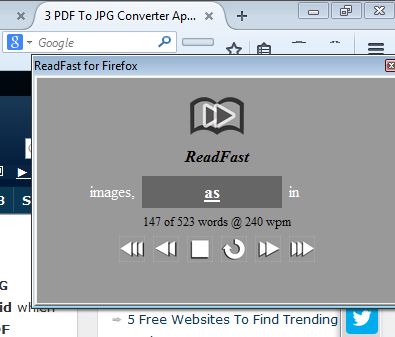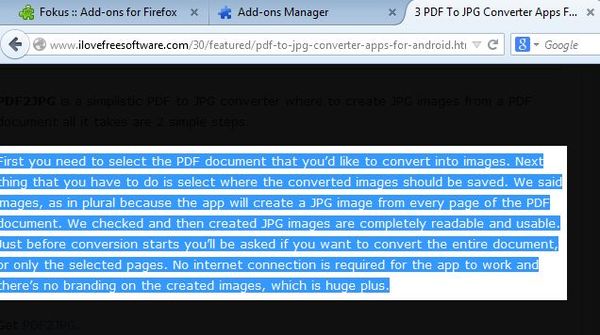Here’s a list of 3 speed reading addons for Firefox which you can use to improve your reading speed when reading text inside Firefox. Reading fast can come in handy in a number of different situations. Students can use it to learn their lectures faster. People who are reading a report for work, will be able to go through it faster leaving more time for their families.
These addons can help you achieve all that and more.
ReadFast
ReadFast is an impressive speed reading app for Firefox which will probably be included in my own personal addon collection. It’s that good.
So what does it do? Addon will, after you open its drop down control panel from the usual top right corner addon section (icon needs to be added there by customizing the interface), take website text and play it word for word at a customizable speed. Look at image above. The basic idea is that instead of you moving your eyes across the text, words are flashed to you by the addon. Click the play button and words start flashing.
By default the reading speed is 240 words per minute. But this can be changed using the fast forward/rewind buttons. This is basically a speed reading text player for Firefox. This way not only that you can read text from websites faster but also teach yourself to recognize words by just looking at them, without you needing to spell them out letter per letter, if that was something that you were doing.
Get ReadFast.
Fokus
We need all the help that we can get to read faster, and if your goal is speed reading, then it helps if there are no distractions present around the text that you read.
Websites are know to pack lots of flashy things around the text, to distract you from what’s important. Fokus is an addon that will darken everything except the section of the website that you selected, see image above. This helps you focus more on the text and read it faster.
Get Fokus.
Columner
Columner is another addon that can be used as an aid if you’re looking to read text faster. You must have come across websites that have 1km long text blocks which are very easy to get lost in.
Columner lets you decrease the width of text blocks so that they are more easily read. Wikipedia is one example of a website where text spans in width instead of length. This can seriously cripple your ability to read fast and with blocker you can see that we created a more acceptable column of text that will “go down” more smoothly.
Get Columner.
Conclusion
We are tempted to have all three of these addons installed on our own Firefox, which tells you how good they are. It’s impossible to pick a single one out of the three that we listed because they do different things that will help you in your speed reading quest. ReadFast helps you learn and the other two addons are great for helping you read fast by manipulating the websites that you read themselves. Install them all and let us know what you think in comments down below.