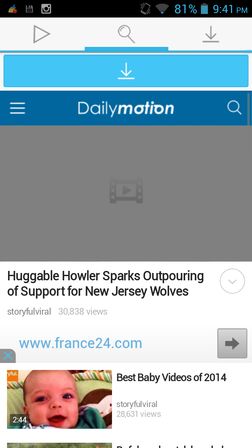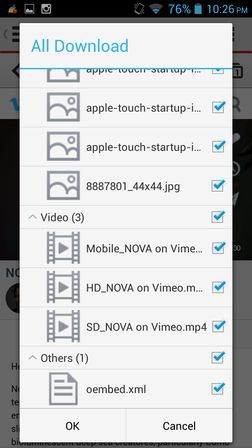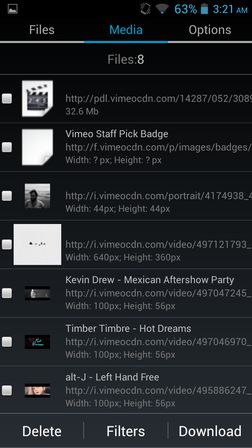Here’s a list of 3 video downloader apps for Android which can be used to download videos from Vimeo and Dailymotion. Despite the fact that Vimeo and Dailymotion aren’t as popular as YouTube is, one can still find lots of interesting videos posted there. To download them when on your Android powered phone or tablet, you will need to have the proper apps installed on your device. Apps from the list down below can help you do just that.
Fast Video Downloader
Fast Video Downloader comes with support for Vimeo, Dailymotion, Metacafe, Bing and it has a built-in browser which you can use to look for and download videos embedded into websites (they can be downloaded if you’re lucky).
On the image above you can see that the Download button is added above the found video, but note that it might not be possible to download every single video out there. For example, the download button didn’t pop-up for every Vimeo video I tried (Dailymotion worked just fine). Browser, download status and download history can be accessed and switched between using tabs at the top.
MediaTap – Video Downloader
Even though MediaTap has video downloader in its name, this isn’t only a video downloader app. MediaTap allows you to browse websites using the built-in web browser and when you come across a video that you enjoy, tap on the download button from the top (that’s the one with the downward facing arrow).
Once you do that, the app will list you all the resources that can be downloaded from the website that you’re on. This includes videos (all the different types of quality), images, audio files and all the other types of media that’s present on the website. Select the quality of the video that you’d like to download and it’s gonna be added to the media library from where it can be accessed anytime you want/need it.
Get MediaTap – Video Downloader.
Also have a look at FVD Suite: Video downloader, Video Converter, Streaming Video Downloader.
GetThemAll Any File Downloader
GetThemAll Any File Downloader works similarly to MediaTap, only it supports a much wider selection of formats.
When you run the app, you will again see a browser where at the top of it there should be an address bar where the URL of the webpage from where you want to download videos can be pasted. Do that, and the tap on the Go button to visit that page. When the page loads, play the video and again tap on the downward facing arrow.
This will scrape all the available video files from the pasted URL and give you a list of all the available files from that URL which can be downloaded (see image above). Select the one you want to download and tap on Download to save the video.
Get GetThemAll Any File Downloader.
Also have a look at Free Multi Segmented Video Downloader: Jordy Video Downloader.
Conclusion
All three apps from the list above are great, but the last two are the most interesting to me because they have lots of additional features that allow you to download lots of additional file types. Give them all a try and let me know what you think in comments down below.