This article talks about 5 free online Wattpad cover maker websites.
With these websites, you can easily make stunning covers for your Wattpad stories. You can use their design templates or create a cover from the scratch. And, within minutes, you can make an amazing cover for your Wattpad story.
Most of these websites have a built-in Wattpad template for making Wattpad covers. And, the others that do not have a Wattpad template let you set custom size where you can enter the dimensions for your Wattpad cover. After setting the dimensions, you can start designing your cover using shapes, texts, images, effects, clip art and more. After making the final cover design, all these websites let you save it as PNG, JPEG or PDF file. You can also share your cover on your social media directly from these editors.
Also read: Free Wattpad Converter And Downloader: Wattpad2Any
Here Are 5 Online Wattpad Cover Maker Websites:
Canva.com
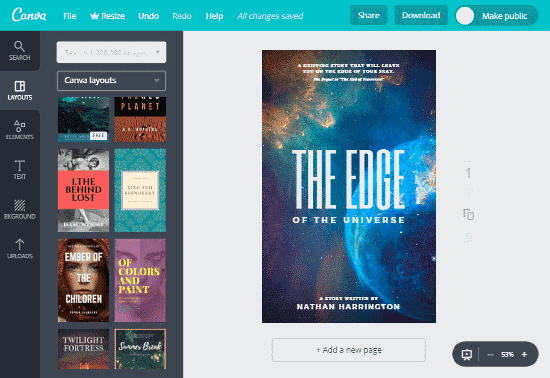
Canva is a free online design maker website. Here, you can design brochures, posters, book covers, Wattpad covers, social media posts, banners and more. It has a built-in design template to help you make Wattpad covers easily. With this template, you don’t have to worry about dimensions; all you have to do is designing. And to help you design, Canva offers beautiful cover design template which you can use for your design. You can customize a design template or create your own design. Here, you can add photos, shapes, illustrations, texts and background to your design. After finalizing the cover design, you can save it as JPEG, PNG or PDF file.
Try Canva as an online Wattpad cover maker here.
Snappa.com
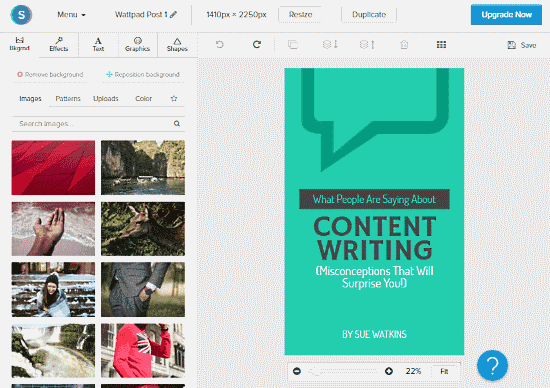
Snappa is a free web application to make attractive graphical designs online. You can easily make Wattpad covers here using its Wattpad cover design template. Here, you can add background photos to your design in various custom shapes. You can add texts with beautiful fonts, stickers, and graphics to your design. The one feature of this editor that stands out from the rest is ‘Effects‘. You can add color effects to your Wattpad cover design here. Moreover, you can adjust the sharpness, contrast, and saturation. You can also add blur and fade effects on the covers of your cover. After customizing the cover, you can save it as PNG or JPG file in high resolution. There is a limitation for free users on Snappa; the per month download quota is limited to 5 here.
Give this online Wattpad maker a try here.
Fotor.com
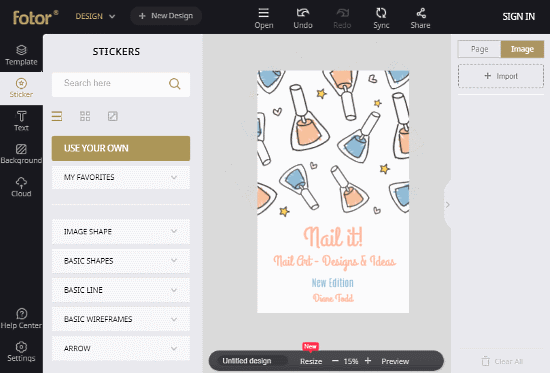
Fotor is another photo effect editor and design maker web application. It offers a decent collection of design templates for social media posts, posters, flyers, ebook covers and more. It does not have a design template for Wattpad cover but, you can set the custom dimensions to make that or use eBook cover template instead.
After choosing any of these methods, you can start designing your Wattpad cover. You can add photo background to your cover and use various shape cutouts to personalize it. Then, you can add text to your cover and customize it with different fonts and colors. You can also add stickers and illustrations to your cover as well. Once you finished your design, you can download the cover in high-quality PDF, PNG or JPG file.
Make story covers with this Wattpad cover maker here.
LucidPress.com
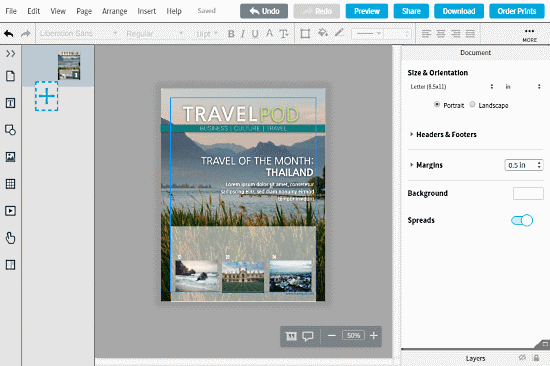
LucidPress is easy to use web-application to make designs and graphics for digital as well as print use. With LucidPress, you can make stylish Wattpad covers, eBook covers, posters, flyers, newsletters and more. It also does not feature any built-in Wattpad cover template so, you can use the eBook cover design template or set the dimensions for Wattpad cover manually. Along with the usual photo backgrounds, texts, and shapes; you can add color overlays to your design here. You can adjust the intensity (or opacity) of overlays and other items to blend them well with the background or to make them stand out. After making a final design, it lets you download your Wattpad cover as PNG, JPEG or PDF file with a resolution of 72 DPI.
Try this Wattpad cover maker here.
Spark.Adobe.com
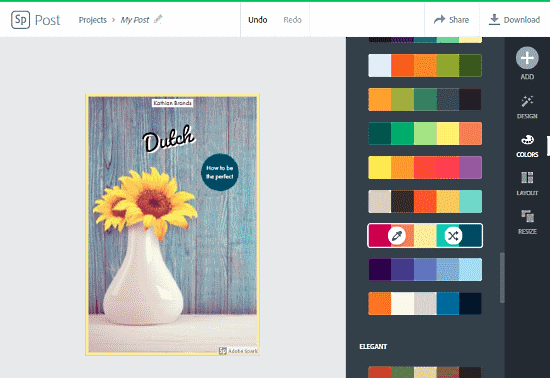
Spark is an online design maker application from Adobe. You can use it to make beautiful Wattpad covers. To do that, open the Adobe Spark and choose Wattpad Covers from the design templates. You can use a built-in template or design your cover from scratch. Just like other cover makers, you can add background photos, texts, and illustrations to your cover. Spark has two smart tools, Colors, and Layouts. The ‘Colors‘ tool gives you the perfect combinations of colors for your design whereas the ‘Layouts‘ tool makes beautiful cover layouts for you. These two tools make the designing process very simple and easy.
After making a final design, you can save it as PNG image file. The downloaded image has a small watermark on the bottom right cover. Personally, the smart ‘Colors‘ and ‘Layouts‘ tools outstrip the small watermark.
Still, if you do not want to use a watermarked cover for your Wattpad story, you can use Crello to make Wattpad covers without watermark. It is very similar to Canva, so let’s just not get into the details. You can read more about it here.
Here is a link to try this Wattpad cover maker.
Wrap Up
These Wattpad cover maker websites are simple to use. You can easily design unique Wattpad covers using their templates and tools. You can design and customize covers as per the stories and convey the right message to your readers.