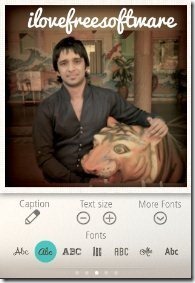Typic is a free app to add text over image on iPhone. This iPhone app lets you insert text over image with multiple photo effects and smart options. You can easily pick an image from your iPhone’s photo gallery or click a new image from your iPhone’s camera and then add text to that image.
You can select multiple font styles, adjust the text size, change font color, and more. Apart from adding text, you can also apply effects to the image.
There are multiple photo editing apps for iPhone which allow you to insert text in the photo. But, this Typic app is specialized in adding text to an image.
You can just write any text and then drag the text anywhere over the image and position it as per your choice. Change the text color to White or Black depending on the image texture. You can also blur the image.
After giving effects and adding text over the image, you can easily save and share the created masterpiece. The app allows you to save the image to camera roll or share the image via Facebook, Twitter, Instagram, and email.
How To Use Typic App To Add Text to Image?
Launch Typic app and tap on camera button to pick an image. Pick the image from your iPhone’s photo library or click a new image from your iPhone’s camera. Now start adding effects to the image. Drag the tools menu to add the text. Tap on the caption button to type the text. Now select the font style, text size. Drag the tools menu again to further select the frame and text color. Lastly, drag the tools menu to save and share your masterpiece from the app.
Also check out Photo editor for iPhone.
Features Of Typic App:
- Insert text over the image from Typic app on your iPhone.
- Give up to 6 effects to the image inserted.
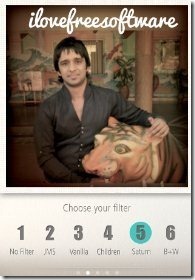
- Adjust the text color, size, and style.
- Save and share the images directly from the app itself.
- Import image from your photo gallery or click a new image.
- Easy to use app.
- The free version of the app is ads free.
Also, check out post on Photo Collage Creator for iPhone reviewed by us.
Install Typic App:
Click here to download and install Typic app from Apple App Store. If you have a scanner, then scan the QR Code below to get the direct download link of the app.
Typic app makes it really easy to add professional looking text to your photos in iPhone. Download this app and start adding your own messages to photos and then share with your friends.