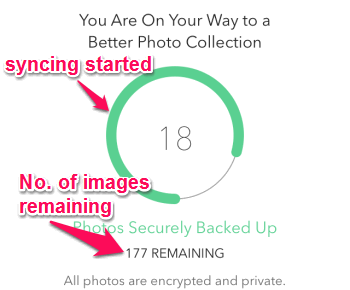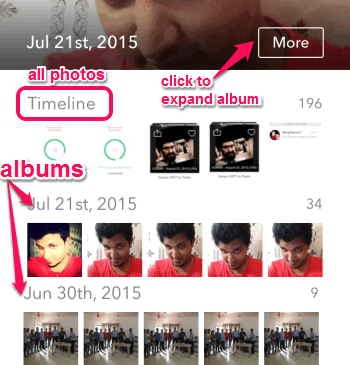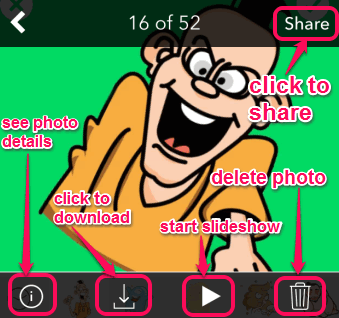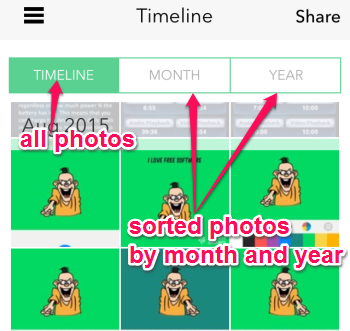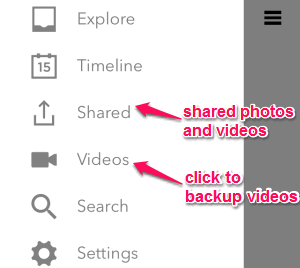Here comes an amazing free iPhone app “Shoebox” that offers unlimited photo storage and backup in the cloud for iPhone and iPad. You can upload all your photos to this app and access them directly from your PC, tablet, and iPhone without using iTunes. “Shoebox” is one of the rarest free iPhone apps that allow us to backup unlimited photos on the cloud without any fee. And the best part is that all the photos are encrypted and private.
Sometimes, to free up our iPhone’s memory we need to delete photos and lose them permanently. But now you can easily free up your iPhone’s storage, without losing a single photo, by syncing all your photos to “Shoebox” and then deleting them from your camera roll.
Shoebox ensures that you can take tons of photos without worrying about your iPhone storage limits. Not only that, you can also backup videos (length of max 15 minutes for free version) and rediscover your past photos, like what photos you have clicked last week, month, or last year and share them directly from the app.
The following screenshot shows syncing of my photos into the Shoebox.
It provides a perfect cloud storage platform for storing your memorable photos. This app keeps your photos safe and secure with high-level encryption and can only be accessed by you with your unique credentials. If you lose your phone or it gets broken, then do not worry about your photos as they are already synced with “Shoebox” and can be accessed from different devices. You can view a slideshow of your photo albums and browse photos based on your locations, date, time, etc.
How to Use this iPhone App to Backup Photos on the Cloud:
Install the app from the link given at the end of this post or directly from the App Store.
Once you open the app for the first time, simply click “Start Sync” option, and all your photos will start syncing to the cloud. After the backup is completed, you can start browsing your photos, sorted by date and locations. For each album, select “More” option to see all your photos from that particular album.
The below screenshot shows my entire photos on the “Timeline” tab and other albums, sorted by date.
Simply tap on any album to browse all of the photos taken on that particular date or location. While browsing any album, you can download a photo to your camera roll, view slideshow of all the photos in the album, delete photos, and see details of a photo, like resolution, focal length, etc. You can also share a photo or multiple photos to the world via Facebook, Twitter, Email, etc. The following image shows a photo with above options.
You can browse all your photos by exploring the “Timeline” option. It has three different tabs, the first one is “Timeline” where all photos are listed, the second is “Month”, which can be used to browse photos sorted by month, and then the last one is “Year” where photos are sorted by years. The following image shows the “Timeline” option.
The photos that you share with others are listed separately in the “Shared” tab. Now one of the best features of this app is that you can also upload videos to the cloud (maximum 15 minutes of length videos for free version). This app is pretty useful in case of saving your phone’s storage as it allows storing both photos as well as videos in the cloud. The only catch is that during backup of videos, your iPhone must be connected with your charger. The following screenshot shows how to backup videos.
Also check out some other useful iPhone apps, like Flipjam, Snackshots, and Flic.
My Final Verdict:
Personally, I am in love with this app because it keeps all of my photos on the cloud without consuming disk space of my iPhone. It reduces the risk of losing photos permanently if your phone gets lost or crashed. The best part is that you can backup unlimited photos to the cloud. You can access your photos from different devices using your unique “Shoebox” credentials. It also shows deep details about a photo, like which camera is used for taking that photo, capturing date, locations, etc. Shoebox is also available for Mac, Windows, and other mobile devices, but I have only reviewed iPhone version of this app.
Try this app from the link here.