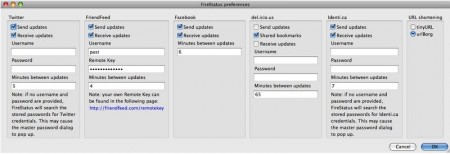FireStatus is a free Firefox extension that allows you to simultaneously update status on multiple social networks together. It supports Facbook, Twitter, Friendfeed, Delicious, and Identi.ca.
You can update status on all these social networking websites together by using this free firefox extension to do status updates directly from your desktop. This is extremely useful because you do not have to open up five or more windows and sign into five or more programs.
You can update a status on every network you use to say the same thing, or pick and choose which programs you would like that status to go to.You can think of it as a multiple social network organizing plugin for Firefox or a free Firefox extension for Facebook or a free Firefox extension for Twitter.
To use FireStatus to update your social networks you simply will click on the icon to open the toolbar. The toolbar shows each social network that you are using under preferences. You can set them up here to receive updates from all or only some of them. You will never feel out of the loop because you will be able to see what everyone is getting into all in one place.
To set up your social networks with FireStatus you simply go into preferences and enter in your user names and passwords for each program.
This multiple social network organizing plugin is simple to set up and in no time you will no longer have to surf back and forth between pages to find out what is going on. The latest version of this free Firefox add-on works with Firefox 3.0 – 4.0.
You can also try similar Firefox extensions like Twitterfox, Twitbin and Powertwitter
Let’s Take a Look at the Features of FireStatus:
- Instant Updates: You can tell everyone on your social network that you are having a party tonight with the click of a button. No matter whether you are using two networks like Twitter and MySpace, or ten or more you will make sure that all of your friends know about it.
- Follow Your Friends: You can now peruse all the updates of your friends in one location. If there are some updates that are not particularly interesting, you can skip through those and get to the juicy ones. This is so great because it saves you a lot of time, especially during the day when you are doing a hundred other things.
- Spell Check and Limiting Characters: The instant spell checking for hurriedly typed in status updates can save you the embarrassment of a typo. Getting an extremely emotional update across can be ruined when you misspell a word like irate. The characters are limited on the status updates to make sure that they fit in with all the networks you are posting to and stay within the flow up a quick and easy catch up.
- Shortcut Keys: You can use a couple of keys on the keyboard to make this go even faster. Escape can be used as a shortcut for quickly canceling a status you have second thoughts about, and Enter can be used to send the status once you have typed it in before you have second thoughts.
Download FireStatus and update your multiple social network status while browsing