Instagram Notes are concise status updates containing text and emojis, limited to 60 characters. You can share just one note with your Instagram connections, and it will be displayed above your profile photo at the top of the Chats or Messages section within the app. These notes offer a private area for sharing updates with specific individuals, who can respond to them as messages on Instagram.
In order to enhance the Notes feature, Instagram has been testing the inclusion of looping selfie Videos within Notes, adding dynamic and moving elements to enrich your updates. The feature is currently undergoing limited testing, with plans for a broader rollout in the future. In this article we will be explaining the steps to add Looping Video Notes in Instagram.
How it Works:
1. Open the Instagram app and tap the inbox button from the top right.
2. You’ll see your profile picture with a plus button (+) and text saying Leave a note.
3. You will see a small pill-shaped box that reads ‘Share what’s on your mind‘ where you can input the Notes text, emoji, or both.
4. Observe that a Camera icon too appears on the profile picture when you begin creating the Note.
![]()
5. Tap on the camera icon and you will be able to record a short selfie video and post on the Note to share it with your contacts.
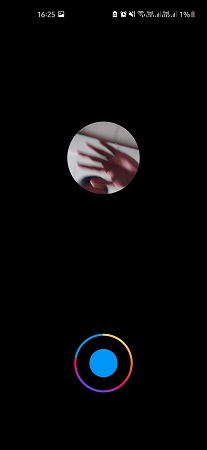
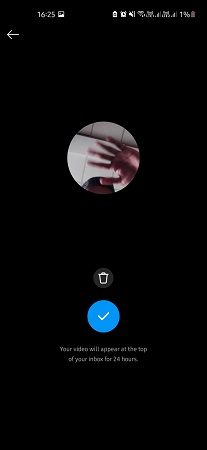
6. You can also include text to convey your thoughts in addition to the video.
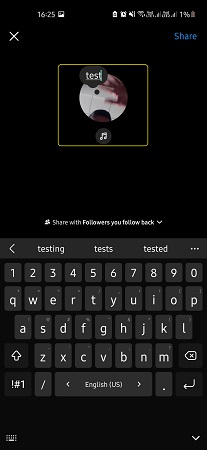
Closing Comments:
As you can see above, the process of inserting a looping selfie video in Instagram Notes is very simple and straightforward. This addition holds considerable appeal, particularly among younger audiences who favor Notes and are also inclined towards short-form video. It could prove to be an effective means of boosting engagement.
If you have accidentally deleted Instagram content such as stories, photos, videos, reels and more, you can recover the same from the ‘Recently Deleted’ section in ‘Your Activity within 30 days. Click here to read more about this.