WhatsApp Channels are a broadcasting feature that allows one to send messages to large audiences. The feature is designed for businesses and organizations to share updates with their followers. Unlike WhatsApp groups, channels are one-way communication. Only the channel admins can send messages. Subscribers can read and react to messages.
WhatsApp has added new features to channels to improve communication. It brought polls into channels. Polls were already available in WhatsApp groups and now WhatsApp channel admins can create polls to get feedback from their followers. Along with the polls, voice notes also make their way to the channels. Admins can post voice notes in the channels where followers can listen and react. This allows admins additional ways to share updates and interact with their audience.
How to Create a Channel in WhatsApp, Manage Subscribers, Post Content
Create Polls in WhatsApp Channels
The process of creating polls in WhatsApp channels is similar to creating polls in a group or chat. The poll button sits in the attachment section that you can access with a single tap.
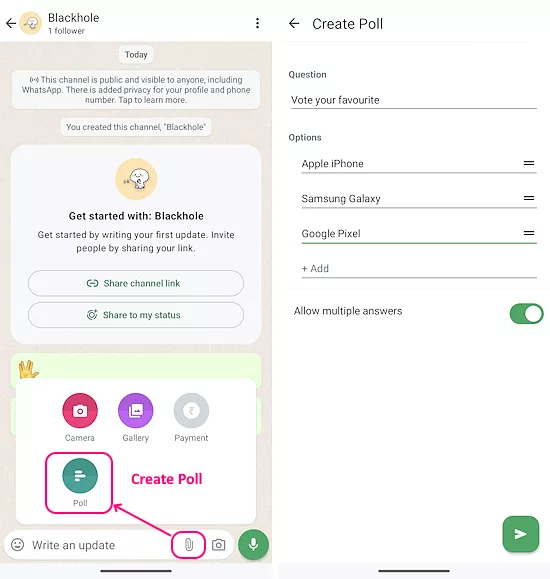
To create a poll, go to the channel chat and tap on the attachment icon from the text input section. This shows all the attachment options available in the channels. Now it has a poll button as well. Tap on the poll button to create a poll. This brings a UI to add a question with multiple options. You can allow or disallow multiple answers by a toggle and create the poll.
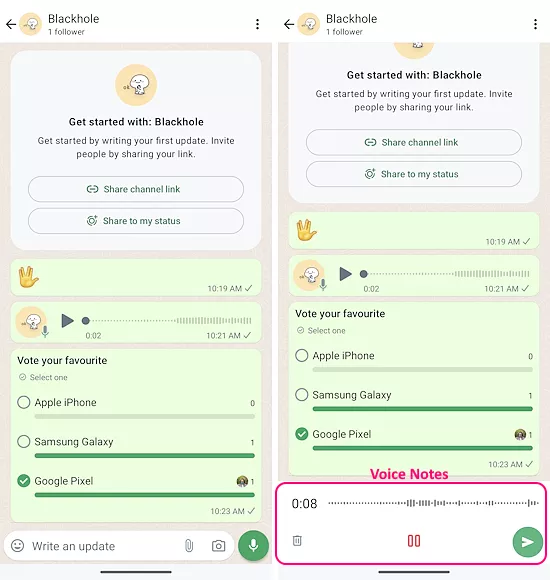
When you create the poll, it gets posted in the channel. Channel followers can add their votes to the poll directly. The poll shows the number of votes for each option and visualizes that using a portion bar. As an admin, you can only see the number of votes. There is no additional data to view who voted what. This aligns with the added privacy for followers in channels.
Voice Notes in WhatsApp Channels
Along with the polls, WhatsApp also added Voice Notes to Channels. The interface and usage are similar to individual chats and group chats. You get a mic icon in the bottom right corner of the screen. You can tap and hold the mic to record voice notes. The recording lock feature works here as well. You can tap and hold the mic to record and then swipe up to keep recording without holding the button. This comes in handy for long voice notes.
Share to Status
“Share to Status” is another new feature added to WhatsApp Channels. This feature is for channel followers and not the admins. Channel followers can now post channel updates as their personal status. Tapping on the message or image from the channels brings the forward button to the top. From there, users can forward an update to others and post it as status. This functionality works across WhatsApp and now it works in Channels as well.
Closing Words
We have seen and used the polls, voice notes, and share-to-status functionalities on WhatsApp. Now, it works in the Channels as well. This additional can be useful for channel admins to get feedback from their followers and easily share updates using voice notes.