TubeSpy is a Free Chrome extension which finds the tags and keywords of a YouTube video. It shows you all the keywords and tags added in the currently playing YouTube videos. When the extension is not showing any tags, it means that no tags were added in the video.
There’s no built-in function to view the added keywords or tags in a YouTube Video, but this extension, TubeSpy makes it possible. TubeSpy is an effective keyword research tool for YouTube. All you have to do is to add TubeSpy to your Chrome browser, and play a video on YouTube. Scroll down to the description section, and you’ll see that TubeSpy has extracted the keywords already. You can copy them to your clipboard or download them for future use. The download result is a text file.
It helps a lot in market research because you can use it to see what tags and keywords are used in the most famous videos of your niche. And then you can use the same or relevant keywords to increase your reach.
How to download, extract tags from any YouTube video
Add TubeSpy extension to your Chrome browser. Once added, the extension works automatically.
After adding the extension, you just have to open YouTube in Chrome, and play the video, which you want to see the keywords of. Once the video is played, scroll down to the description section of the video, there you’ll find all the tags and keywords highlighted in blue color, number of keywords found along with two options, copy all and download all.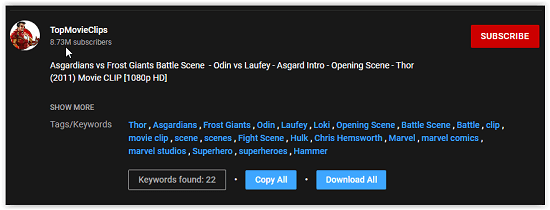
Conclusion:
TubeSpy is a very useful Chrome Extension. This tool might come in handy for YouTubers in keyword research. It shows the keywords and tags used in a YouTube video. Find out which tags were used in the trending video, and use them.