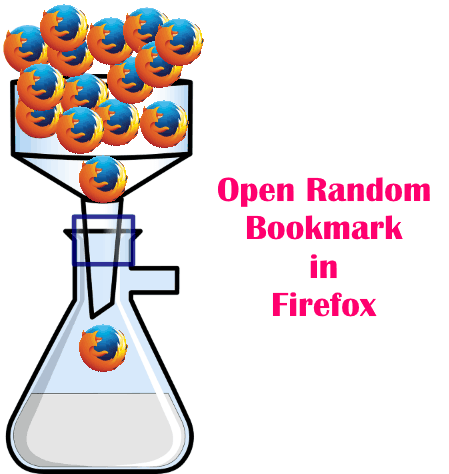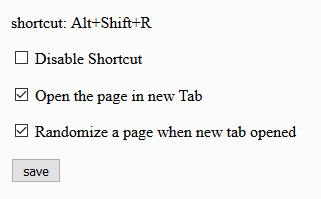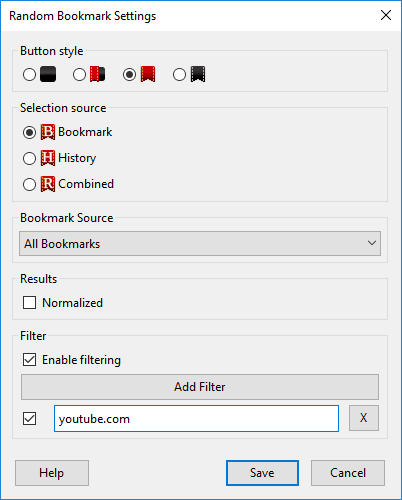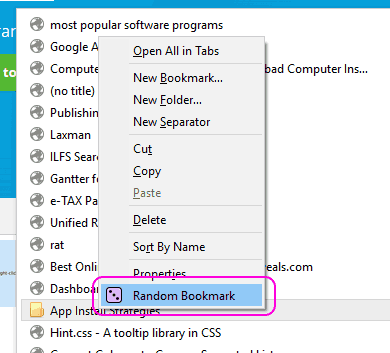This guide explains how to open Random bookmarks in Firefox. I will talk about a few free Firefox extensions to randomly open bookmarks. You will be able to just click on the extension and it will open a random bookmark in Firefox. One of these random bookmarking extension can also open a random bookmark whenever you open a new tab page in Firefox!
If you have a lot of bookmarks in Firefox, then sometimes you might want to randomly open Bookmarks to go over your older bookmarks. This is useful if you are just trying to clean-up old bookmarks. This is also useful if you want to quickly go over all the bookmarked pages of a specific site (like, YouTube). Let’s see how to go about that.
Earlier I talked about how to open random Bookmarks in Chrome. I was able to find some interesting extensions in that. One of them could even auto open random bookmarks after a specified time (like, open a new random bookmark after every 10 seconds). So, when I started searching Random bookmark opener extensions for Firefox, I was expecting similar, or even more features. I was a bit disappointed to see that all the extensions I found were pretty basic in nature, and only a couple of them were actually useful (I have covered 3 extensions here, but frankly I would call the last extension pretty much useless).
So, if you were also expecting some advanced features to open Random bookmarks in Firefox, be prepared to be let down. However, if there is some genuinely good extension out there that I have missed, do let me know in the comments below. I would love to be called wrong on this one.
Bookmark Randomizer for Firefox:
Bookmark Randomizer for Firefox is the extension that I found most feature rich amongst all the random bookmarking extensions I tried. surprisingly, this seems to be undiscovered by everyone. At the time of writing of this review, this extension had just 5 users! I hope it gets a few more users once they come to know about it.
What I like most about this extension is that it provides a keyboard shortcut to randomly open a bookmark (you might be surprised to know that no other extension in this list can do that). So, once you have installed this extension, you can just press the keyboard shortcut (Alt + Shift + R) to randomly open a bookmark. The shortcut can’t be changed.
There are a couple of things that you can change in this extension. For that, get to its Options page from “Options” menu in Firefox. There you will see following options for this bookmarking extension:
Here you can choose to disable the keyboard shortcut (in that case, you will need to click on icon of this extension to open a random bookmark). Another setting you can do is to open random bookmark in a new tab.
Now, the third setting of this extension is pretty interesting: You can choose to open a random bookmark whenever you open a New tab page in Firefox. Now, even though this sounds useful, but I am not gonna do this setting because it will distract me from what I was trying to open, and also, it will slow down the browsing in general. Nevertheless, if you find it useful, go ahead and enable it.
These are all the features that this extension provides. I really wish it had a feature to atleast select the folder whose bookmarks I want to open. The last extension in this list has that feature, but well, that is pretty much useless, as you will soon see.
Random Bookmark Opener for Firefox:
Random Bookmark is the most popular Firefox extension to randomly open bookmarks. And this is the extension I stumbled across first, before I “discovered” the previous extension. This is another extension which I would classify as mildly useful, but still a far cry from the features that extensions in Chrome offer if you want to randomly open bookmarks.
Once you have installed this extension, you can click on its icon to randomly open a bookmark. There is no keyboard shortcut provided for the same. So, if all you wanted to do was randomly open bookmarks in Firefox, this is it.
Now, this extension has a few additional features which I find useful. You can find these features in its Options Page:
- Randomly open History Pages: I am really not sure why I would want to do this, but this extension provides a feature to randomly open a page from your browsing history. You can also choose to randomly open a bookmark or a History page.
- Filter Bookmarks: You can choose to randomly open bookmarks of a specific website only by using Filtering option. You can give exact URL of the website, or you can also use regular expressions.
- Don’t open Duplicates: This extension has an option called “Normalized”. If you select this option, then it won’t open Duplicate bookmarks multiple times.
- Bookmark Source: It has an option to choose Bookmark Source as well, but you can’t choose an exact folder in that. You can choose to open Bookmarks from “Bookmarks Menu”, “Bookmarks Bar”, etc.
Random Bookmark From Folder
Random Bookmark from Folder is a Firefox bookmarking extension that excited me a bit when I read its name. As I mentioned earlier, none of the previously mentioned extensions give an option to randomly open bookmarks from a specific folder. So, when I read the name of this extension, I felt good that finally I found an extension to randomly open Bookmarks from a folder of my choice. But when I used it, I was disappointed big time.
When you install this extension, it won’t add any icon to Firefox. Instead, you need to right-click on a bookmark folder from where you want to randomly open a bookmark, and then choose this extension from the Context menu. It will then randomly open a page from that folder.
So, just to open a random bookmark from a folder, you need to first navigate to that folder in your bookmarks, then right click on that, and then choose this extension. This is the worst possible way I can think of implementing such an extension. Instead, a straightforward way would have been to just let user choose bookmark folder first, and then keep opening random bookmarks from that folder whenever user clicks on icon of the extension. As I mentioned earlier, I find this implementation pretty much useless, but I am still including this extension here just in case you do have a need for it.
My Opinion:
I am sure you would have guessed by now that this article did not leave me very excited. After playing around with Chrome extensions that are so feature rich for opening random bookmarks, I was really let down by Firefox extensions. The first 2 extensions in this article are still a bit decent and could be used to randomly open bookmarks in Firefox, but other than those, I wasn’t able to find a better option.
I would love if you can leave a comment below and tell me that I missed a fantastic Firefox extension that gives an option to randomly open bookmarks from a specific folder, and gives a keyboard shortcut to open random bookmarks, and possibly gives an option to open bookmarks in a timed manner. Till that happens, the world is gonna be a sad place for me.