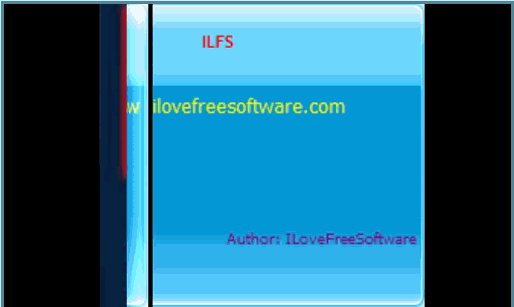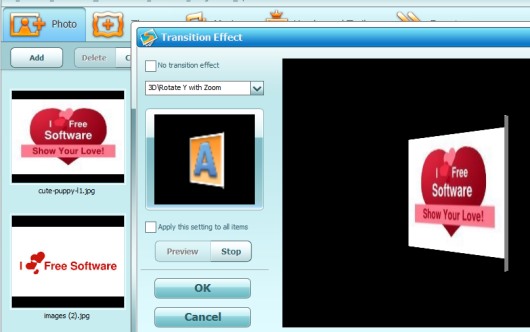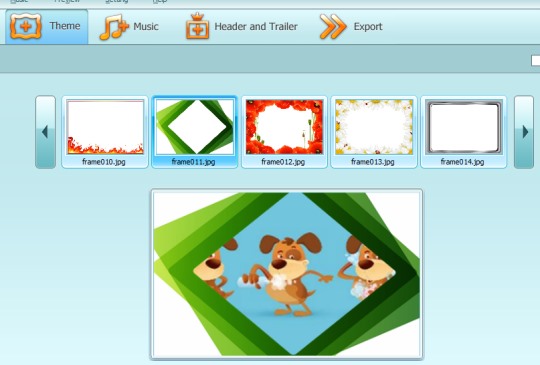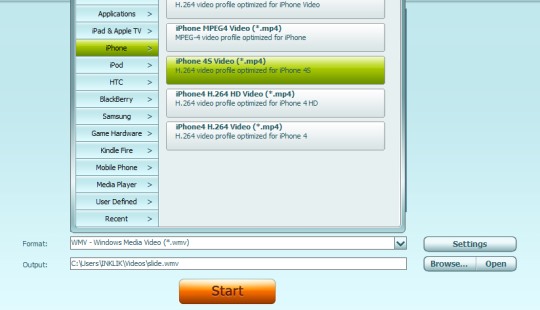Ainishare Slideshow Video Maker is used to create photo slideshow by adding music, transition effects, header, and trailer to your slideshow. Photo slideshow can be saved in any of the supported video format and that’s why it is called as slideshow video maker. It supports jpg, png, jpeg, and bmp image formats to generate a beautiful photo slideshow. Unlike similar free slideshow makers, Ainishare Slideshow Video Maker offers multiple features.
You can add a different transition effect for each individual photo, select a preset theme for your photo slideshow, and can preview the slideshow before exporting it to PC. Slideshow can be saved in common video, HD video, iPhone supported video format, other mobile formats etc.
It’s a fantastic photo slideshow maker, but installation part is ad-supported that will disappoint users. It is so because multiple extra tools are offered (some tools can be ignored but some not) during installation process. You have to uninstall other tools manually. Except its installation part, Ainishare Slideshow Video Maker is a good software. Look at the screenshot above that shows a quick photo slideshow created using Ainishare Slideshow Video Maker.
Key Features Present In Ainishare Slideshow Video Maker are:
- A handy software to create a beautiful photo slideshow with jpg, bmp, and png images.
- Lets you add multiple transition effects for your slideshow. Or else, you can simply select random slideshow. Even more, you can preview a transition effect before applying it to a photo.
- You can also adjust effect settings for photo slideshow. Using effect settings, you can select slide & transition duration, transition type, and photo move direction (left to right, top to bottom, and more).
- Header and trailer can be added to enhance the slideshow.
- It is completely free.
Create Photo Slideshow With Ainishare Slideshow Video Maker:
Download and install Ainishare Slideshow Video Maker to PC. It will be installed with the help of an application. As mentioned above, extra tools will also be installed during its installation process which you have to remove manually.
On its interface, there are menu options available that help to create a beautiful slideshow. Or else, you can also use buttons that help to create photo slideshow in five easy steps. These are:
- Photo button: Add photos to its interface using photo button or simply drag n drop photos from PC to its interface. For all added photos, there is option available to add individual transition effect. Moreover, you can even edit a photo (in case you want to insert a text in a selected photo).
- Select a Theme: If you want to add a frame to your slideshow, then use Theme button and you will be able to choose a frame.
- Add Music: To generate a beautiful slideshow, it is a good choice to add background music. For this, use Music button. It support multiple audio formats to select as background music. Such as: mp3, mp2, m4a, ogg, aac, wav, etc. Even better, it allows you to record your voice and make it background music for your photo slideshow. But, whenever I tried to do so, it stopped working. So you can check out the record voice feature, if it works properly.
- Header and Trailer: Before starting your photo slideshow and at the end part of it, you can add header and trailer. Either you can set preset picture for header and trailer or can add a video.
- Export the Slideshow: It is the last step in which you have to save photo slideshow in a video format. You can select the destination location and can select a video format from huge list of output formats. More in this, you can also adjust audio video codec, sample rate, aspect ratio, bitrate, and frame rate for output video.
Check out similar photo slideshow makers: Free Photo Slide Show, VISCOM Photo Slideshow Creator, Perfect Photo Show, and Cute Photo Slidesh0w.
Conclusion:
Ainishare Slideshow Video Maker helps to create a professional looking photo slideshow. But installation part is disappointing and option to record audio failed during testing. Still, it is a worthy slideshow maker and offers a lot more options than other slideshow makers. Check out yourself and make a beautiful photo slideshow.