Maily is a free and open-source tool to create HTML email templates like Notion Pages. It offers you a slash (/) command based visual page builder that you can use to design beautiful looking email templates for free. You can self-host it locally or on a server. Otherwise, it also offers an online version that you can use for free as well. You build email templates by including HTML blocks and get the formatted pretty code as output.
With Maily, you can build responsive and beautifully looking email templates that you can use to send transactional mails or even newsletters. It generates optimized HTML code that will help your emails go directly in the primary inbox of the user. OfCourse, you will have to make sure that sending email domain is not blacklisted anywhere.
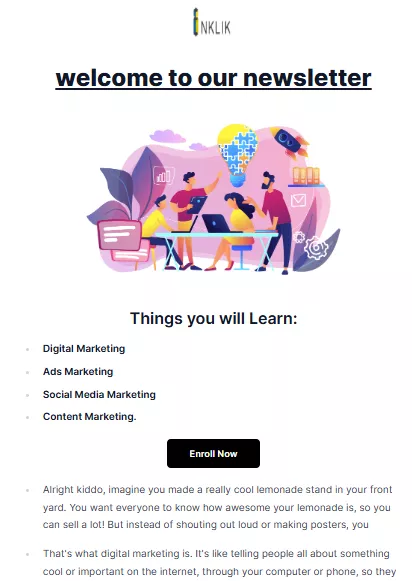
What is an Email Template Builder?
An Email Template Builder is a tool that allows users to create custom email designs and layouts. These templates often contain placeholders for content, such as images, text, and links, which can be easily inserted and formatted to match the desired message for an email campaign.
Using an email template builder can save time and effort when creating professional-looking emails for marketing, transactional communication, or personal use. Many email marketing platforms offer built-in template builders, while some third-party tools are also available, and Maily here is one of them.
Why do you Need Email Templates?
Email templates serve several purposes and provide various benefits such as:
- Time-saving: Creating email templates allows users to quickly reuse designs and content for similar emails. Basically, they save time and effort in crafting new emails from scratch each time.
- Customization: Email templates can be easily customized with different content, images, and formatting options, allowing users to create unique messages tailored to specific audiences or occasions.
In summary, email templates help users save time and maintain a consistent brand image by optimizing email campaigns for better results.
HTML Blocks Maily Offers:
After reading what email templates builder are and how they work, you will find Maily to be very similar. We have covered email templates builders before even the ones that offers ready-made templates with HTML export. All those tools offer various HTML blocks to build the email/newsletter layout, Maily offers the same. The HTML blocks that you will find in Maily are:
- Text/Paragraphs
- Headings
- Images
- Lists
- Buttons
- Quotes
- Code Blocks
- Spacer
- Break
- Logo
- Footer
- Clear Line
You can find and use all these blocks in Maily email builder and use them as many number of times as you wish.
How Maily Works in Building Email Templates?
Using Maily is very simple. You have two options when it comes to create/design email templates using Maily. You can self-host it but that requires technical knowledge. The self-hosting guide of Maily can be found on its GitHub repository.
Another option you use the version of Maily that its’ developer himself is offering. You can use the online version of Maily for free without having to sign up. Just access the Maily online playground from here and get on with it.
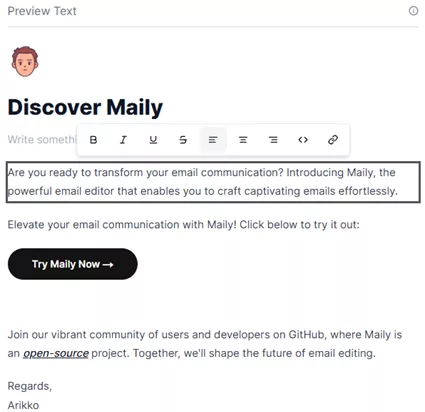
Use Ctrl+A to select all default blocks there and delete them. After that, you will get a blank page to work on.
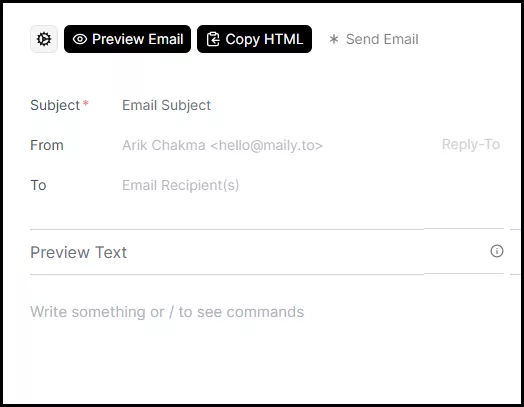
Press the slash key (/). You will now see that a list of elements will popup. Select any block and it will add it to your email design. You can add buttons, paragraphs, images in this way.
You can also style the components that you include in the email layout. For example, when you add a button, just click on it. It will then let you specify colors and button style.
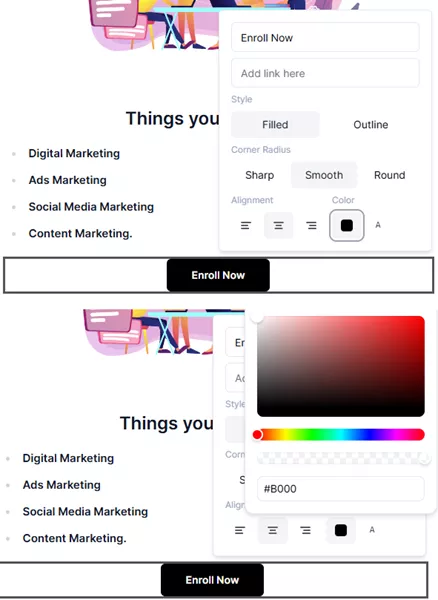
Keep building your template by adding various elements and style them accordingly.
How to Get HTML Email Template from Maily?
Once you have finalized your email design, you are ready to export it. To export an email template that you have built, you can simply use the Copy HTML button on the top side. You can see this in the screenshot below.
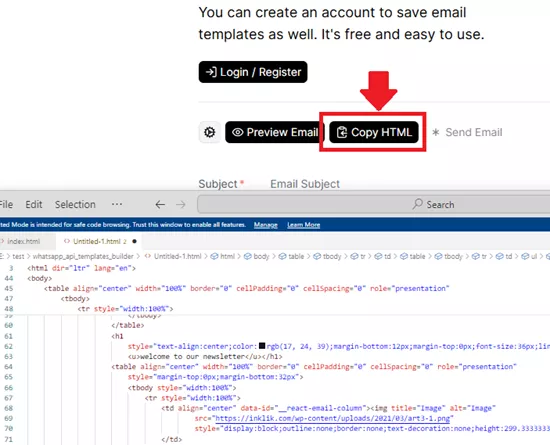
Also, you can preview the email before exporting it. To see the preview of your email template, simply use the Preview Email button.
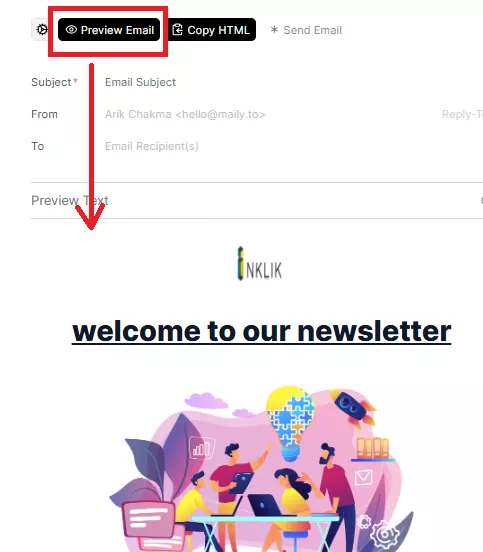
Inside your templates, you can add placeholders and variables for mail merge or depending on the newsletter software you use.
Advantages of using Maily:
- Quick and fast email template creation.
- Design any email with HTML blocks in the way you want like writing a document.
- Simply styling of elements.
- Quickly preview final HTML email template.
- Export to HTML without any watermark or branding.
Disadvantages of using Maily:
- Missing advanced styling options.
- No provision for testing email deliverability or spam score.
- Missing ready-made templates.
Closing thoughts:
I really like Maily for its simplicity and effective functionality. WSYWIG HTML templates builder often confuses users by showing a lot of CSS and styling options. Maily only shows the relevant options for each block that you add. Creating email templates like Notion makes the who process quick and easy. The best part is that there are no limits. You can use it any number of times and build unlimited email templates for free. In the future there will be more blocks available, so you better watch out for its new updates.