This article covers a method to create Twitter lists based on the following of other users. Twitter List is a feature that lets us create a curated group of Twitter account. We can create a list with multiple Twiter users and then the feed of that list will include Tweets from the follows of all the users on that list. With the official method, you can only create a list that union the follows of multiple users. Here is a Twitter app that offers more list options.
Vicariously makes it simple to create Twitter lists based on the follows of other users. It lets you create a classic list, union, intersect, subtract, and Difference list. It syncs all the lists daily and keeps those always up to date. Do note that, you can only create 1 list for free. For more lists, you have to get the subscription.
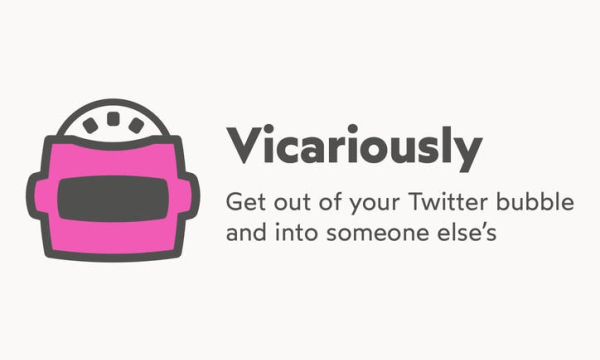
Also read: Find Out Very First Mention of a Word or Link on Twitter
Create Twitter Lists Based on the Follows of other Users
To use Vicariosuly, simply visit the app here and log in with your Twitter account. Authorize the app to access your Twitter account. Once you do that, it is ready to create Twitter lists. The app lets you create 5 different types of lists based on the following of your and/or other Twitter users. You can just puck a list type and enter the username of the other Twitter users to create the list. Do note that, it only works with Public Twitter accounts or the users you follow.
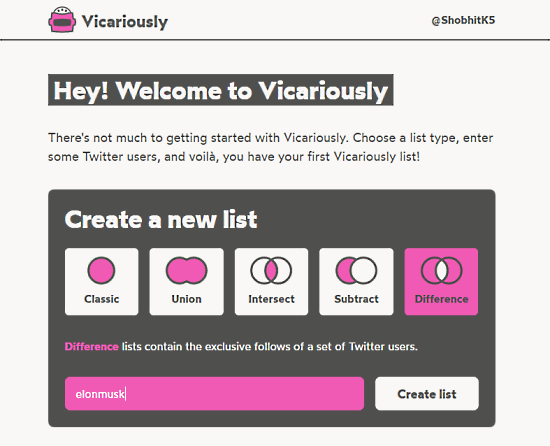
Here are 5 types of lists that you can create with Vicariously:
- Classic: This list contains the all follows of a particular Twitter user.
- Union: This list contains all the follows of a set of Twitter users.
- Intersect: This list contains the mutual follows of a set of Twitter users.
- Subtract: This list contains the follows of a particular Twitter user that are not also followed by a set of other users.
- Difference: This list contains the exclusive follows of a set of Twitter users.
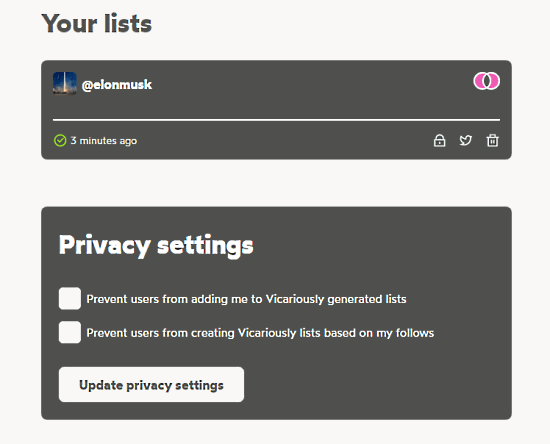
Once the list is created, it appears under your list section on the Vicariously website. From there, you can see the list of Twitter, make it public or private, and delete the list. You can also just unlink a list from Twitter and delete it from Vicoariously to create a new one. But in doing so, the previous list won’t get updated automatically.
Apart from the list, you can also manage your privacy settings. This allows you to prevent users from adding you to Vicariously generate lists. It also prevents users from creating Vicariously lists based on your follows. You can toggle these settings as per your liking and update your Vicariously privacy settings.
Closing Words
Vicariously offers a creative way to make different types of Twitter lists. It allows you to precisely select what you like to include in the list and what you want to avoid. This way, it offers you get out of your Twitter bubble and explore. Give it a try and share your thoughts on this with us in the comments.