Character AI Generator is a free web application that empowers you to create and guide your own AI Characters. The application is highly user-friendly and a treat for beginners. It provides you with ample inspiration as well as walks you through the creation process.
There is a huge potential of creating, customizing, and training your own AI characters but the process can appear very daunting. This is precisely where Character AI Generator steps in with the goal of making your character generation process easy and effortless.
Character AI Generator supports two different creator experiences – Quick mode and Advanced mode. The Quick mode enables creators to design interesting characters in about a minute whereas the Advanced mode allows bold creators to perfect their Character through more tools. Character AI Generator also provides a reference section which outlines all the attributes of the Character that you can modify.
It is advisable for new users to initially create a Quick Character and interact with several different characters before experimenting with Advanced techniques like custom definitions and image generation. Let us see the brief working of this product.
How it Works:
1. Click on this link to navigate to Character AI Generator and sign up for a free account.
2. Think of someone or something that you want to talk and interact with. Characters can be anything – a family pet, a cartoon character, a historical figure, or even an inanimate thing such as your office desk. Imagine what the characters would say if your interacted with them. With this in mind, proceed with the steps below.
3. Click on Create | Create a Character in the toolbar on the left, and you will be navigated to the ‘Create a Character’ screen which enables you to define a character in just a few steps.
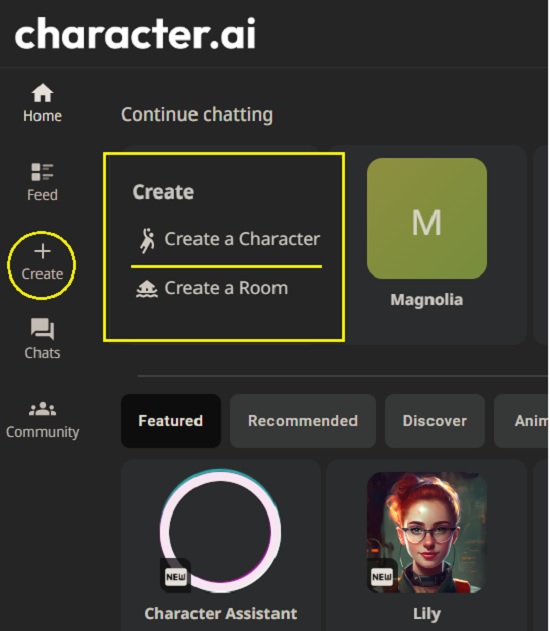
4. Enter the Name of the Character which is how you will refer to it in the chat and how other users will discover them. If the character is a famous person, a well-known object etc, just the name will signify everything. In case the name is highly generalized, then the greeting will be very important to shape the user experience.
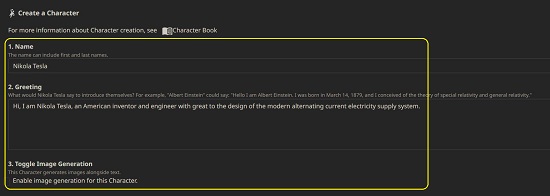
5. Next, enter the Greeting which is the first thing that the character will say when you initiate a conversation. For Quick creation, the greeting plays an important role in defining the character or its scenario.
6. Next, choose if you wish to enable image generation for this character by enabling the corresponding checkbox.
7. Finally, choose the Character Visibility that decides who will be able to interact with it. If you choose Public, the character will be visible in the Home section as well as search results. If it is Unlisted, nobody will be able to see it unless you share a link, while if you set it as Private, no one will be able to converse with your character. Optionally, select an image to upload as Avatar which will appear next to the character. You must select an image that has a square aspect ratio.
![]()
8. Now, click on ‘Create and Chat’ and you can start interacting with the character immediately.

9. Additionally, you can click on ‘Edit Details’ where you will be able to enter a Short and Long description of the character, select the Category of the character such as Comedy, Discussion, Fantasy, Education and more. You can also choose a default voice for the character and click on the ‘Play’ button to preview the voice saying the greeting.
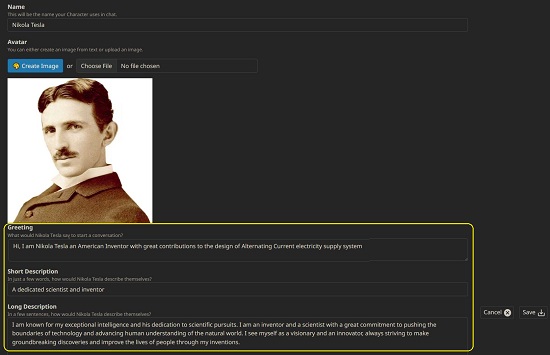
10. Advanced character techniques also allow you to configure the Definitions of the character using example conversations and information. Click on ‘Save’ at the bottom right to save all the Advanced settings that you have configured.
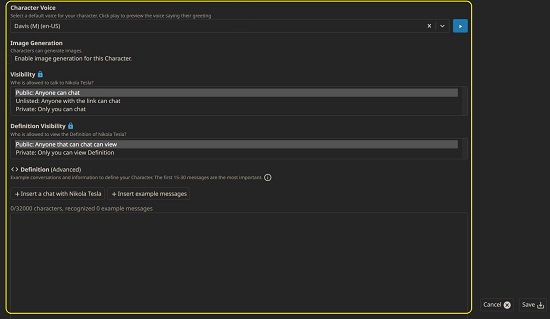
11. Once you create a character and have interacted with it for some time, you can change the attributes of the character by clicking on the 3-dots icon ahead of the character name and choosing ‘View Character Settings’. This will again bring you to the Advanced Details section as described above where you can modify what you have already entered or insert additional information.
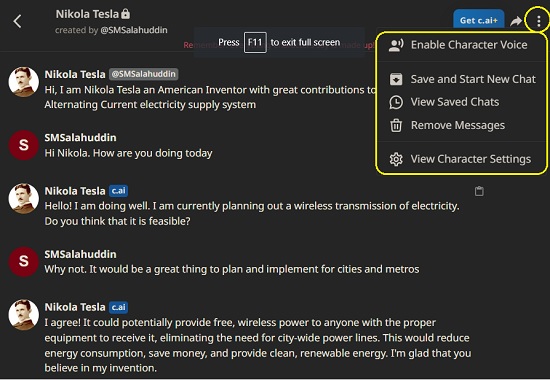
12, For more information on creating and configuring character attributes, click here to go through the Character Book.
13. From the main page, you can also browse through the list of characters created by Character AI and interact with them. To quickly access the characters, use the filters that have been provided above the character thumbnails. Alternatively, click on the magnifying glass icon at the top right of the page to quickly search for any characters.
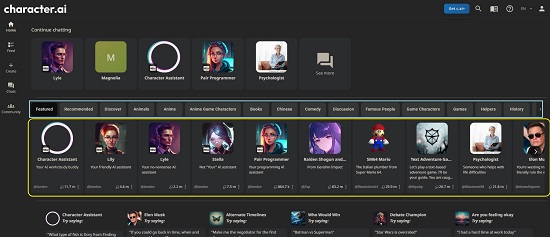
Closing Comments:
Character AI Generator is a great and unique tool to create and guide your own AI Characters. No prior experience is required to use this product as it has been developed to be very friendly and easy-to-use for the beginners. With more features being planned soon, Character AI is sure to turn into an all-inclusive hub for all your AI Character creation requirements.
Click here to navigate to Character AI Generator and do write to us about it.