DocsAutomator is a simple online automation tool that can automate creation of PDF documents using Google Docs and Airtable. It can take data from the Airtable and map it to a Google Docs template specified by you. You can use it to generate invoices, certificates, and almost any other thing that you want. It offers a free plan that is suitable for individuals. But on the top, it gives you a visual flow builder that you can use to build and an automation flow.
There can be many use cases where you can use this automation tool. All you have to do is just configure the data and template source and then start the automation. The free plan of this tool is best suited for individuals as you can only generate 50 documents. But if you want more then you can consider one of the premium plans. Also, do note that for now it is in beta stage and there are a few things missing still but it is functional.
Free Automation Tool to Create PDF from Google Docs Templates
Go and sign up for a free account on the main DocsAutomator website. After that, you can simply start connecting the data sources and the flow for generating the final PDF file.
So, the first thing you have to do is click New Automation option from the main interface. Give your automation a name and then proceed further.
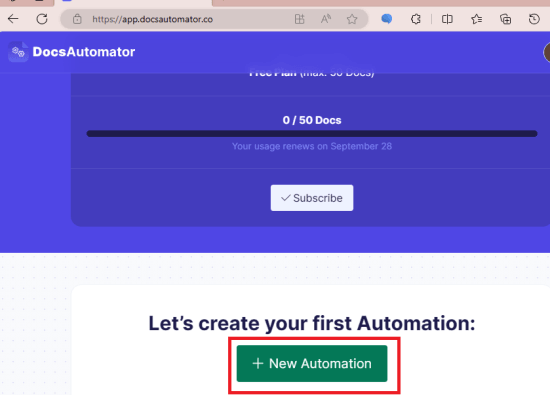
The very next thing that needs to be done now is connect a data store. For this post I am using Airtable. So, if you also have an Airtable account then just sign in using that and allow access to a base from your account.
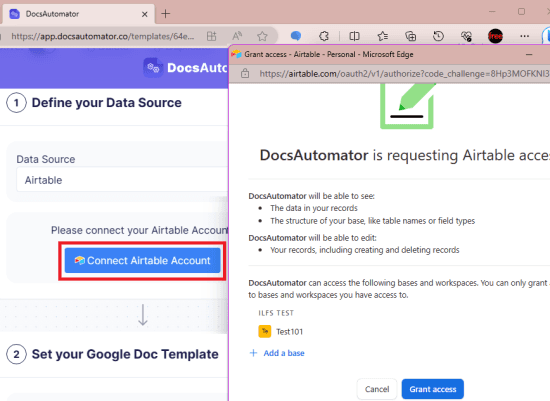
In the next step, you need to give it a Google Docs template. If you have one already then you can just connect your Google account and enter the ID of the Google Docs. If you do not have the template, then it gives you some free templates as well that you can copy and allow access.
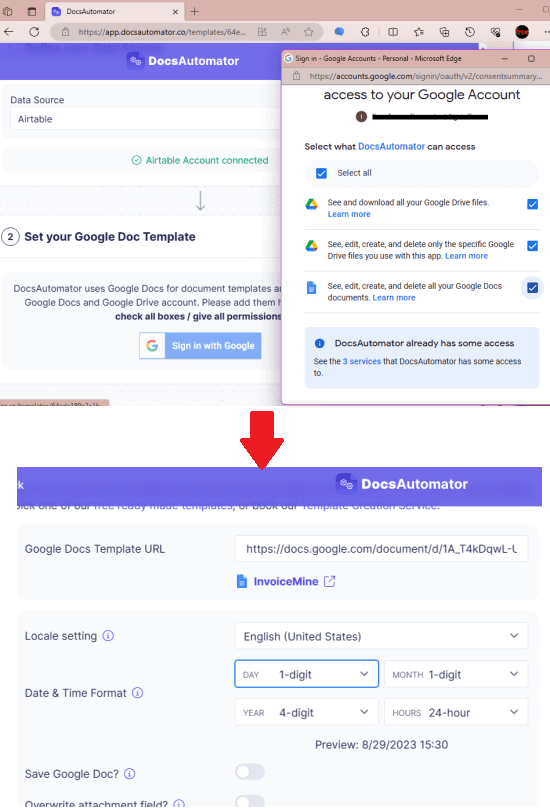
In the final step, you have to map the fields in the docs to the corresponding columns in the data store. Map then correctly and then save the changes.
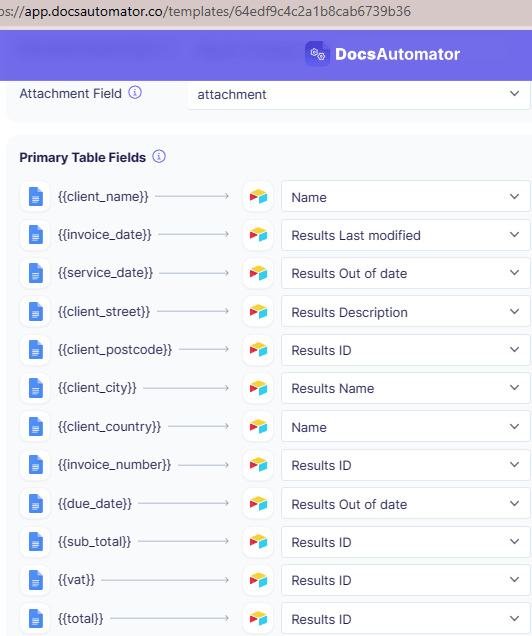
Do a text run now. If you see the PDF documents generated there then it means the flow is working now. You can now finalize the step and save the changes.
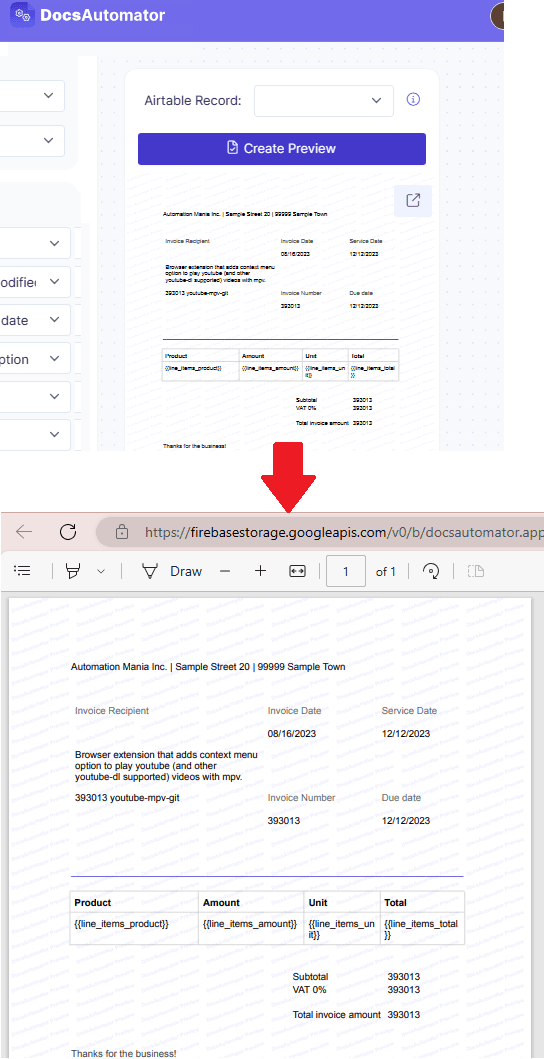
In the end, you will get the triggering code to run your flow. Use that anytime to run the flow and generate documents dynamically. This is as simple as that. Here I have taken the invoice as an example but you can do this with any other type of document template.
Closing thoughts:
If you are looking for an automated tool to generate documents dynamically then DocsAutomator is one of the good options out there to consider. So, create a free account and give this a try. The process is simple and quite straightforward as well.