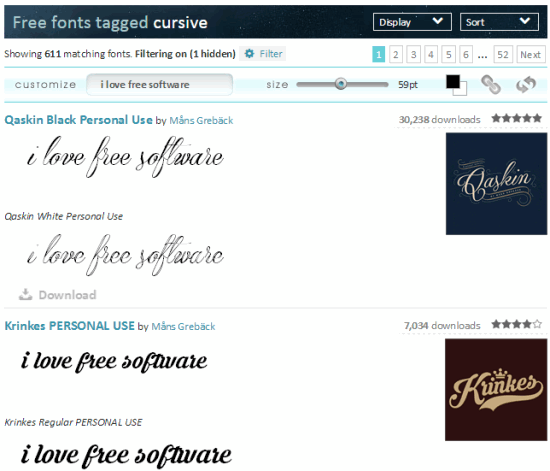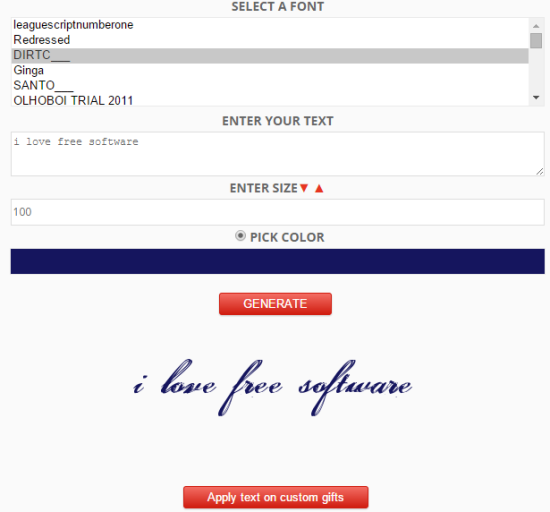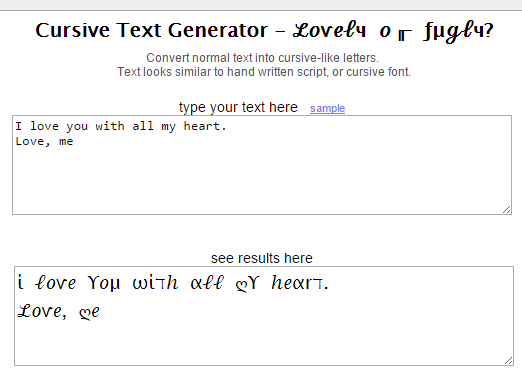Here are 3 free cursive writing generator websites.
These websites let you enter custom text to generate beautiful and stylish cursive text as output. It can be useful when you want to get a tattoo, print that stylish text on t-shirts, mug, etc. Most of these websites let you save the output text as an image file. So, you can post any custom message in a stylish way to any of your social networking accounts. These software have some other interesting features as well. For example, you can download the font used to generate cursive text, change the background color of output text, set font size, and more. Lets have a look at these cursive writing generator websites.
FontSpace
FontSpace is one of the best website in this list that lets you generate cursive writing text built by various font designers. You can download the text as an image file. Interesting feature of this software is that it lets you download that particular font using which that text is generated. Downloaded font can be used for personal use completely free.
To generate the stylish cursive text, you only need to enter the desired text, and adjust its size by moving the slider. Moreover, text color and background can also be set by you easily.
FontMeme.Com
This is another interesting website in this list that comes with dozens of cursive fonts. You can select the desired font and enter any custom text. Text size and color can also be adjusted by you. Once the text is generated, you can preview it, and save the cursive text as PNG image.
Apart from downloading the text as image, this website also suggests you gifts (like t-shirts, mug, bag, etc.) to print that text on those gifts.
Savant Tools.com
Savant Tools website provides a very simple yet handy feature to quickly generate beautiful cursive text. It shows output text in real-time. That means, as you type desired text, output cursive text will be visible to you simultaneously. Unfortunately, you can’t save the text as image file or as font. However, you can copy and paste the text in any image editor or update your status on any preferred social network.
You might also like to check these free font creator software.
Conclusion:
It is really interesting and fun to generate cursive text using any of these websites. However, in my opinion, FontSpace is the most suitable website in this list. You will find a whole lot of cursive fonts that you can download and also save your cursive text as an image.