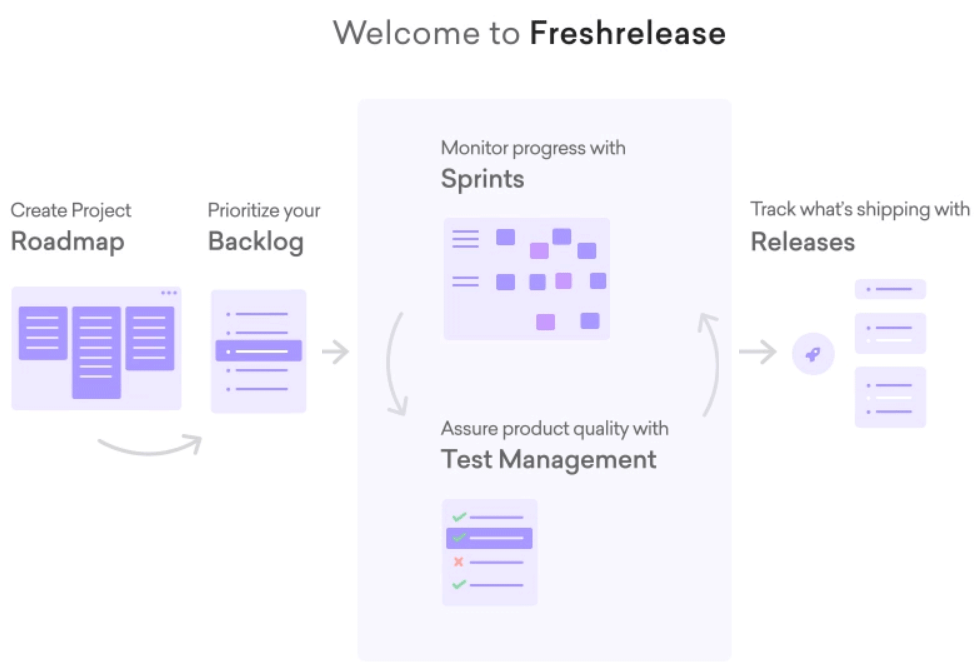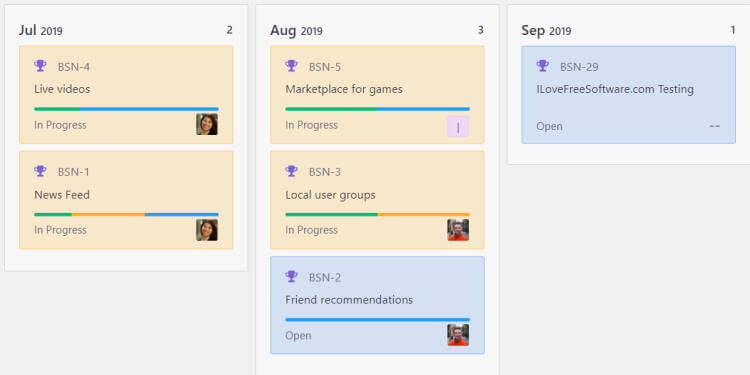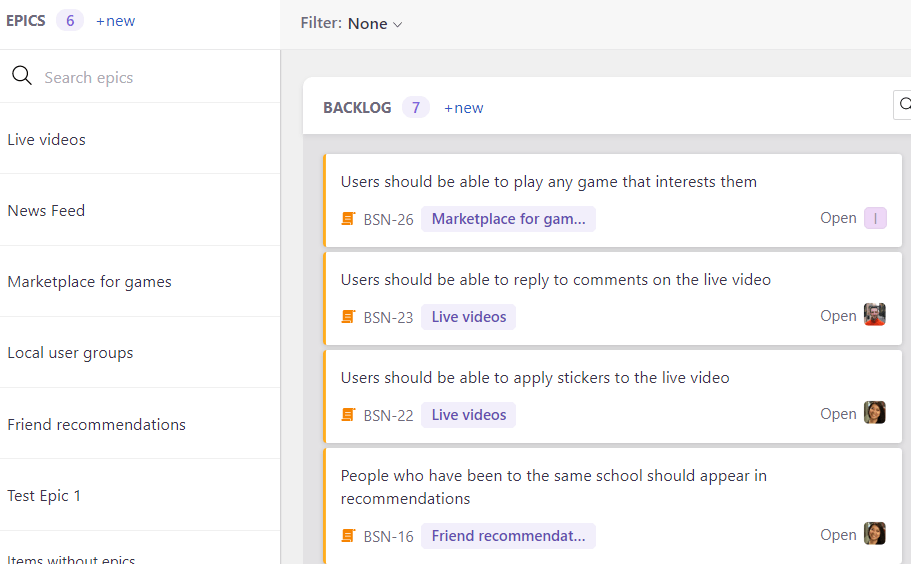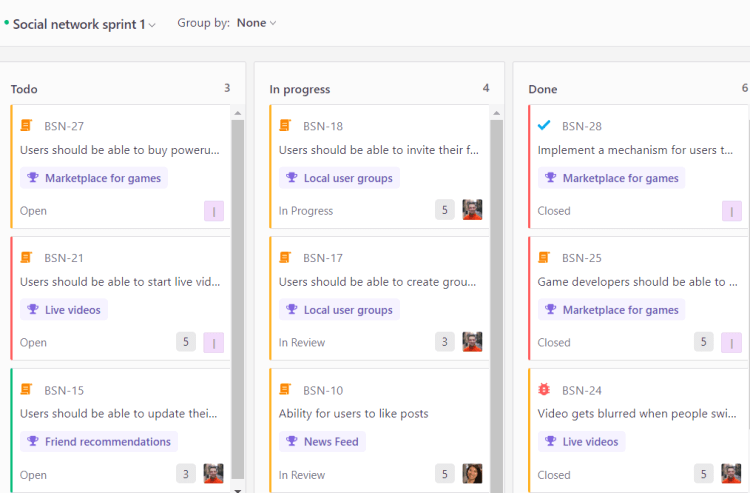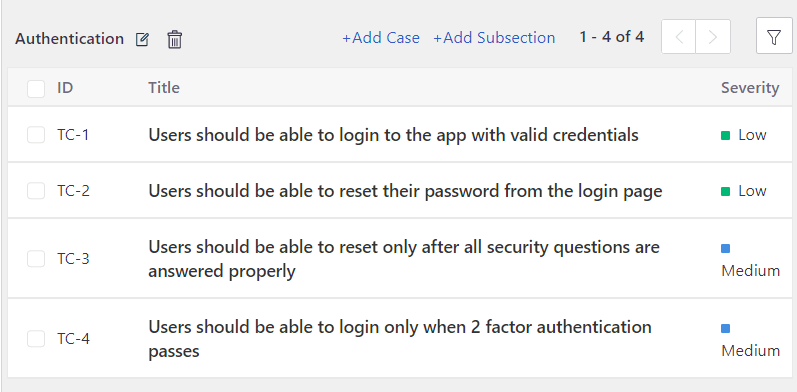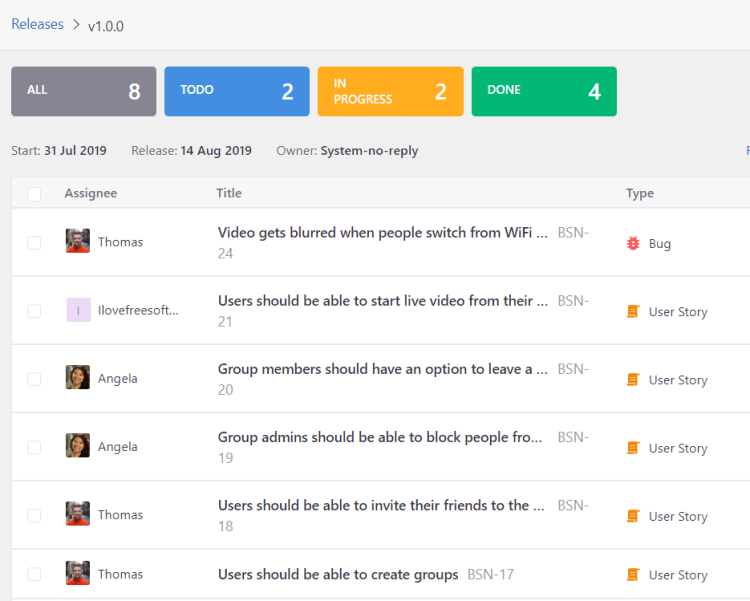Freshrelease is a free online agile project management tool that has been launched by Freshworks. This agile project management tool has all the components that a modern product development team needs to manage all the aspects of project development life cycle. You can create tasks and sub-tasks, create and track issues and bugs, manage releases and pull requests by integrating with tools like Github and Gitlab, and add test cases as well. Not only that, you can collaborate with multiple team members, add one or more team members to each task or issue, and each team member can leave comments and reply to comments within each item.
Free Plan of Freshrelease Online Agile Project Management Tool:
Before I talk in detail about the various features of Freshrealease, let me quickly walk you through the free plan of Freshrelease.
- 10 Team members can be added
- Up To 10 projects can be created. However, no sub-projects can be added.
- Up to 3,000 test cases can be added.
Other than the above limitations, the free and paid plans are completely similar. So, if you have a dev team of 10 or less, you can use this tool completely free to manage your agile project management life cycle. In case you have a bigger team, you’ll need to switch to paid plan, that is $5 per user per month (at the time of writing of this review). In case you want to stay completely free, then there are other free online agile project management tools that you can check out.
Features of Freshrelease to manage agile projects effectively:
Roadmap:
This is basically the starting point of your project. It looks more like a Trello board. The Roadmap has one column for each month. Within that, you can add one or more items that are meant to be completed in that month. These items are called Epics. In each Epic, you can add its details, add User stories, add dependencies, etc. As a project manager, the Roadmap gives you a quick overview of what is going on with your agile project and what is planned for future months.
Backlog
Each Epic can further be divided into tasks. So, if you create an epic for adding a new functionality to your app, you will then proceed to create sub-tasks to accomplish that functionality. All these tasks appear in Backlog. In a Backlog, you can move the items around by just dragging and dropping. Each item in Backlog can further have sub-tasks as well as dependencies. This is useful to manage the project at as much level of granularity as you want.
Sprints
As all the agile project management teams know, a Sprint is what keeps the project on track. In Freshrelease, you create a Sprint by adding items from Backlog. This is done simply by drag and drop. You can rearrange the items as well. Now, here is the best part of Sprint boards in Freshrelease: they are basically like Kanban boards. When you open a Sprint board, you can further arrange items in it in different categories like ToDo, In Progress, and Done. Each Sprint item can have one or more team members collaborating on it. As is the case with almost all the items in Freshrelease, a Sprint can also have description, sub-tasks, dependencies, etc. You can also add one or more attachments to a Sprint item and also link Test Cases to it.
All Items:
Freshrelease also has a place to get a comprehensive view of all the items. It is call “All Items” (duh!). Click on it to quickly see all the items as well as assign team members to them. You can see this in form of a list, or in form of a Kanban board. I personally think this is a very useful area. Sometimes it might happen that a project has too many items, then some of the items might simply get lost. This one area will quickly show all the items. The consolidated Kanban board will quickly show status of all the items in the project.
Test Cases:
This is an often overlooked area in most of the free agile project management tools. Freshrelease has not only implemented this, but did it in a way that it is practically very useful. You can add Test cases to your project. With each test case, you can explain the steps to execute that test case, severity, section, as well as the items on which that test case is applicable. So, when you complete an item, you can execute its test cases, and then note down the results within those. You can also create multiple Test Runs, to run the same test cases multiple times and note down the results in each run.
One more aspect that Freshrelease apparently has is that you can link it to external testing tools via API. However, I wasn’t able to figure out how to do that.
Releases:
Release management helps you plan various releases. Under each release, you can add the item that will go in that release. So, you get a consolidated view of all the items under a release and quickly see their status. You can also add release notes to a release.
In addition to the above mentioned features, Freshrelease actually has a lot more features. You can customize the project as well as many forms as you want. There are many reports that you can see.
Closing Thoughts…
Having spent almost 15 years in software development industry, I have had an opportunity to lay my hands on a variety of agile project management tools. The ones that are feature rich turn out to be too complex to use, while the ones that are easy enough are severely lacking on features. On top of that, the good tools are actually quite pricey.
So, when I discovered Freshrelease, I was happily surprised with the plethora of features it provides in a very easy to understand and organized interface. The way all the things are linked together make a lot of sense. And the free version is not lacking in features at all; all the small development teams can use it without any hindrance.
Also, Freshworks seems to be on a spree of releasing free tech tools, with Status page creator, as well as website monitoring tool being some of the latest releases.
Go ahead and try out Freshrelease.