Here is a great converter utility, which you can use to convert DWG To DXF online. Its name is Cloudconvert, which is a very famous online converter tool. It not only lets you convert CAD files, but you can use it to convert various other types of files as well. Anyway, in this article, we are going to focus on CAD file conversion to convert DWG to DXF. You can also use this converter to convert DWG to various other file formats apart from DXF. The available output file types are document, image, or vector file.
To carry out the conversion, you will have to upload a DWG file from your computer. You can also load a file from various cloud services, that we will talk about later.
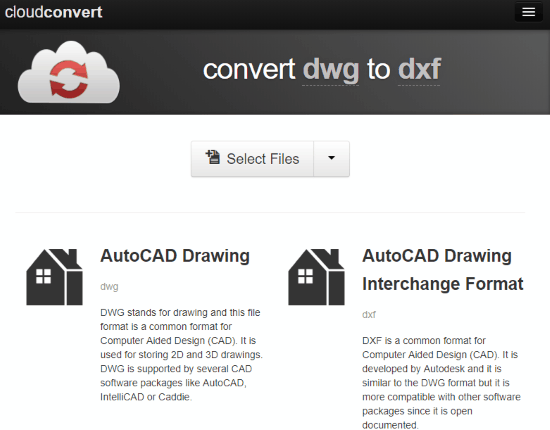
So, lets quickly checkout this tool, what it lets you do, and how to convert DWG to DXF using it.
You can also checkout these free DWG to PDF converter software that will let you easily share a DWG file as PDF. If you want to view DWG files online, these DWG Viewer Websites.
How To Convert DWG To DXF using Cloudconvert
The first step for the conversion involves uploading your DWG file.
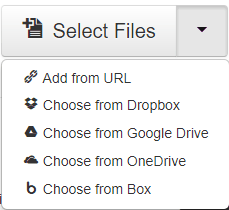
You can upload a DWG file from your PC or grab one from URL. You can also get a file from cloud storage services, such as Dropbox, Google Drive, OneDrive, or Box. You will need to login to your cloud storage accounts to get a file from there.
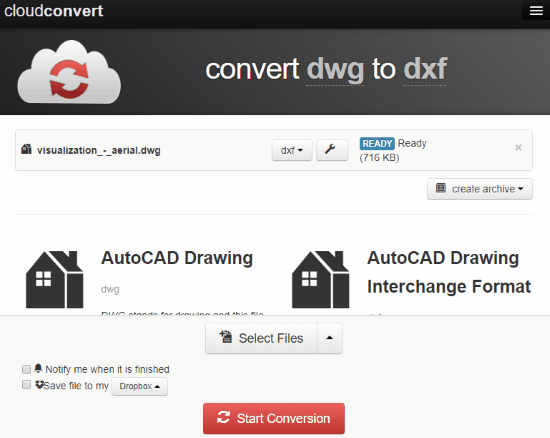
Once your file is uploaded, a new webpage will open. Here, you can see DXF selected as the output format. You can also choose other output formats if you want.
Here, you will get the option to notify you when conversion is complete. This can be helpful if you are carrying out conversion of large files. You can also opt to save the output file to cloud storage. After selecting appropriate options, click on the Start Conversion button at the bottom.
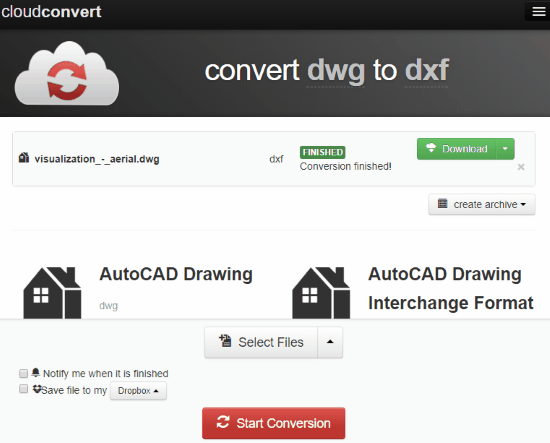
After conversion, you will be prompted that conversion is complete. To download the converted DXF file, click on the Download button at the top. If you click on the drop down menu of Download button, you get some extra options. One of the options says “Get QR Code”. Yes, you get a QR code as image, which you can save on your PC to share with others. This QR code will let others download the converted DXF file on their mobile device or computer. The other option lets you provide feedback to Cloudconvert about the online DWG to DXF conversion.
Closing Words
Cloudconvert is really a great online DWG to DXF converter utility. Its a tried and tested converter and the converted file worked while testing. The best part? You can also convert a DWG to document, image, or vector image formats.
Give Cloudconvert a try here to convert DWG to DXF.