In this blog post, you will read about a free online Image background remover using AI that works as an alternative to Remove.bg.
BgEraser is a free website using which you can easily remove the image background and focus on the main object. The website uses machine learning and AI technology, with the help of which you get wonderful results in just a few seconds.
It works exactly like Remove.bg website that allows you to remove background from the images. Though both of the services are free to use and provide you an output with high resolution. But the only difference I found here is the pricing. Remove.bg offers high-resolution images in the paid plan whereas BgEraser provides you high-resolution images in the free plan.
You can use this background eraser website with or without logging in. The only difference is that you can upload the image with extra file size. Also, if you log in, you get more features such as better quality, more file size, large dimensions, and the support of multiple image files. Let’s check out the website and remove the image background intelligently.
Also read: How to Automatically Remove Background from Video for Free?

Free Online Image Background Remover Using AI, Alternative to Remove.bg
To vanish the background from your image, you can use this smart tool called BgEraser. This is a free online image background eraser. It uses powerful machine learning technology that automatically removes the image background.
The very first thing you can do is head to this website using the link I mentioned in the end. As mentioned earlier, you can use the website without logging in. But if you want to access its more features, you can then go to login.

Without logging in, you can only upload the image with the 800×800 in width and height. Also, you can only one image at a time with less than 2MB file size. Whereas after logging in, you can upload an image with 2000×2000 in width and height with the file size of 5 MB file size. Not just this, you can also upload multiple images to remove background at once.
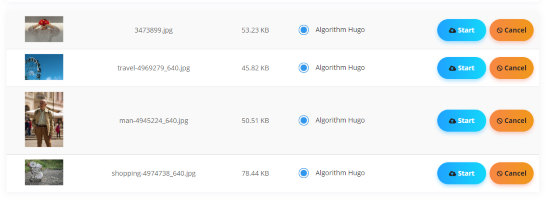
So, in order to log in, you can enter your email Id and password. Once your account is created, you can start adding your images to erase their background.
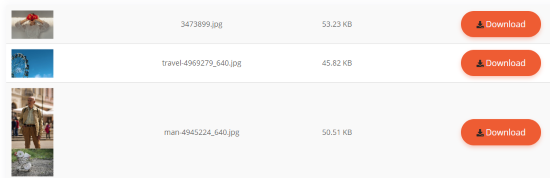
When all the images appear in a row, you can hit the Start button to proceed. After that, this image background eraser quickly removes the background from the images. Once the download button appears, you can download the images with a good output. Then, you will notice how cleanly it removed the background and come up with a white or transparent background.
In brief
If you have been in the quest of a tool that can automatically remove image background then Bgeraser is one of the good choices. Using this tool, you just need to upload the image file and hit the start button to download the output in high resolution. You don’t have to fix or crop the image to remove a particular portion because the tool does it all for you.