XataForm is a free and open-source form builder and a fine alternative to Typeform. It has been built on Next.js and Tailwind and can be hosted for free on Vercel or Netlify + Java and also be modified as per your requirements.
XataForm support a lot of question types with the provision of exporting the responses to CSV format. The UI of XataForm is very simple, light-weight and easy to use. Let us see how the system works.
Working:
1. Click on this link to navigate to XataForm, click on ‘Get Started’ and register for a free account using your Google credentials.
2. Click on ‘Create form’ and give a title to the form to describe its purpose. A thumbnail of the form appears on the XataForm dashboard. Click on the thumbnail to load the Form Editor.
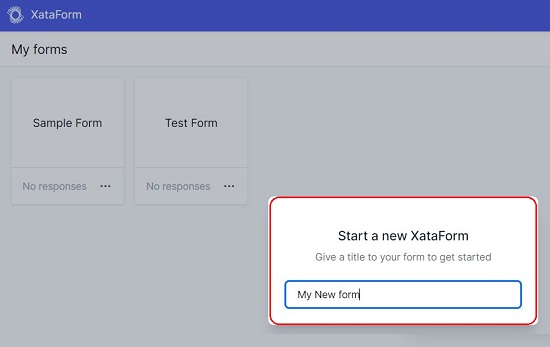
3. To add a New Question, click on the ‘+’ sign in the Content panel towards the left of the editor and choose the type of the question. There are plenty of question types available such as Multiple choice, Contact info, Short / Long text, Number, Date, Website, Email and more.
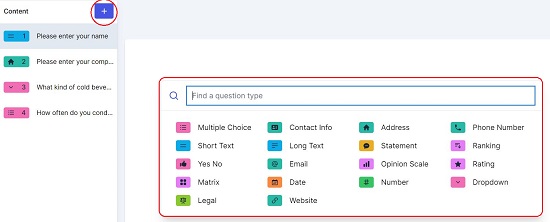
4. Type the question and a short Description in the middle panel and configure its Settings in the panel on the right side such as Required, Max characters, Randomize etc. depending on the question type that you have chosen.
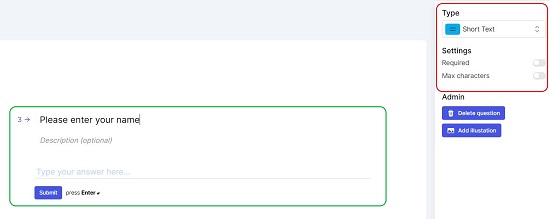
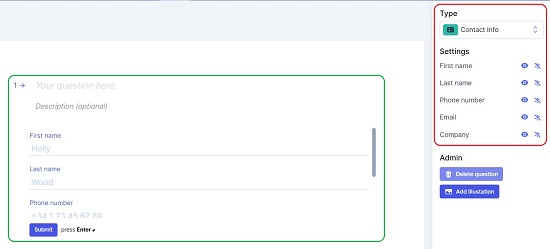
5. If you have chosen a Multiple-choice question, you can click on the button ‘Click to add choices’ and select as many as you like. Likewise, if you select a Dropdown type question, you are allowed to paste the Choices as well as arrange their sequence. There is an Add Illustration option that accompanies each question, but it is not of any use as you can upload your own images to the form.
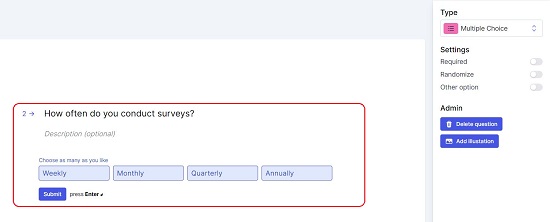
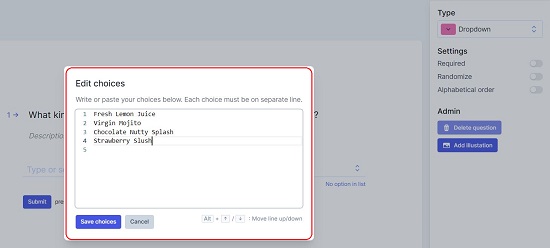
6. When you have finished typing all the questions in form and have verified the settings, you can click on the ‘Preview’ button at the top right to view the form as it would appear in real time.
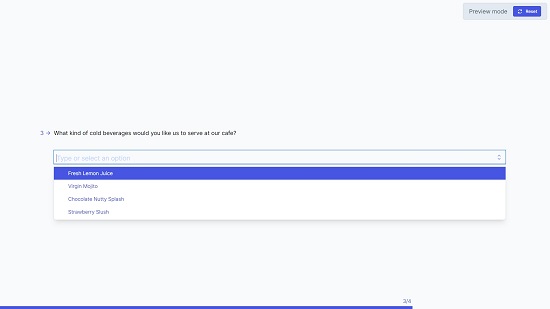
7. Once you are satisfied with the form, you can publish it by clicking on the ‘Publish’ button at the top.
8. Click on the ‘Live’ button at the top right to copy the URL of the form and share it with whomever you like.
9. Once the form goes Live, you can view the Results by clicking on the ‘Results’ tab at the top. To download the Results in the CSV format, click on the ‘Download CSV button at the top right of the Results page.

Closing Comments:
Overall, XataForm is a good open-source Form Builder that has a very simple UI and lots of question types to choose from. You can self-host the application or use their own installation to build the forms. The is still a lot of scope for improvement of the product as it has been launched recently. Go ahead and try it out and let us know your opinions.
Click here to navigate to XataForm. To view the source code and for instructions related to self-hosting, click here.