This article covers a free PushBullet alternative with end-to-end encryption and no user data storage. PushBullet offers us the fastest way to share files, links, notes, etc. between devices (PC and smartphone to be precise). The app is really easy to use but to make it work, you have to install the PushBullet app/extension and set up an account. On top of that, there is a concern about data privacy and encryption.
CopyPaste.me is a free service that can do the same without any prior setup or installation. It allows you to safely share passwords, text strings, and files between devices simply by scanning a QR code or visiting a link. CopyPaste.me uses an end-to-end encrypted connection for data transfer and does not store any user data to the server. This makes it easy to share data between devices without worrying about data privacy. So, let’s check it out in detail.

Also read: How to Sync Clipboard Across All Devices?
Share Password, Text, Files Between Devices
To share files with CopyPaste.me, there is no need to install anything on either device or create an account. All you have to do is visit the CopyPaste.me website on one device and then connect the other device using any of the following methods.
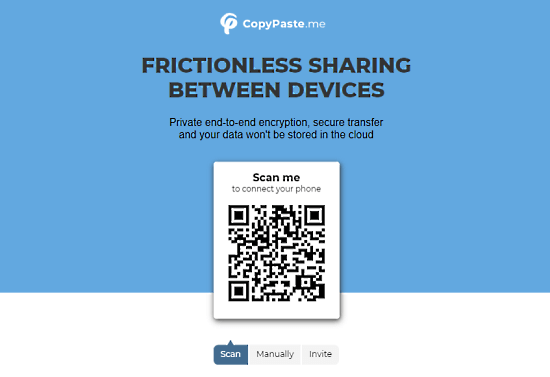
CopyPaste.me offers 3 ways to connect your devices:
- QR Code: Shows a QR code that you can scan with another device to establish a secure connection.
- Manually: Generates a temporarily valid (up to 2 minutes) URL with a secret code to connect both devices.
- Invite: Send a direct link to connect devices via WhatsApp, Telegram, Email, or web browser, valid up to 5 minutes.
In the case of the Manual and Invite method, you get up to 2 minutes and 5 minutes of time respectively to establish the connection. After that, the link expires and you have to generate a new one again.

When you connect a device using any method, it opens the website on that device as well and shows the options to share data. You can see a preview of the sharing interface in the screenshot attached above. This allows you to share passwords, text strings, and files between the devices.
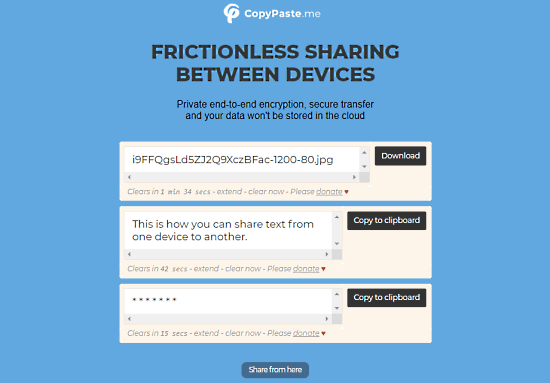
Simply tap the type of data you want to share and then enter your input or select the file. Once the transfer completes, you get the respective data on the other device. Sharing password and text allows you to copy them to the clipboard on the destination device. The password is always hidden while sharing, even while typing. Whereas, in the case of file sharing, you get an option to download the file. There is no file size limitation mentioned on the website. You can only share one item at a time and none of your data is stored in the cloud.
Closing Words
CopyPaste.me is a decent alternative to PushBullet where you neither have to set up an account nor have to worry about data privacy. It offers you a frictionless sharing experience where you can instantly connect your devices and transfer any sort of sensitive data within a few clicks. Give it a try and do let us know your thoughts in the comments.