LLMFormat.com is a free web application that enables you to use Custom Templates to generate, build, store, execute and share GPT – 3.5 prompts. It behaves as a handy and potent template on which you can build almost any workflow that you like.
The LLMFormat templates offer a great way to interact with an AI (like ChatGPT) without the need to perform the copy-paste step every time you wish to do a common task. You can just use a few curly braces and convert the ChatGPT prompt into a custom form that can be easily filled as well as reused as often as you like. All that you are required to do is setup the form by filling 3 fields: Name, Description and Template which contains the actual form content for that generates the prompt.
Look at the following Template example:
You are a marketing professional, specialized in communicating with gen-z audiences.
TASK:
Write a {{word_count}} word post on {{subject}}, optimized for {{channel}}. Make the copy you generate enthusiastic and engaging. Include a link at the end for the company website {{web_url}}.
This template will generate a form where you can input the fields that have been described above in curly braces such as word_count, subject, channel, and web_url. When you fill in all the required fields and run the function, a ChatGPT prompt will automatically be generated by LLMFormat and the execution results will be presented on the screen.
How it Works:
1. Click on this link to navigate to LLMFormat.com and sign up for a free account using your Google credentials.
2. Click on the button ‘Create New Function’ and scroll down the page.
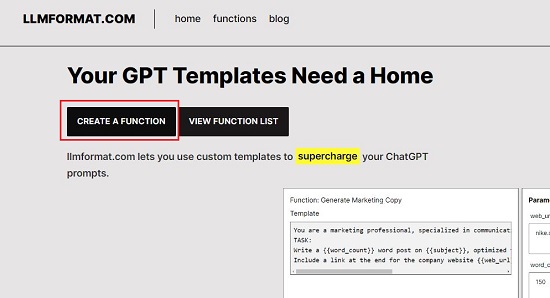
3. Input the Name and Description and Template of the Function that contains the actual content as we have described above and click on ‘Create’.

4. The Function will be instantly created and displayed on the screen. Fill up the Parameters in the generated form towards the right of the page and click ‘Run’ to execute the function. As stated earlier, the parameters are those that you have defined in curly braces in the Template.
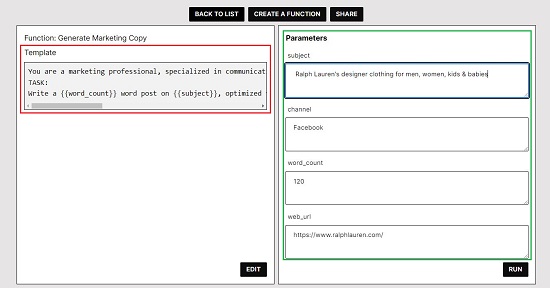
5. Wait for a few seconds while LLMFormat processes the information and displays the execution results in the corresponding box at the bottom of the page.
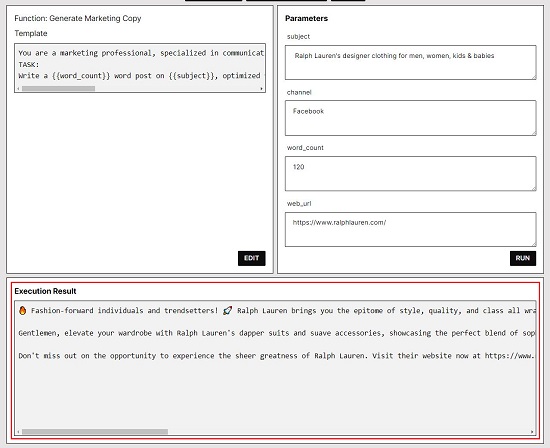
6. To Edit the function, click on the corresponding button at the bottom right of the Template box.
7. You can click on the ‘Share’ button at the top right of the page to copy the web link of the template and share it with whomever you like.
8. All the Functions that you create are stored automatically for later use along with their execution instances (results). To access your stored Functions, click on the ‘Functions’ link in the top navigation bar.
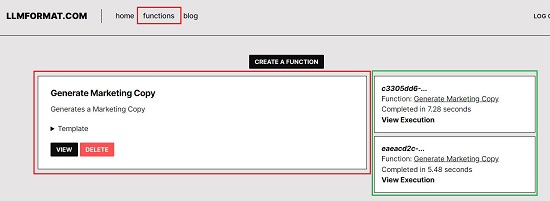
Closing Comments:
LLMFormat is a fine website that allows you to supercharge your ChatGPT prompts through the use of custom templates that you can build easily on your own. You can store these templates, use them as frequently as you like and share them with others.
Go ahead and try it out and do write to us about what you feel. Click here to navigate to LLMFormat.com