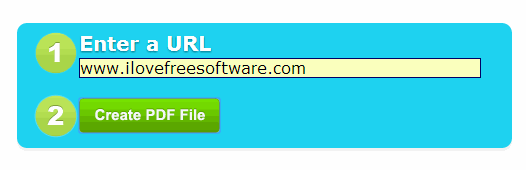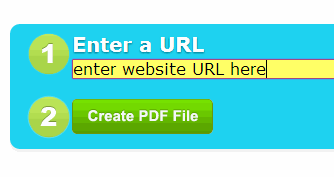Free URL to PDF Online Converter is a useful website that is used to simply convert webpage to PDF. It can convert one URL at a time (less than 10 MB) with less efforts. This website in really handy when you want to download a PDF file of required website for offline reading.
This free website requires just two simple steps to convert webpage to PDF. Apart from this, there is no daily limit for conversion. You can convert multiple URLs one after another into PDF file.
Screenshot below shows interface of this website where you can perform webpage conversion process.
If you want to try some more webpage to PDF converters, then check these similar 5 free websites to convert website to PDF.
How To Convert Webpage To PDF Using This Free Website?
It is the easiest website that I have come across so far. To convert webpage to PDF, simply access its homepage link. Its homepage link is given at the end of this review. You don’t have to create any free account or verify your email address to use this website. Simply access the homepage and follow these two basic steps:
Step 1: In this step, you have to enter website URL at required box.
Step 2: This is the last step that simply helps to generate PDF file of entered URL. Click on Create PDF File button. See the below screenshot. After this, it will start the process of making output PDF file. Within a few seconds, PDF file will be generated, and starts downloading to your PC.
If you are using Firefox browser, then a pop up will open prompting you to save the PDF file to required destination location.
In screenshot below, you can see PDF file generated by me for our own website homepage using this website.
You can also use it whenever you need to create a copy of required website as PDF file.
Conclusion:
Free URL to PDF Online Converter website is a fast way to generate PDF files from any webpage. You can use it and experience the ease of converting webpages to pdf.