Mathematics involves working with abstract concepts to address problems. Information in mathematics can take the form of numbers, words, and various symbols. This can be a daunting task, particularly for students dealing with learning disabilities, as they may struggle to fully comprehend the idea of conveying information through the utilization of symbols.
To address this issue, Visual Representations can be employed to assist students in comprehending abstract concepts. This approach aids in organizing, enhancing, or substituting other methods of presentation.
This article explores a straightforward web application called TriMath, which facilitates the visualization of mathematical equations. It empowers students to understand mathematical problems through visualization and helps them gain a better grasp of abstract concepts.
Working:
1. Click on this link to navigate to TriMath

2. Simply scroll down to the bottom of the screen and click on any Mathematical Equation that you wish to visualize and it will be instantly displayed on the screen.
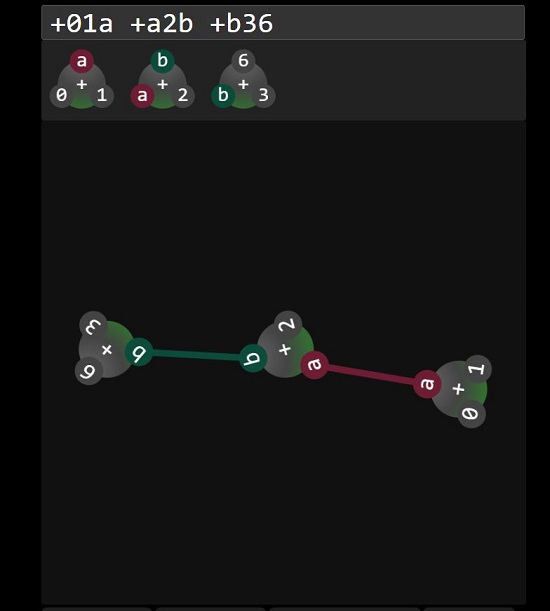
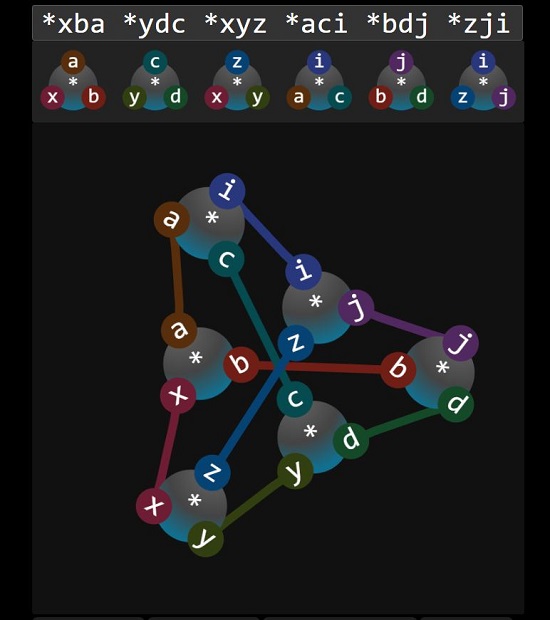
3. You can also type your own equations in the textbox at the top of the interface and visualize them in real time.
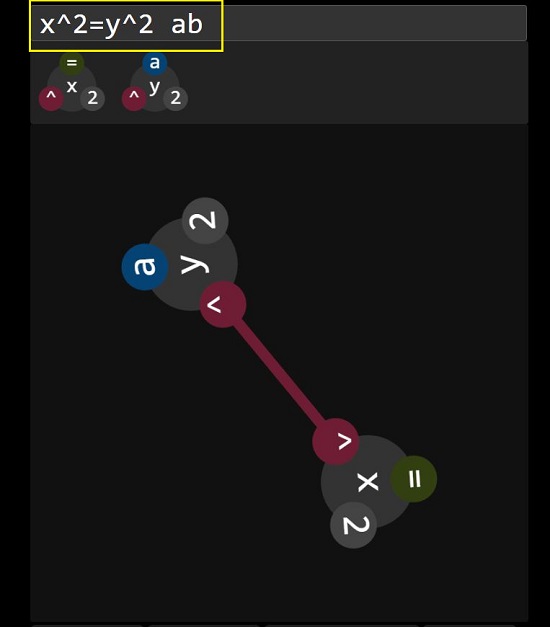
Closing Comments:
TriMath is a user-friendly web application that enables the visualization of mathematical equations, empowering students to grasp mathematical concepts and abstract ideas more effectively.
Click here to visit TriMath
Are you searching for methods to incorporate mathematical equations into Google Docs? We’ve already covered that for you. Click here to learn about how you can insert and type math equations in Google Docs using 5 free Google Docs add-ons.