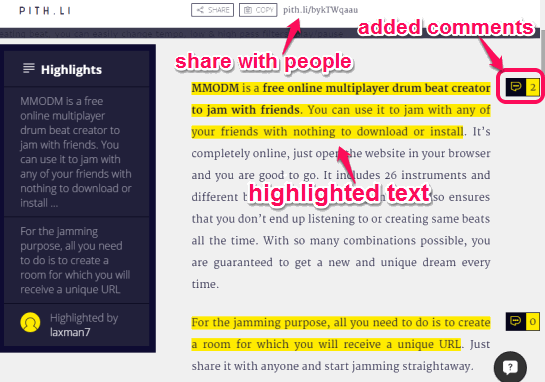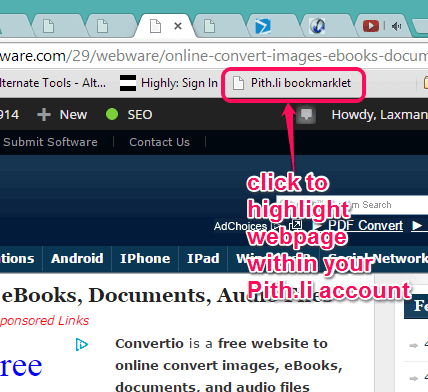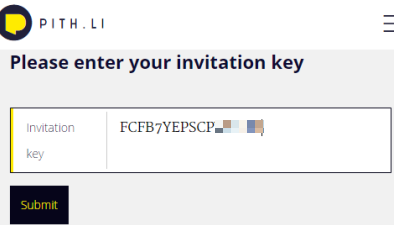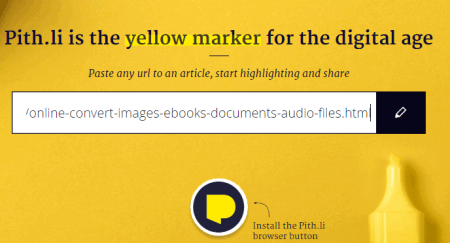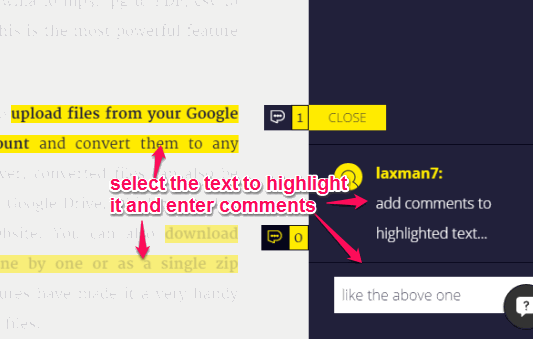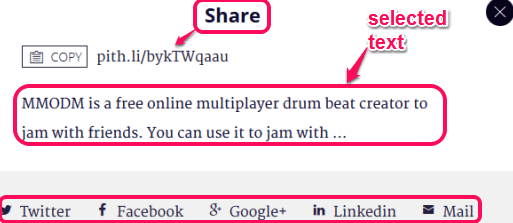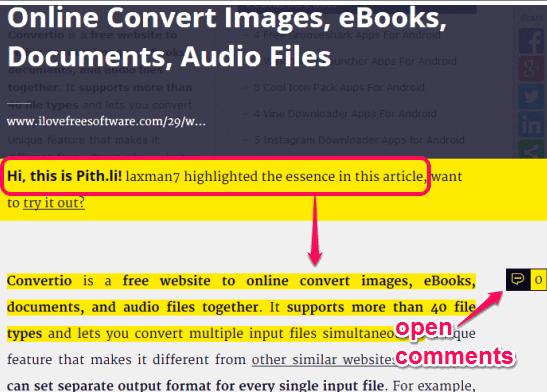This tutorial explains how to highlight text on a webpage and share with people.
Pith.li (beta) is a free website to highlight text on a webpage and share it with other people. It lets you highlight a web page and generate a unique link for highlighted webpage. It provides a yellow highlighter using which you can highlight text. This is helpful to let you and others view the important areas and focus on that part. When you are reading an article or news, this website is useful to highlight it.
Apart from highlighting the text content, you can also add comments to highlighted text. So, you can also store notes regarding the highlighted content. Others can also highlight and add comments to that webpage, but they must have an account.
Note: This website is currently in early beta phase and you can submit your email address to request beta invite.
Above screenshot shows a webpage highlighted by me on my Pith.li accountt and link to share that webpage generated by this website.
You might also want to check these free screen marker software reviewed by us.
Use The Bookmarklet or Extension icon of This Website To Highlight the Webpage Content:
Pith.li also comes with its Google Chrome extension and a bookmarklet. You should use its bookmarklet so that you can highlight text content of a webpage easily and from any web browser. However, Google Chrome users can simply install its extension, and highlight any webpage.
When you have added its bookmarklet/extension, simply open a webpage. After this, click on the bookmarklet/extension and it will direct you to your Pith.li account. After this, you can select text to highlight.
How To Use This Free Website To Highlight Webpage Content and Share with Others?
Here are the steps that will help you to highlight the text content of a webpage and share with others:
Step 1: Click on the homepage link that I have placed at the end of this review. Request for the beta invite. When you receive the invitation key, you can sign up with this website.
Step 2: After sign up, you will come to the home section of your account. Here, you can enter URL of any webpage and press ‘Enter’.
Step 3: After this, it will load that webpage. Now you can start highlighting the text to highlight it in yellow color.
Step 4: After selecting the text, option to add comments will also visible to you. See the above screenshot. Clicking on that option will open a sidebar and you will be able to add comments to that content.
Step 5: When you are done with highlighting and commenting on the webpage, you can copy the webpage URL, and give it to your friend or any other user.
Another way to share the highlighted webpage with users is to share it with selected text. When you select the text, pop up will open to share the webpage. In that pop up, you can see the selected text and link of webpage. After this, you can share it to your Twitter, LinkedIn, Google+, or Facebook account.
When your friend will open that link, he/she will be able to see the webpage with highlighted text and comments.
Conclusion:
Pith.li comes with many interesting features. However, it should provide an option to store all the highlighted webpages on user’s account. Although you can scroll down the home page where you can see latest highlights, but a separate option that can explore all your highlighted pages should be available. Moreover, it should let users’ make the highlighted webpage private. These two features can make it even better. Overall, this website has come up with an interesting concept that lets users’ pay attention to important areas quickly. I am they add the missing features at the time of its public release.