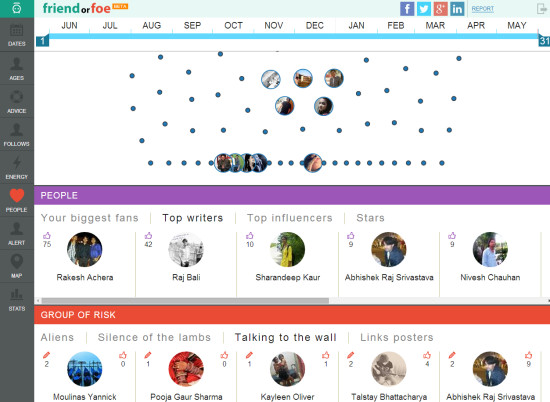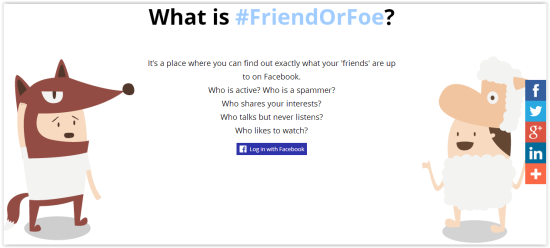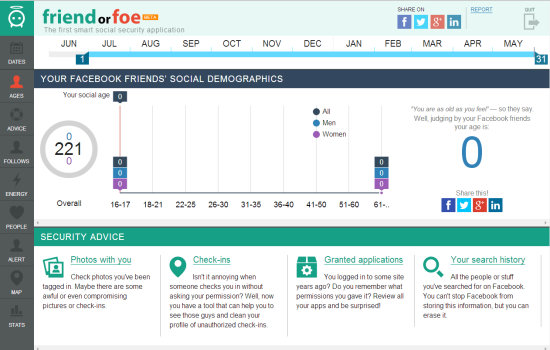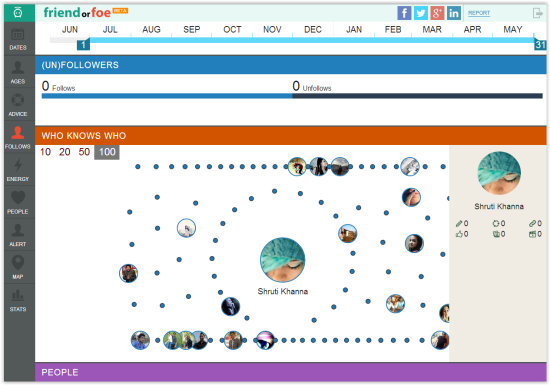Update 2022: Kaspersky Friends Or Foe no longer exists. We recommend you to try some other similar web app.
Friends Or Foe is a free Facebook Web app launched by Kaspersky. This app lets you see which of your Facebook friends are most active and which ones are spammers.
Facebook is used by millions of people regularly. You add many people on Facebook, but don’t know how to identify who is your actual friend and who is your enemy or say foe. With this Facebook web app, you can find out the quality of your Facebook friends.
Kaspersky Friends Or Foe Facebook Web App lets you find out:
- Your biggest fans: Friends who always like your posts and comment / share most of them.
- Top writers: Friends who generate most content, like: Status, Posts, Picture Updates, etc.
- Top influencers: Friends who comment on your posts, and even share it.
- Stars: Most shared and commented friends among all.
- Aliens: Friends who are eventual on Facebook but are not interactive with you.
- Silence of Lambs: Friends who have not posted anything and who haven’t shared anything from months.
- Talking to the wall: Friends who frequently post on wall, but nobody reacts to them.
- Link Posters: These are the copy friends. The friends who copy someone else’s contents and post primarily links only.
This Facebook web app even lets you check your search history and edit that. You can check the number of status updates, shares, links, likes, pictures, and videos you have updated on your timeline in last 12 months. You can also check the connectivity of your friends, as in who knows who.
Getting Started with Kaspersky Friends Or Foe Facebook Web App:
You can try Kaspersky Friends Or Foe Facebook Web App by using the link given at the end of this review.
After visiting the website, you will be required to sign in using your Facebook login.
The one thing I find irritating about this web app is that it took around half-an-hour (depends on the number of friends you have), to process my Facebook data. But I was surprised to see the way it presented the results (see the first screenshot of this review).
Different options available in Kaspersky Friends Or Foe Facebook Web App:
When the data is displayed, on the left panel of the site you will find different categories: Date, Ages, Advice, Follow, Who Knows Who, People, Alert, Map, and Stats.
- Date: This option lets you check the data as per months. You can check your Facebook data for up to 12 months.
- Ages: Ages lets you check the number of friends you have as well as graphically shows how many friends fall under specific age bracket.
Note: Ages option was showing the total number of friends but it was not fetching the age bracket of friends. See below:
- Advice: Advice provides four different options to you: Photos with you, Granted Applications, Check-ins, and your search history. I find this category to be most useful and interesting as well.
- Photos with you: It lets you check all the photos you have been tagged in. It helps you to find out compromising photos if any.
- Granted Applications: It lets you check the apps that you are logged into and also show what permissions you have given them.
- Check-ins: This option lets you find out who has checked you in without your permission. It also helps you to edit your profile from unauthorized check-ins.
- Your search history: This option shows your Facebook search history. You can even erase the information from provided two options: Who can see it, hide from timeline.
- Follow: This option shows whom do you follow, and the friends who follow you.
- Who Knows Who: This options lets you check how friends are connected with each other.

- People: It shows the people who are your friends, that is the Facebook friends who share your updates, add comment, etc.
- Alert: It shows the list of friends who are Aliens for you, silence of Lambs, Talking to the wall, and link posters.
- Stats: You can check your how many status updates, shares, links, likes, pictures, and videos you have updated on your timeline in last one year or as per your month selection.
If you have checked all the details and don’t want to continue using this web app in future then don’t forget it to remove it from app permissions in Facebook. To remove: Settings –> Apps –> Kaspersky Friends Or Foe.
Also try 5 Facebook messenger extensions for Google Chrome, we reviewed earlier.
Conclusion:
Kaspersky Friends Or Foe is an interesting and easy to use Facebook web app. The best thing I like about this app is that it lets you check your search history and lets you edit them as well. The different features of the website like Granted applications, Check-ins, Photos with you, People, Group of risk, etc. make this web app useful and interesting. You should definitely give it a try.