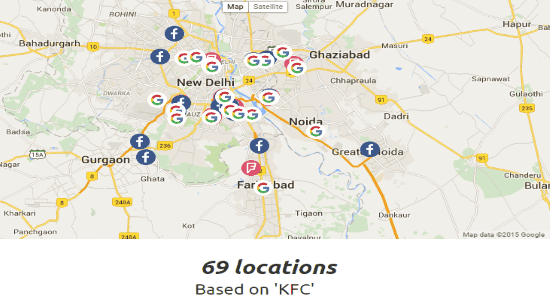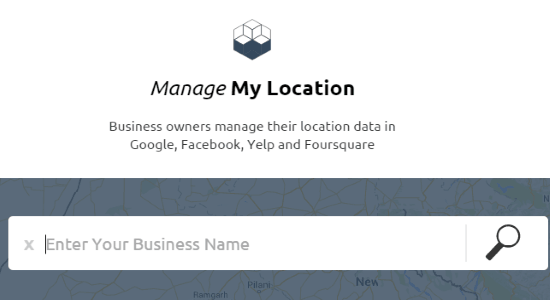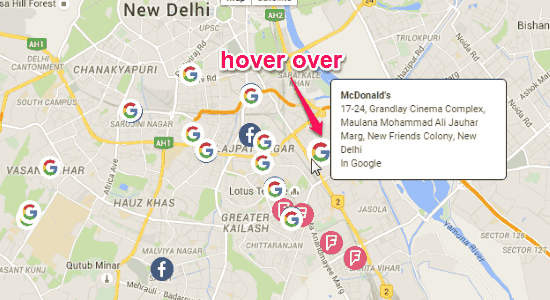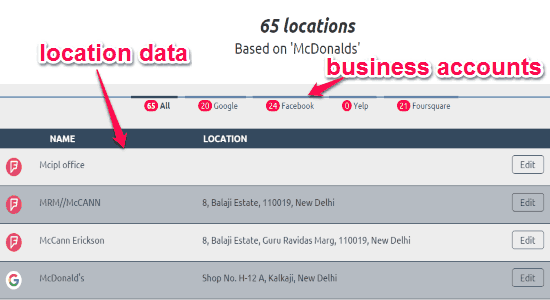Update 2022: This website no longer exists. Try some other alternative instead.
Manage My Location is a free online application to view and manage business location data in Facebook, Yelp, Google, and Foursquare. Simply enter your business name and it will automatically start processing to search for location data. It will show all the results on the map as well as on a list of location data details. From the listed location data, you can proceed to your business accounts on Google, Facebook, Foursquare, and Yelp for editing details.
On the map, simply hover over any respective icon of Google, Yelp, Foursquare, and Facebook to see details like business name, address, etc. The list of location data also shows the business name and the address of it. This application is also offered by the creators of “Rich Link Preview“.
How to View and Manage Business Location Data in Google, Foursquare, Facebook, and Yelp:
Step 1: Simply visit the homepage of “Manage My Location” to view and manage your location data. You don’t have to sign up for using this application.
Step 2: At the center of the screen, you will see a search bar where you have to feed your business name to generate location data. After entering the name, click the “Search” icon to proceed for the result.
Step 3: After that, it will automatically start processing and will provide the location data instantly. All the location data available for Google, Yelp, Facebook, and Foursquare will be shown on the map.
Step 4: Below the map, it will list all the location data after processing. You will be able to see the total number of data found, and also details like the business name and address.
Step 5: Initially, it will show data for all the business accounts. But, you can also click any particular account from Google, Facebook, Yelp, and Foursquare to view respective details.
Step 6: Along with business account data, you will see an “Edit” button using which you can go the respective account for editing and managing the data.
My Final Verdict:
Manage My Location is a simple online application to manage your business location data. You can view all the locations on the map as well as on a list. This application can redirect you to the respective business account for editing and managing purpose. Give it a try.