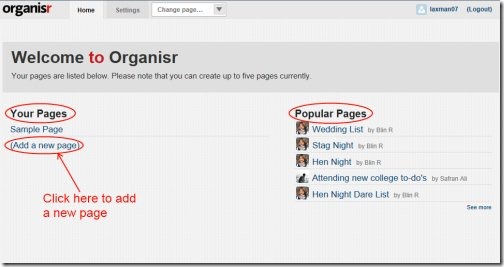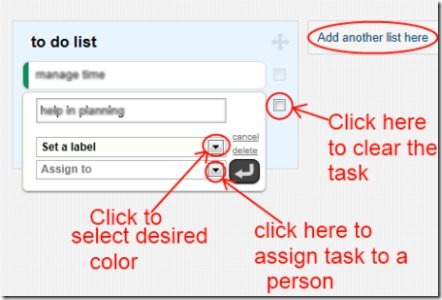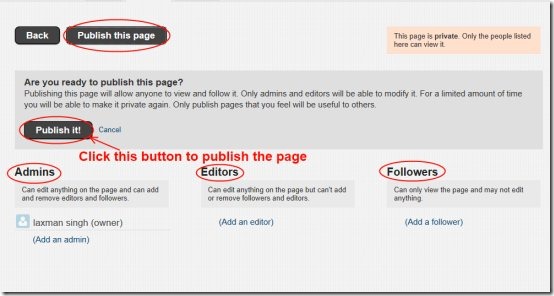Update 2022: This service has been open sourced. You will have to host it by yourself. The GitHub link is at the end of the post.
Organisr is a free online organizer that helps you to organize your tasks, manage your lists, and complete your activities in a more fun and sociable way. It’s a completely free service, you don’t need to pay anything for using this service. You can organize any kind of tasks, and can create any kind of lists such as wedding list, day-to-day activities, business plans etc. This online organizer lets you to create pages in which you can add your lists according to your preferences. Moreover, you can also share the items of your lists to the desired people and can also assign them particular task to perform.
In simple, Organisr service gives you a direction to manage and perform your tasks step by step.
Key Features of Organisr:
- You can organize your tasks in order to perform them in the best possible way without forgetting anything.
- It is a completely free service.
- You can create multiple lists and perform actions step by step.
- It lets you share items with your friends, colleagues, family, etc..
- You can assign tasks to the desired people.
- You can layout your ideas and arrange them easily.
- You can provide different labels to different tasks to give a visual significance.
How To Work With This Online Organizer To Organize Tasks?
- If you want to try this service, then you can try a sample page available at the homepage of Organisr service. And if you feel good after trying this sample page, then you can create a free account. It will take just a few minutes to create an account and then you can use this service without any restrictions.
- Fill the details in sign up process such as Username, email address, password, etc. and the click on Create Account button as you can see in the above screenshot. Now you are ready to experience this online organizer to organize your tasks.
Page Lists:
- At the homepage of your account, you can see the Your Pages list and Popular Pages list. You can click on any page available in the Popular Pages and can Like, Dislike that page via available buttons. Moreover, you can flag a page if you think that the particular page is spam or inappropriate. On the other hand, if you like a specific page and want to copy it, then simply click on the Copy button to make a private copy of that specific page for your own use. By copying, that page will be added to Your Pages list.
- For adding your own new fresh page, click on Add a new page option available in Your Pages list and give a name to your new page and hit on the button available to create your new page.
Add Lists and Items:
- There are limited number of pages that you can create in starting. Once your page is created, you can add items to your new page. Just click on the desired page, give a name to your list, select the desired background, and assign that list to the desired person. But first you need to add people in your list for this. After giving a name to your list, start putting items to it. Give a name to the item, set a label(color) for that item, assign that list to desired person(if you wish).
- Once a specific item is completed or that item or task is finished successfully, then you can click on the check box button available in front of that item. Simply click it to remove or clear that task.
- Likewise, you can add lists to your pages, and can add items in your lists accordingly.
Publishing The Page Using This Online Organizer:
- Once you have done with all the work, you can publish your pages one by one. Simply click on Sharing option available at the top right side of the page which you want to publish. A new page will open in which you can see the Publish this page button like you can see in the below figure.
- Click this button, and then click on Publish it! confirmation button if you are ready to publish your page. By clicking on Publish it! button, your page will be published, and anyone can view and follow that particular page.
- On this same page, you will also find the option of Admins, Editors, and Followers.
- You can add an admin by clicking on Add an admin option. Admin will have the right of editing anything of that specific page and that person can also add or remove Editors and Followers. You can add different admins to different pages also.
- Likewise you can add editors by clicking on Add an editor option. Editors also have the right to edit anything on a specific page but they cannot add or remove followers.
- And lastly come followers who can only view the page but don’t have the right to edit anything.
- This way you can manage the privacy and start organizing your tasks. And in order to adjust the settings of a specific page, click on the Settings option available next to the Sharing option.
- By clicking on the Settings option, You can change the Page Name, manage page width, and change color of the page. Adjust the settings according to your requirement and click the Save button to save the new settings.
Other Options:
- For other settings, click on the Settings options available at the top of your Organisr account. By clicking on this option, you can add details to your account such as: Country, Bio, Name, etc. and email settings can also be adjusted.
- Just next to the settings option, you can see a Change page drop down menu option as shown in the above figure, click this option to switch to the desired page of your choice.
Organisr is really useful, as you can easily organize your tasks and can manage them easily in a fun and sociable way. Share any task or item for help with your desired people and work together. And not to forget, this online organizer service is absolutely free. Simply create your account and start using it. Try Organisr for free.
Also, try some other online task managers reviewed by us.