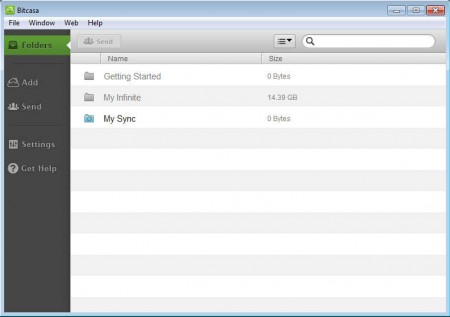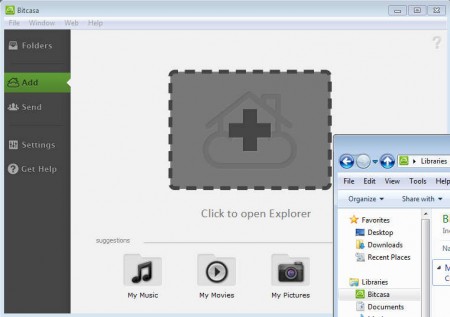Bitcasa is a data storage service which offers its users unlimited cloud storage which can be shared between practically every device that you have, desktops, laptops, smartphones and tablets, although currently there are no apps for the last two, since the service is still in beta. To use it, you’ll of course have to register. You can do that by clicking on the Signup button in the upper right corner of the Bitcasa homepage.
What you see on the screen above is what waits for your after you’ve successfully registered and logged in with your Bitcasa credentials in the main application, which is available for free download. Since this is online storage service it can also be accessed on the main website, by logging in:
While we are logged in on the website we can see that there are some basic file categories available on the left side of the screen where you can sort different types of files, we have:
- eBooks
- Videos
- Photos
- Music
- Documents
- Folders and
- Everything
But don’t let these divisions limit your uploads in this unlimited storage service, because there are no restrictions as to the types and the amounts of files that you can upload. Uploading is very easy, and you can upload data from both the installed application on your computer or while you are logged in on the Bitcasa website.
Data upload and unlimited storage with Bitcasa
Uploading files online to the Bitcasa cloud storage is not very difficult, you just have to click on the Add button from the left sidebar of the application and you should see something which looks exactly like this:
To add files, everything that you need to do is drag and drop folder which you want uploaded to the center screen and the transfer will begin. Similarly to what Dropbox does, Bitcasa will also create a folder in your libraries folder where you can seamlessly access data stored in your Bitcasa account as if you were accessing a local folder. On the bottom your can also see that there are suggestions of creating Bitcasa versions of folders like My Music, Movies, Pictures, Documents and so on, which is a smart thing to do if you would like to categorize your data a bit better.
Is Bitcasa really offering unlimited online storage?
So far there haven’t been complaints from anyone saying that they’ve managed to fill up their Bitcasa account, and there has been those who have tried. One user reports that there weren’t any problems after 500 terabytes uploaded, which is quite a lot. For the moment Bitcasa is free, but in the future it will cost around 10$ per month to use, think of now as a testing period, where you can see all the advantages and disadvantages of Bitcasa.
Bitcasa has been created as a service which will allow people to forget about their external hard drives, and it has certainly done that. If you have a lot of files, and good internet connection, then this is the tool for you, there’s even a share option if you decide to share files and folders, try Bitcasa unlimited online storage for free.