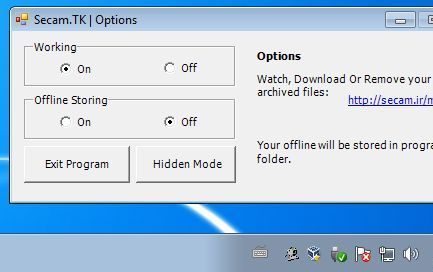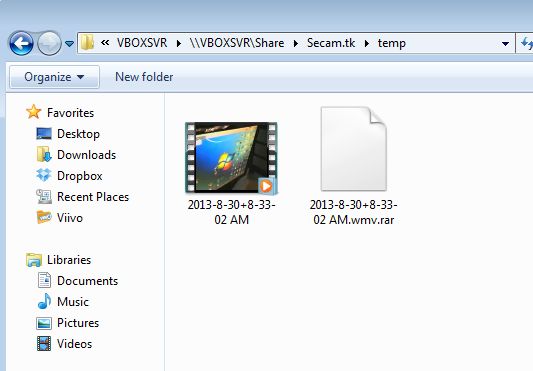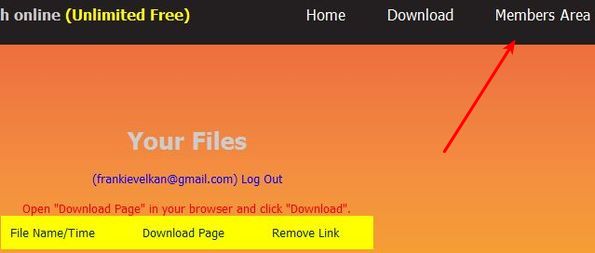Secam.tk is a free online webcam recorder for Windows which you can use in order to record video with your webcam and then store it online, to your Secam.tk account. Videos stored online can be watched or downloaded, and you can also save a copy of the videos locally, on the computer where Secam.tk is running. In order to use this service you need to install the desktop client and then register an account with the Secam.tk website.
Desktop client of this free online webcam recorder can be seen in action on the image down below. Webcam that you have connected to your computer is going to be detected automatically, without you having to setup anything yourself. System tray icon is also available where the program minimizes when it’s running.
The two options on the left allow you to start up Secam.tk in online mode, which is how it works by default or you can switch it to offline data storing, where videos are only saved locally. To both save the video online and to save it locally, you need to have both of these options turned on.
Key features of Secam.tk are:
- Free and simple to setup: setup everything in just a few mouse clicks
- Allows you to easily record and save your webcam stream online
- Online account offers you unlimited space for video recording storage
- Recording is saved in WMV format and it’s also compressed in a RAR file
- Portability: desktop client of Secam.tk is portable, no installation
- Works with all Windows versions: starting with Windows XP
Similar software: Yawcam, My Webcam Broadcaster, WebcamXP.
The fact that the online account of Secam.tk has unlimited space should be taken with a grain of salt, because there’s really no such thing as unlimited hard drive space after all. Here’s a few pointers to help you get started.
How to record webcam and save it online with Secam.tk: free online webcam recorder
When you run Secam.tk desktop client for the first time, you’ll be offered with a window where you can either login or create an account. Those without an account will have to create one first.
From the main interface, the only interface of the desktop client, turn on the recording method that you would like to use, offline or online. We used both so a video file was saved both locally and uploaded online.
To check out the recording, you just have to open up the Secam.tk website, click Members Area in the top right corner and type in the login information of the account that you have setup. List of videos will show up down below. From there, you can download them, delete them or even watch online
Conclusion
This free online webcam recorder comes handy if you want to share your webcam recordings with others, without using a public video sharing site like YouTube. The desktop client works well and the entire software is quite easy to use.