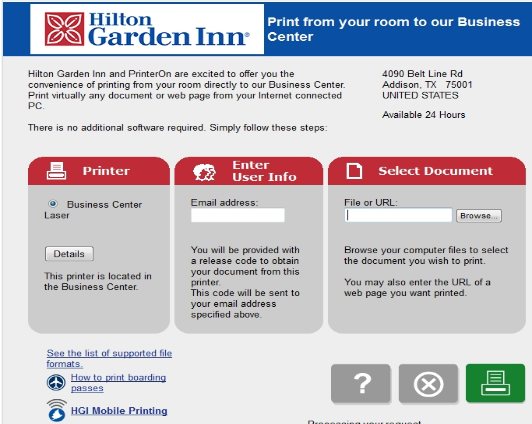PrinterOn is a free application that allows users to print remotely from anywhere. The program is like having a portable printer in your pocket. For those situations when you need to make a hard copy of a document or some other printable material, PrinterOn works as a free printer finder. This free, easy to use system is set up for travelers or business people that seem to be forever on the move.
Shops, cafes, libraries, and so forth offer their services because, this remote printer service, brings customers in the door. When a user needs to use a printer, he or she would go to printeron.com/mobile. User has options of searching by keyword, searching by location or browsing to find the nearest machine. If users choose to use the keyword option; after inputting their location into the interface, a list of printers in the area will appear on the screen.
The user then enters the email address of PrinterOn and types a short note to him or her self. Within a few seconds a short reply will be received, confirming the print request and a code number which users need to pick up the printed material. When the user arrives at the location of the printer, and submits the code number, the documentation will be available. If you require to print directly from a web page you can read PrintWhatYouLike, which will remove ads from the page saving paper, ink and money for you.
For people that travel without a portable device, PrinterOn can be accessed from a public computer in an Internet café or hotel. The user simply searches in printspots.com for printer access. Once again, entering location information is all that is required. The find printer application is godsend for people that find themselves in dire need of a printer at short notice. You can also read another related article PrintFriendly which can generate printer friendly version of any web page.
You also have an option to use PrinterOn from browser of your computer. In that case, you just need to navigate to PrintSpots.com and search for the printer in your area. When you find the printer, you can upload the file that you want to print.
I was quickly able to find a printer in my area (Addison, TX):
After uploading the file, I received confirmation within a minute that my print out is ready, and I can pick that up at this hotel. That is really good.
The application is easily used on a portable device or a computer and can be accessed from anywhere around the world. All that is required is an Internet connection. Printing out airline tickets, hotel reservation confirmations and so forth, means users need not have to worry about carrying such documents with them. When the need arises, simply use your portable device or a public computer and get the print outs you need.
PrinterOn is indeed a very innovative service that offers uniqueness in the world of business. A service such as a remote printer is definitely advantageous to anyone on the road.