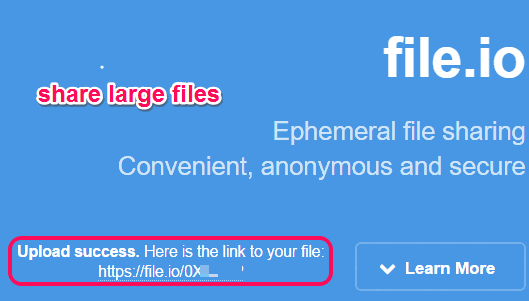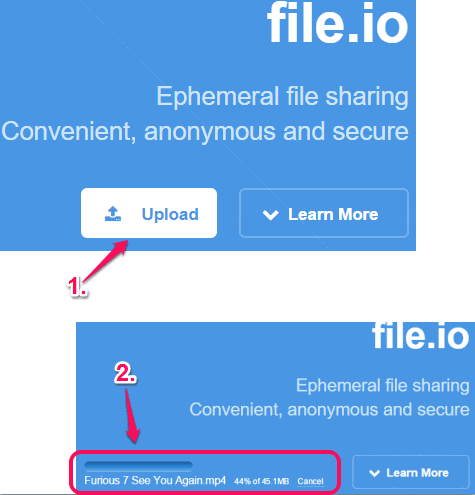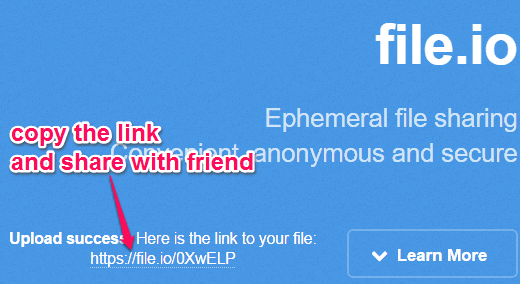file.io is a free website to send large files up to 1 GB. You can upload any type of file (image, video, document, etc.) and share the download link with your friend. When the file is downloaded, the link expires automatically and the file is deleted from servers. This ensures the security of your original file as no traces (links, log files, etc.) are left online after the download process. While other similar services keep the uploaded files as a backup on servers, this website is different in this aspect.
In the screenshot below, you can see a file uploaded by me and the sharing link generated by this large file sharing website.
Note: file.io also provides its API to use for free. Using the API, you can set expiration time for files in days, weeks or months.
How to Send Large Files up to 1 GB using This Free Website?
file.io is one of the simplest websites which comes under this category. Here are the steps to send large files using this website:
Step 1: Click on this link to open the homepage of this website.
Step 2: Tap on Upload button. After this, you can bulk upload files or upload a large file on its homepage.
Step 3: When the file is uploaded completely, a one-time download link is generated automatically. Don’t click that link as it will open the link in new tab and start the download. Even if you will interrupt the download process, the link will expire. So simply select the link and copy it to the clipboard.
Step 4: Send the download link to your friend via email or any other way you prefer. When he/she will download the file, the link will expire and no one can use that link again. File is also deleted from servers.
Note: The website mentions that it also has an option to set expiration date for file, so that the download link expires after a set number of days, even if the file is not downloaded. However, I wasn’t able to find that option on the website. Probably, it might be available only via the API.
Conclusion:
If your need is to bulk share large files (in the amount of 10 GB or above), then file.io won’t be the satisfactory solution. In that case, I will recommend you to try other websites like Dropjar, BitTorrent SoShare and MyAirBridge. However, those who are satisfied with the 1 GB file upload limit and want their files deleted automatically from servers, then file.io is surely a worthy file sharing website.