Screenshot Guru is a free online service or more precisely say a Twitter bot that lets you take high resolution screenshot of any tweet using its URL. It creates the screenshot of the target tweet and then you can save the image. It not only offers a web version but a Chrome extension too to do the same. And in the following post, I will explain about both of them. To take the screenshot of a tweet, you can either use its URL or you can use the capture button that it adds in the tweet through the Chrome extension.
There are plenty of screen capture software that you can use. But then problem is that if you want to use them for capturing tweets, you will have to first adjust the frame and then do some editing on it. But you can stop wasting time in all that by simply using Screenshot Guru. You just have to submit the URL of the tweet to it and then it will return the image of that tweet that you can save on your PC. However, to take the screenshot, it takes a few seconds to process the target tweet as an image.
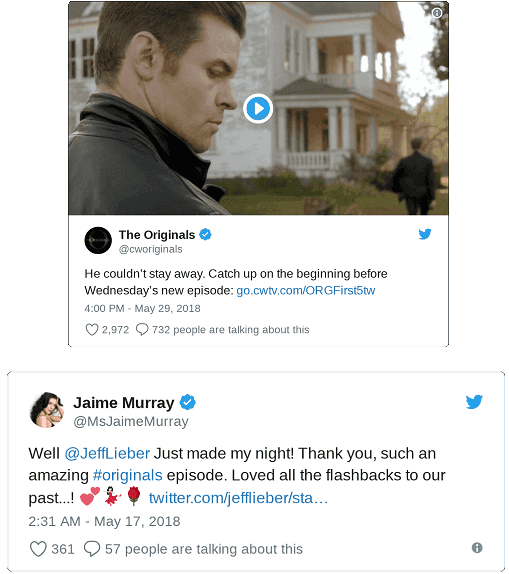
How to Take High Resolution screenshot of any tweet using its URL?
Screenshot Guru not only lets you take the screenshot of tweets, you can use it to take screenshots of any website. To take the screenshot, you just have to submit the URL of the website. And when you take the screenshot of a tweet having a video in it, then it adds the thumbnail of the video in the screenshot as well.
Here is how to use the online version of Screenshot Guru to take high resolution screenshot of any tweet.
Step 1: Go to homepage of Screenshot Guru and after that submit URL of the tweet you want to capture.
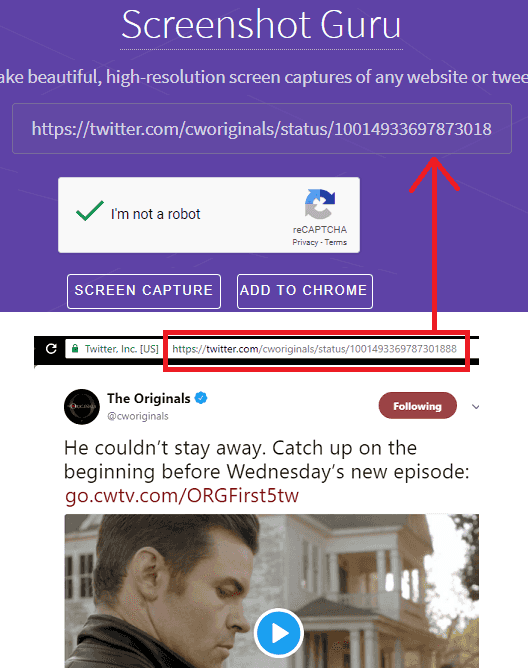
Step 2: Solve the captcha and then click on “SCREEN CAPTURE” button and it will start processing the tweet. When its done, it will show you the screenshot of that tweet. You can save the image using then Right-click > Save Image As.. option.
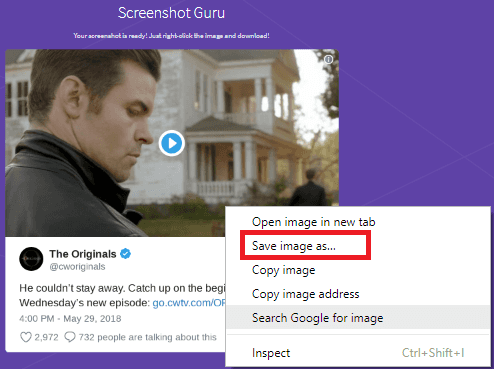
Take High Resolution screenshot of any tweet using Screenshot Guru Chrome Plugin:
Apart from using the online version of Screenshot Guru, you can use its Chrome extension as well. The Chrome extension makes it very easy to take the screenshot of tweet. It adds a camera icon at the bottom of a tweet. You can hit that button and it will show you the screenshot. You can then save that screenshot on your PC or do whatever you want.
Here is how to use this Chrome extension.
Step 1: Install it one click from the homepage of Screenshot Guru from here. After that, you’ll see its icon in the Chrome toolbar.
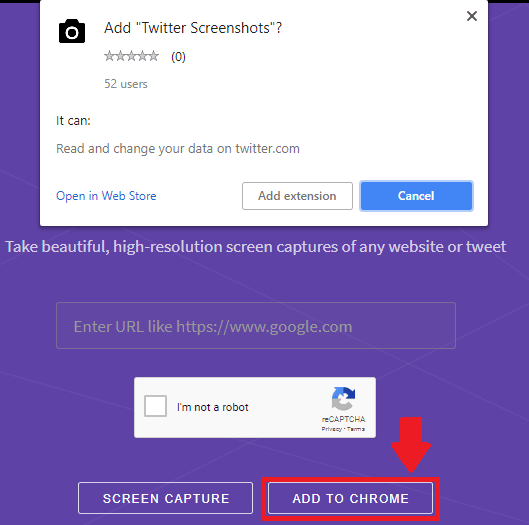
Step 2: Open Twitter and navigate to the tweet whose screenshot you want to capture.
Step 3: Now, click on the camera icon and it will take the screenshot of that tweet. It will open the screenshot image of the tweet in new tab and you can easily save that.

So, that is how Screenshot Guru works to get you high resolution screenshots of any Tweet. It depends on you what method you want to use. You can either use the Chrome extension to take screenshots of tweets or if you are comfortable with the web version, then you can go with that.
Closing thoughts
If you still use the traditional approaches to take screenshots of tweets, then switch to Screenshot Guru. In a few seconds, you can get high resolution screenshot of any tweet. Also, if you use Chrome browser very often, then in just one click, you can get screenshot of any tweet using Screenshot Guru Plugin..