Here is a free software that helps to prevent resetting your default browser, photo viewer, mail client, etc., in Windows 10. The name of this software is “Stop Resetting My Apps“. We can set our preferred default apps by accessing Settings → System → Default apps menu. However, when we update Windows 10, it may reset the default apps set by you and replace those apps with its native apps for those tasks. Therefore, this software is handy. Using this software, you can prevent resetting your default web browser, image viewer, mail client, audio video player, etc. All it needs is a few mouse clicks and your default program will remain set for the associated task.
The software blocks the Windows 10 default apps from resetting your default programs. However, it doesn’t mean that those apps will stop working. The apps will work as normally. Only thing is that those apps won’t reset your default programs unless you unblock them manually.
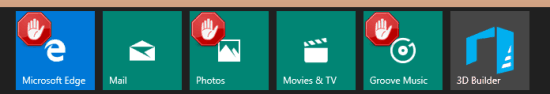
In the screenshot above, you can see those Windows 10 apps that this software can stop from resetting you default programs.
How To Prevent Resetting Your Default Web Browser, Image Viewer, Mail Client, Etc. In Windows 10?
Here is the link to get the portable application of this software. On its interface, you will see 6 native apps of Windows 10: Microsoft Edge, Photos, Mail, Groove Music, Movies & TV, and 3D Builder. These are the main apps that reset our programs that we use on daily basis.
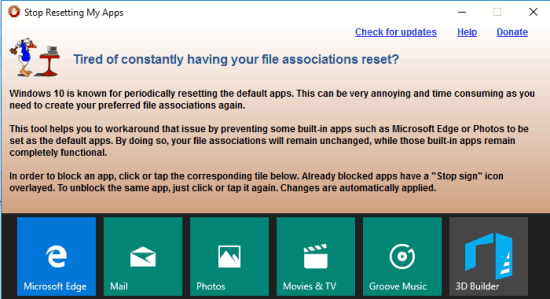
To block any of these Windows 10 apps, just do a single click. A Stop sign will appear on that particular app, which indicates that the app is blocked and won’t interfere with the default program set by you. In a similar way, you can block other apps.
Whenever you have to unblock an app, just click on that app again. This is all we can do using this software.
You may also read how to remove Windows 10 built-in apps.
The Verdict:
You must know that Windows 10 uses its default apps for many tasks like Microsoft Edge as default browser, Photos app as default image viewer, Mail app as default email client. We can choose our favorite web browser, image viewer, etc., but updating Windows 10 can reset such programs. But not anymore, as this software can help us to stop Windows 10 to reset the default apps. It is also easier to block and unblock apps as only a few mouse clicks are needed.