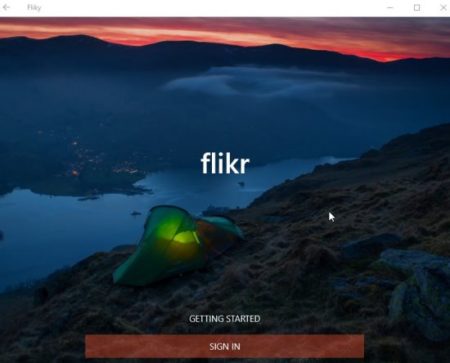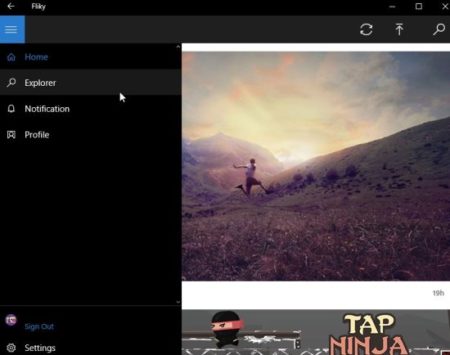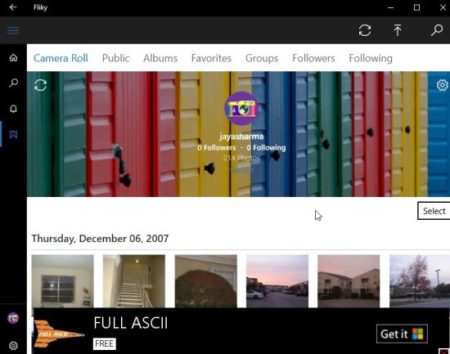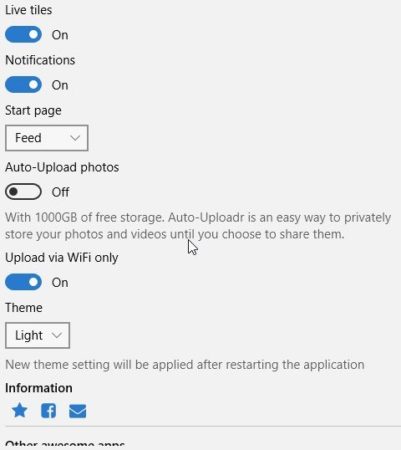Fliky is a Windows 10 third party client app for Flickr where you can view your feed, upload new photos, manage your albums, etc. with a better interface. Fliky is a third party app and in no way linked to Flickr. But everything that you do in Flickr can be done through this app, and the interface is simpler than that of Flickr.
The Windows 10 third party client app for Flickr can be downloaded from the Windows 10 store or from the link given at the end of this article. When you start the app you will see a interface like the one shown below.
You will be asked to create a account if you do not have one, or if you already have one then you can go ahead and add your account in the app. Once you have added the account and logged in, you will see a screen like the one in the screenshot below.
The home option here shows the feeds that you have subscribed to or photos from people you follow, or groups you follow.
The notification option will show you all notifications that you receive in your account. Like if someone liked your photo, somebody commented on your photo, etc.
The explore option lets you search for people, groups, or photos.
The profile option will take you to your profile where all your photos, albums are stored, as seen in the screenshot below.
All your albums and photos can be seen on this page. At the top of the page you can see your groups, people you are following, albums, etc. When you click on a photo it will open up on half screen and the other half will show you the information about the photo, as shown in the screenshot below.
All the information related to a photo can be seen here. There is also a settings option in the left side menu right at the bottom, which lets you tweak a few things. A screenshot of the settings window is given below.
From settings you can turn on or off the live tiles and notifications option. You can set the start page of the app to home page or any other of your choice. Turn on or off the auto upload of photos. Change the theme to light or dark and a few more things.
Features of this Windows 10 third party client app for Flickr:
- Third party client app for Flickr.
- View feed.
- Manage your photos and albums.
- Upload photos and videos.
- Search photos, people, groups.
- View notifications.
- Auto backup of photos.
- Nice interface.
Conclusion:
Fliky is a nice third party client app where you can do everything that you did on your Flickr website account. You can upload photos, manage your photos and albums, etc. The app has a nice interface and navigating through it is pretty easy. You can go to your profile and see all your photos, and albums. The home option lists all the feeds that you follow. The explore option lets you search for people, groups, etc. You can even view notifications in your account. If you are bored of the Flickr interface and want a easier way to see your photo, then do give this app a try.
Check out Fliky for Windows 10 here.