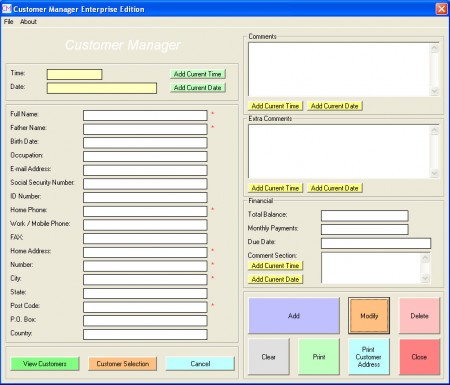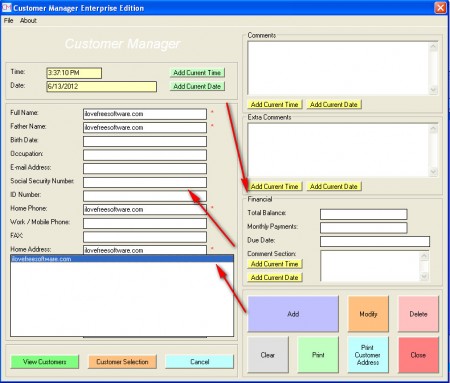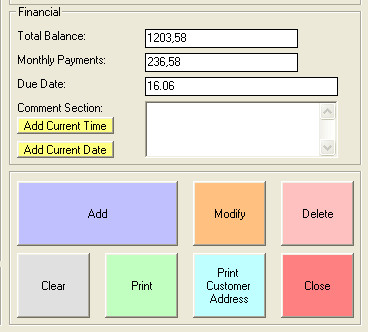Customer Manager is a CRM software that can help shop owners and small size companies that are dealing with customers on a daily basis, because like the name of the program suggests, Customer Manager can be used to manage information about customers, irregardless of what kind of activity your bushiness is involved in, goods or services, Customer Manager can manage customer information just fine for all business types.
You can enter a lot of different information about your customers, like you can see from the image above. Most important thing for any business is to keep in touch with their clients, and you cannot do that if you do not have a proper customer database, where all the important data about customers will be saved, Customer Manager can help you out with that, it’s small and very simple to use.
Similar software TallyZip, Reflect, Zolno.
Improve client relations with Customer Manager
Every company, no matter what size and what kind of business they are conducting should have customer relations software installed on their computers. Cost of such software can sometimes make people, owners of companies and businesses not to invest in customer relation software. Money is tight in these troubled economic times that we are in, and a lot of people decide to keep in touch with their clientele the old fashioned way, phone or mail. Great thing about Customer Manager is that it’s a free application, so you don’t have to spend any money on it, if you decide to try it out.
If you’re new to Customer Manager, the first thing that you need to do is enter in all the different contacts that you have, the customers with whom you’d like to keep in touch. Input fields that are important and which need to be entered are marked with red stars. Without them entered you’ll get errors when clicking Add. Another major advantage of using Customer Manager would be the fact that there is even a financial component of the application, true it’s small, but it can still be used in order to keep track of the basic debts that a particular client has towards your company or business.
With this financial module of the program you can very easily monitor which of your customers owes you, or if for whatever reason you owe them any money.
Once that the account has been created, and you click OK, customer that you’ve added will appear on the list of customers on the bottom left corner. To access any of them simply double click on their name or mark the name with your mouse and then click on View Customers.
A small disadvantage of this program would be that it doesn’t have a way of how you can import customer information from other programs, so you might not be able to continue using your old customer lists, at least not if you’re not ready to import all of your contacts one by one.
All in all Customer Manager offers a lot of different options for tracking customer information, best of all, the program is completely free, so if your company is just starting up, try Customer Manager as your CRM software.