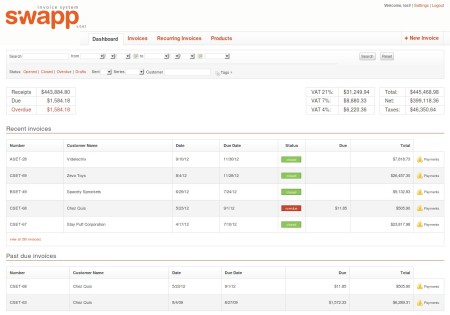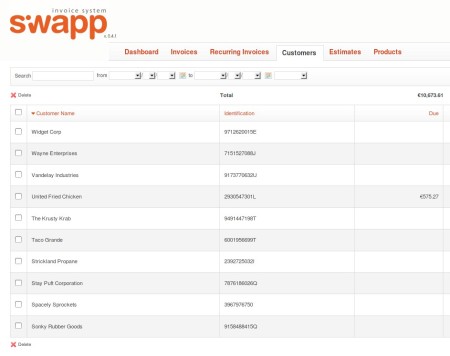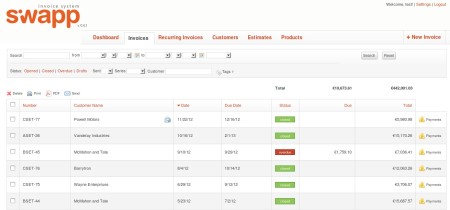Siwapp is a free web-based invoicing software which you can use in order to manage your inventory and of course create invoices for the goods and services that you sell. Great thing about Siwapp would be the fact that you can install it on a web server, and then access the control panel from anywhere in the world. Recurring invoices are also available, which means that you can automate invoice generation for ongoing good and services that you sell.
Image above shows us the dashboard of Siwapp, where you can check up on the status of invoices that you’ve created, if they are paid, how much money was collected and of course to see if there are any invoices which are overdue. Menu which you can use in order to switch between various different modules of Siwapp can be seen on the top of the application screen.
Key Features of this Free Invoicing Software are:
- Free and simple to use online invoicing script web application.
- Manage products and customers.
- Create recurring invoices for ongoing goods and services sales.
- Support for exporting the created invoices as PDF documents.
- Dashboard with a quick overview over all the important reports.
People and businesses who are creating goods and services have to create invoices in order to collect the money which is owed to them. Usually desktop software is used, but now you can install Siwapp on a web server and from there easily access the control panel from anywhere in the world. Here are few tips on how you can do that with this free invoicing software.
How to Create, Edit, and Manage Invoices for Free with Siwapp?
The first thing that you need to do would of course to fill out the database of customers and products, so that you have something for which you can create invoices. Do this by clicking on Customers link from the menu at the top.
Once you do that, you should be given an option for creating a new customer in the top right corner now. When you’re finished creating users, move to the Products option from the menu at the top and make sure that the goods and services for which you’ll be generating the invoices for are added.
When you’re done setting up products, customers, and also setting up taxes by clicking on Settings, all the way to the top, you can switch over to the invoices section or Recurring invoices depending on which ones you need. There click on the New Invoice button in the top right corner, fill out everything that’s asked of you and that’s it, your invoice is created. Send it to your client, and wait for the payment.
Conclusion:
Siwapp is a very useful software which makes invoice management incredibly easy. Everything is handy and accessible, and we didn’t have to use it for long time to figure out how everything works. Try it out, free download.
Try out some other similar services like Paymo, Invoice Ocean, and Invoice Bubble.