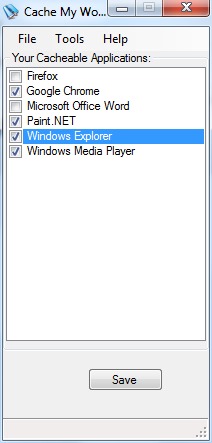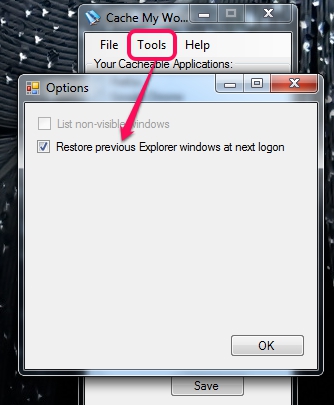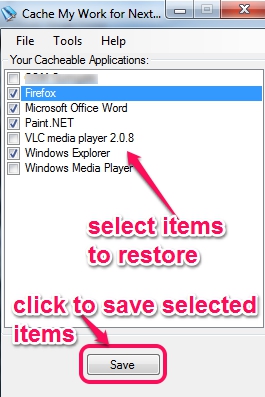Cache My Work (also known as Cache My Work for Next Logon) is a handy software for Windows that is used to automatically restore opened applications after Windows reboot. Thus whenever you have to restart your PC, you can save all your work (opened windows) using Cache My Work, and it will restore them automatically. It is really helpful whenever you have to install/uninstall a software that requires system reboot to apply the changes. Using Cache My Work, you can select applications that you want to restore, and close this software to restart your PC.
Screenshot above shows its simple interface where it provides a list of all cacheable applications that it can restore after Windows reboot.
However, Cache My Work sometimes fails to add some applications into cacheable list, like Google Chrome, Skitch, etc. But most of the times, it showed me full list of all opened applications. Any application, such as opened folders in Windows Explorer, any image editor software, or a text document opened in MS Word, can be restored automatically with the help of Cache My Work.
Here are The Key Features Present In This Free Cache My Work Software:
- You can restore most of the opened applications automatically after Windows reboot.
- It will provide a list of all cacheable items on its interface. From that list, you can select those items that you want to restore automatically after restarting your PC.
- It also provides an option to restore previous Windows explorer windows (session) after next reboot or logon. You can enable this option by clicking on Tools option.
- Set up file is just 428 KB in size.
We have also reviewed some free software that let you open multiple applications, URLs, folders together: AutoStarter, Instant File Opener, and MultiFire.
How To Auto Restore Opened Applications After Windows Reboot Using Cache My Work?
Working with Cache My Work is really an easy task. Once you have installed Cache My Work to your PC, you can open its interface to mark items that you want to restore before restarting your computer. To download this software, you can use download link present at the end of this review.
Its interface will automatically provide you list of all opened & cacheable applications that it can restore. From this list, you need to select those items that are needed by you after rebooting Windows.
After selecting the applications, you can save the changes, and close Cache My Work. Now according to your requirement you can restart the PC and all saved applications will be opened successfully automatically.
Conclusion:
Cache My Work is rare to find software and is handy for all users. Without any hassle of saving all your work before restarting Windows, you can reboot PC to automatically open applications. You should give it a try.