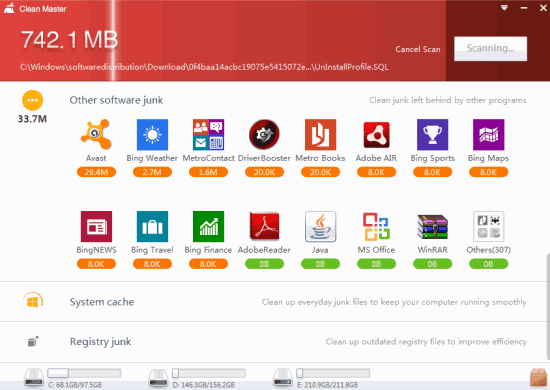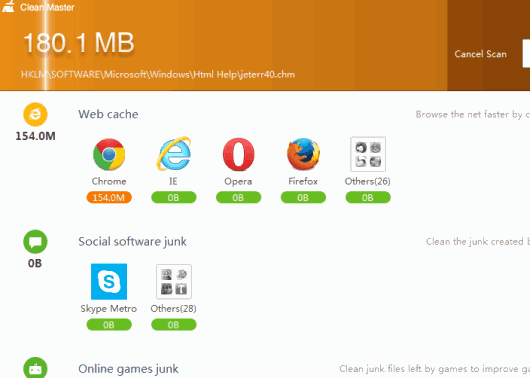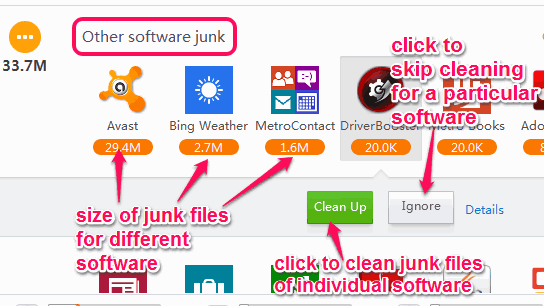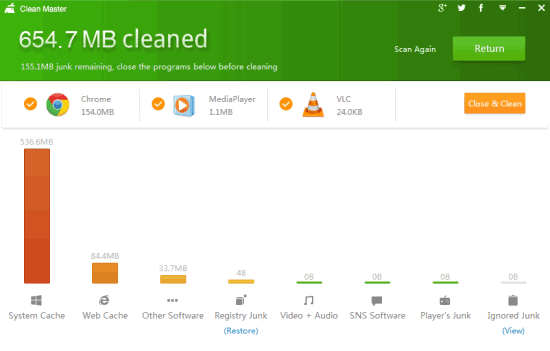Clean Master for PC is a free system cleaner software that helps to remove junk files from PC. It lets you clean cache files of browsers, clean junk files of the registry, junk files of software, online games junk, and junk of audio video files. It automatically starts scanning of your PC to find out total junk files present in different sections.
After completing the scanning process, you can clean whole junk in a single click, or you can choose to clean junk files for particular application/software.
This software is developed by Cheetah Mobile (the same developer who has developed Clean Master (cache cleaner app) for Android).
In above screenshot, you can see the interface of this system cleaner software where it shows the size of junk files for different applications or programs.
We have also covered 6 free software to remove temporary files from PC.
How To Use Clean Master for PC?
Download setup file of this system cleaner software using the link added at the end of this review. After installation, just execute this software.
As soon as you launch it, it will automatically start the scanning process. Size of junk files is visible in real-time during scanning process for different sections of your PC. Scanning process may take time depending on the total junk files present in your PC. Scanning is started for different sections to find system cache, web cache, junk files of software, junk files of social software (like Skype), registry junk, etc.
After completing the scanning process, you can see the total size of junk files present in your PC, including registry junk. For each section, it also shows which software/application/file contains how much amount of junk files. For example, in ‘Other software junk’ section, you can see junk files created by each software installed on your PC.
For each individual software, you can also view details to check log and cache files created by that particular software. You can also add any application/file to ignore list if you don’t want to clean cache or junk of that particular application. And to clean junk files only for a particular application, simply select that application, and use Clean Up button.
To clean your PC from all junk files, just tap on Clean Now button. This will wipe all the log files and cache files for entire applications, registry files, audio video files etc. After completing the cleaning process, you can see the total size of junk files cleaned for each section.
Conclusion:
Clean Master for PC is a very handy software to get rid of junk files or cache files present in your PC in a very quick and easy manner. It will help to gain disk space as well as optimize your PC speed by cleaning all the junk.