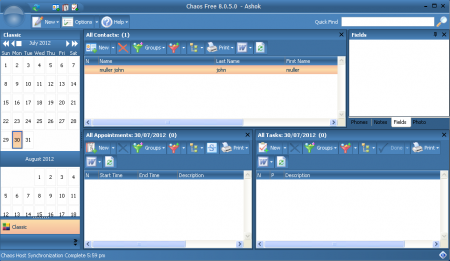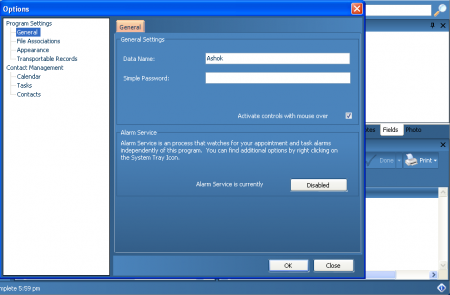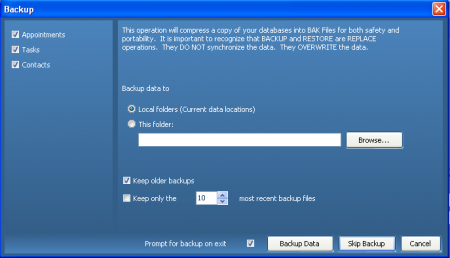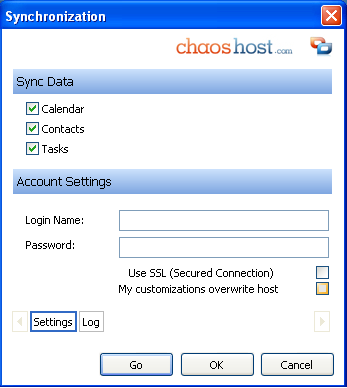Chaos Free is a free contact manager and planning software that will help you organize meetings and appointments in an easier manner. This free scheduler software includes several sections like calendars, contacts, appointments, and tasks arranged in a very well designed way. All you have to do is put the name of the contact on the appropriate pane by clicking on the new tab. The Group tab allows you to specify a person like friend, family, client etc. Overall, it can be said that this application comes with all the features that are necessary to make it a fantastic choice for you to plan your events, appointments, and all that you need as a free digital assistant.
Installing free contact manager
Installing this free contact manager software is quite easy as all you have to do is click here to download the free version. Once the file gets downloaded, simply click on Run and follow the instructions as per the setup wizard. If you want you can specify a different folder where you want to save the file or else choose the default option. Create a shortcut of the application in your desktop if you want and complete the installation procedure. The total installation procedure will only take a few minutes before you would start using it as per your needs. If you are interested to try some more contact manager and planner, you can check out DayViewer, Famjama and Exstora.
Using this free contact manager
This powerful, free contact manager offers you with a contact entry screen that comes with a lot of options. The main tab consists of the contact section where you can add your contacts by clicking on the new tab option. Just below the contact info screen you can see two separate screens specifying your appointments and tasks. There is another section on the extreme right where you can add photos, phone numbers, notes and fields.
Sometimes you may have tasks or appointments that need to be repeated at specific time intervals. This application will allow you to specify a frequency of period when the appointment or task will be repeated. By selecting index card at the top of the entry screen you can choose the appropriate repeat period and the frequency.
While viewing your schedule you can use colors for the appointments where you get more than twenty color options. The color option can be found at the bottom of the entry screen and offers you with a way to filter your appointments accordingly. Similarly you can set the color option for a task by clicking on options at the top of the window and selecting the appropriate color from the list.
This free scheduler application allows you to organize your data according to groups or categories. Groups can be found at the top of every section like contacts, appointments and task. When you select a new appointment or task out of the several tabs you will need to fill another tab named as category. All you need to do is click on the checkbox and you’ll be provided with a cursor to add a label to the respective field.
In order to back up your data you need to choose the Backup Data option from the File orb menu situated at the extreme left corner of the screen. The files that are backed up will be saved with a .BAK file extension.
Apart from all these settings you will find the general program settings when you click on options found at the top of the main window. From there you can change the general settings, file associations, appearance, and transportable records. Just below that you will get the option to change the settings for your calendar, tasks and contacts. Cloud synchronization is also possible as you do not require installing anything extra. Just click on the file orb at the extreme left of the window and once you have an account you can go to settings and fill out the password and log in information.
Now that you know all about Chaos Free, you can use this freeware to organize meetings and appointments easily.