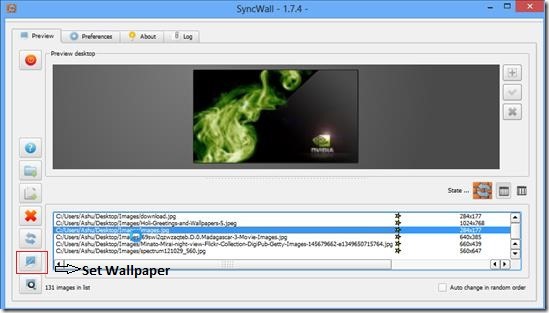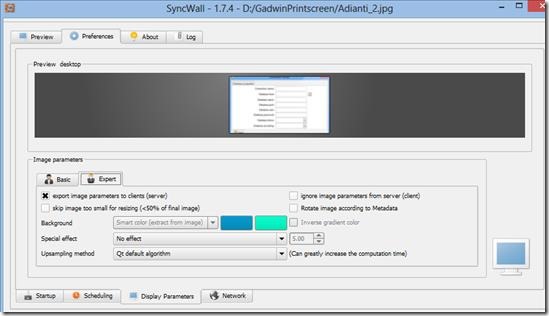Syncwall is a cool wallpaper manager software for windows and Linux. It has all basic features and two extraordinary special features. One of them is that it supports multi monitors, so if you are connected to more then one screen, Syncwall will be able to sync the wallpapers of the two screens. Another feature is that it allows you to sync wallpapers between two systems. Syncwall does this by using an unsecured client server protocol, and you just need to have same set of files in both the systems. Syncwall is extremely easy to install, see screenshot below.
As you can see from the below screen, the buttons on left hand side are for Help, to Add Folder, Add File, Delete selected item, Refresh list, Set Wallpaper and Preview Wallpaper. Whichever file you will select will get previewed in the Preview Pane. You can quit application from the Quit button from Top left. Now to set an image as a wallpaper, just browse through the image and click on Set Wallpaper button.
Syncwall lets you set the preferences at start-up. The basic options that it provides are, Minimize in notification tray, Display splash screen at start up, Auto start. Also it lets you select the language setting out of Dutch, French, Lithuanian, and if you want to use any other language you can select other option. It also lets you set hotkeys shortcuts for various operations like Next wallpaper, previous wallpaper etc.
You can also set Scheduling preferences like Auto change at start up, which will change the wallpaper at system start-up. You can set the change interval time or set any time of day when you want to see a particular wallpaper. Then, there are display preferences wherein you can select basic and expert level preference. Here you can select multi monitor display if you want under basic tab. Under Expert Tab you can do the settings to sync wallpaper with any other system.
Key Features of Syncwall:
- It is free and supports Windows and Linux.
- It is extremely easy to use.
- Syncwall lets you schedule the time when you want to see Wallpaper.
- It lets you create hot keys shortcuts.
- It also lets you sync images of wallpapers across various systems, which does not require any download or file transfer.
- It lets you add special effects to the wallpaper images.
- It also supports multi monitors, meaning you can change wallpaper of another screen attached to your system.
- Syncwall lets you change wallpaper through network synchronizing.
Overall Review
Syncwall is a simple and cool wallpaper managing application. It has a very simple user interface and is easy to use. It has unique features like multi monitor support and multiple system wallpaper synchronization. Use it if you are fond of changing wallpaper regularly. Syncwall sometimes hangs while loading a folder with large number of files, though this can be ignored. You can get it from here.