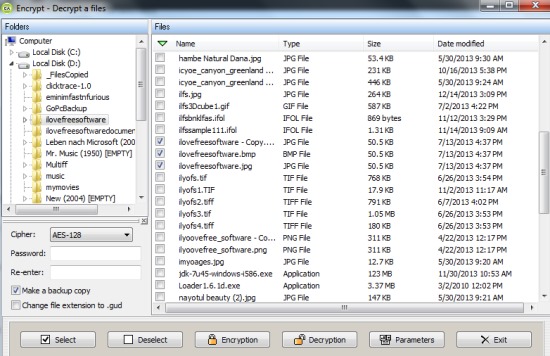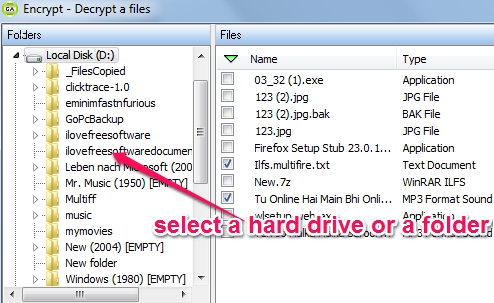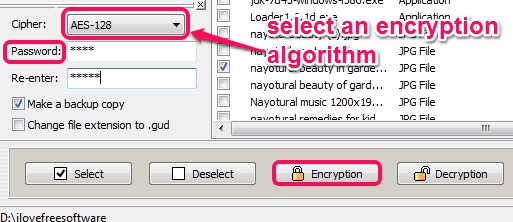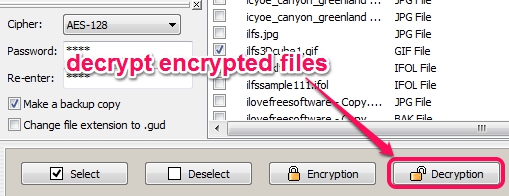GuardAxon is a handy software that helps to encrypt files and lets you set password protection for encryption. Thus to decrypt encrypted files, original password will be needed which ensures double security for your confidential files. It supports multiple encryption algorithms which you can choose from. Multiple files can be encrypted together which makes it more advantageous. For each file, you can even create a backup file (*.BAK) that can be used to retrieve original file, if that file is lost.
In screenshot below, you can see its main interface where you can select all those files that you want to encrypt in one go.
Also check these 10 free file encryption software covered by us.
Key Features Present In This Free File Encryption Software:
- A useful software that can encrypt multiple files simultaneously. All encrypted files will remain in original format but nobody will be able to open them without decryption.
- It also lets you set password protection for encrypting your files.
- Blowfish, Blowfish (CBC), DEC, DEC (CBC), 3DES, 3DES (CBC), AES-128, and AES-128 (CBC) encryption algorithms are available to encrypt files.
- It can even create backup files so that you will be able to get back original files, if your files are deleted accidentally. It saves backup files as *.BAK extension or you can change the extension to *.gud. To get back original file from backup file, simply change the extension with original extension. For example, backup of jpg image file *jpg.BAK‘ can be changed to *.jpg to retrieve original file.
- It can also generate a report in pdf format for all encrypted/decrypted files.
- It is lightweight software and less than one MB.
How To Encrypt Files Along With Password Protection Using GuardAxon?
Download this file encryption software and install it on your PC to encrypt files. Its download link is available at the end of this review.
Its interface comes with a navigation pane that helps you quickly select a folder to encrypt multiple files together. Select a folder and list of all files inside that folder will be visible to you at right side of its interface. Now select those files that you want to encrypt.
After selecting files, come to the bottom part of its interface so that you can select an encryption algorithm. Multiple popular algorithms are available and you can choose any one. Just below the encryption algorithms, you can set a password for encryption. By default, backup option will be enabled which you can disable as well, if you don’t want to create backup for encrypted files.
Now, you can tap on Encryption button to start the encryption process. It takes only a few seconds to complete the encryption. No one will be able to open those files until right password and same encryption algorithm is used.
To decrypt all encrypted files, follow the similar process. Select the encrypted files, choose the same algorithm, provide the same password, and click on Decryption button.
Conclusion:
GuardAxon is a good file encryption software as it can encrypt multiple files together along with password protection. Users might miss folder encryption in this freeware which could make it more meaningful, if added in future.
Check these free software that helps to encrypt files and folders: File Encryption, FREEFilePro7, and EncryptOnClick.