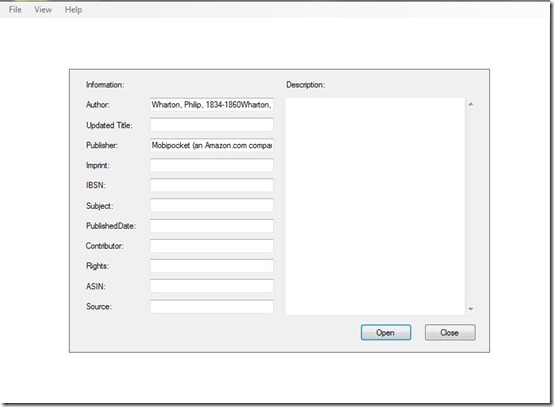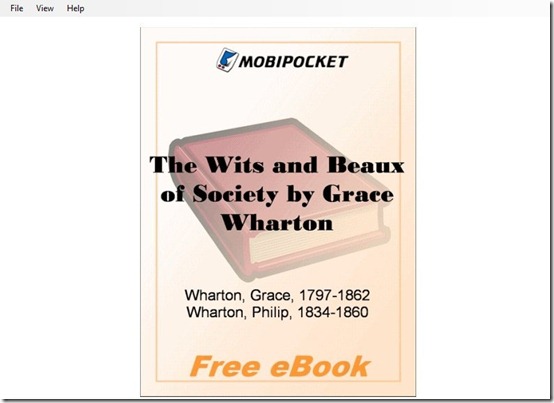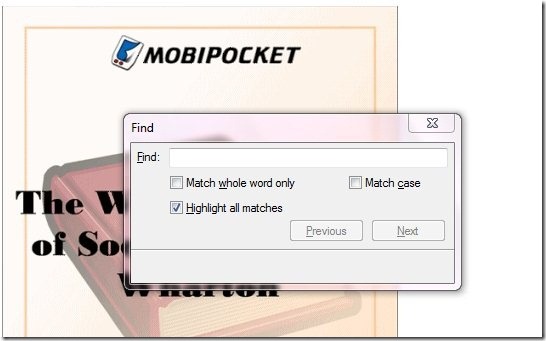Mobi File Reader is a completely free and simple file viewer app that allows you to open e-books in mobi format saved on your system. Apart from that, this simple software can also save files into text format and HTML format. It is a very easy to use and simple software that displays all the information like author name, publisher, source, description, rights in a list. It is also a very lightweight app that does not consume much space and time. You can download this software from the link given at the end of this article.
Basically a Mobi file is an e-book in Mobi file format. Such files cannot be accessed as easily as text files. They require a particular software that supports these files. This is where mobi file reader comes into action and allows you to open files in mobi formats and read your e-books. However, it is not necessary that all e-books will be in mobi format. E-books can be in other file formats as well.
Features Of Mobi File Reader
- Easy to use
- Simple to download
- Lightweight
- Option to save files in HTML format
- Option to save files in text format
- Provides information relating to file in separate window
- Comes absolutely free
How To Use Mobi File Reader?
Mobi File reader is a very simple to use software. As you install and run the app, a completely blank interface of the software appears on your screen. Open option in the dropdown menu of the file menu on top left corner lets you import a file on the interface. An information tab appears displaying the information about the file and the file opens up a few seconds later. The cover of opened file appears on the interface. You can scroll down and read the whole e-book comfortably.
The Files opened in the software can also be saved into other formats. You can save it as a simple text file on your system. You can also save it into HTML format. Both these options to save files are also given in the file menu.
Apart from the above mentioned functions that this mobi file reader performs, there are some other minute features as well in its repertoire. It lets you print the e-book you are reading. It also contains a find feature that lets you find a particular phrase or word. Lastly, the software also enables you to open some PRC and AZW files.
Final Verdict
Mobi File Reader is a very useful, efficient, and user friendly app. It can be said without doubt that the options to save files in other formats is one of the key features of this app that provides it an edge. I really liked the speed at which files got converted. It hardly took a minute. Really a nice software for users out there looking for something like this. Give it a try for sure.
Grab Mobi File Reader here!